As on schedule, after Google Chrome, Microsoft has updated the Edge browser to version 105.0.1343.25. This update includes a good set of fixtures and improvements for the browser. It also addresses a critical security vulnerability which we have discussed below.
That said, Microsoft Edge version 105 is reported still having trouble. People are reporting that the browser is crashing after the update. Since Edge is responsible for many online functionalities of the Windows operating system, these crashes are causing other components of the OS not to work either.
In this post, we will share the new improvements and policy changes introduced in Edge 105, and also address the issue if it is constantly crashing on your PC.
Release Summary
- Complete Release Build: 105.0.1343.25
- Release Date: Friday, September 2nd, 2022
- Compatibility: Windows 11, 10, 8.1, 7 (32-bit and 64-bit), Mac, Linux, iOS, and Android.
- Previous Build: Edge 104
New in Microsoft Edge 105
Microsoft has made a few feature improvements to the web browser. Here are the details:
- Enhanced security mode improvements: Enhanced security mode now supports WebAssembly for 64-bit Windows operating systems. Cross-platform support is also to be expected in a future update.
- The Cloud Site List Management experience for IE mode has been improved with the following:
- You can now restore to one of the last 3 published versions of your site list in the Microsoft 365 Admin Center.
- You can now identify gaps in your enterprise site list by configuring reporting of site feedback with the InternetExplorerIntegrationCloudUserSitesReporting and InternetExplorerIntegrationCloudNeutralSitesReporting policies. You can also view local site list URLs from users and potentially misconfigured neutral site URLs in the Microsoft Edge site lists experience in the Microsoft 365 Admin Center.
- You can configure session cookie sharing between Microsoft Edge and Internet Explorer for IE mode on your site list in the Microsoft 365 Admin Center.
- Improvements to the Cloud Site List Management experience for IE mode are now available in GCC. GCC customers can now utilize the full Microsoft Edge site list experience in the Microsoft 365 Admin Center.
Moreover, this update contains a fix for the vulnerability CVE-2022-3075. This was listed as a critical security vulnerability assigned by Chrome. This was an “insufficient data validation in Mojo” which was being exploited wildly but has now been addressed.
With that, there are also a few changes to Edge policies. Some have been added whilst one has been deprecated. Of course, these changes are implemented after the installation of the Administrative Templates you can download below. Here are the details for the policy changes:
New Policies
Here are the new policies in Edge 105:
-
Policy name: ExemptFileTypeDownloadWarnings
Path:
SOFTWARE\Policies\Microsoft\Edge
Purpose: Disables download file type extension-based warnings
-
Policy name: InternetExplorerIntegrationAlwaysWaitForUnload
Path:
SOFTWARE\Policies\Microsoft\Edge
Purpose: Edge continues to run till all IE tabs have completely unloaded
-
Policy name: MicrosoftEditorProofingEnabled
Path:
SOFTWARE\Policies\Microsoft\Edge
Purpose: Spell checking provided by Microsoft Editor
-
Policy name: MicrosoftEditorSynonymsEnabled
Path:
SOFTWARE\Policies\Microsoft\Edge
Purpose: Synonyms are provided when using Microsoft Editor spell checker
-
Policy name: PrintPdfAsImageDefault
Path:
SOFTWARE\Policies\Microsoft\Edge
Purpose: Print PDF as Image Default
-
Policy name: UnthrottledNestedTimeoutEnabled
Path:
SOFTWARE\Policies\Microsoft\Edge
Purpose: JavaScript setTimeout will not be clamped until a higher nesting threshold is set
Deprecated Policy
With the new policies, Microsoft has also deprecated one. Here are the details:
Policy Name: ExemptDomainFileTypePairsFromFileTypeDownloadWarnings
Path:
SOFTWARE\Policies\Microsoft\Edge\ExemptDomainFileTypePairsFromFileTypeDownloadWarnings
Purpose: Disable download file type extension-based warnings for specified file types on domains
With these, let’s continue to show to how to update your Edge browser to this version.
Download and Install Microsoft Edge 105
If you already have Microsoft Edge on your PC, you can simply upgrade it to the latest build using the guide given further down below. If not, use the links given in the next section to install it now.
Microsoft Edge comes preinstalled in Windows 11 and 10. Learn how to uninstall Microsoft Edge.
-
Click on the ellipses in the top-right corner of the browser, expand Help and feedback, and then click About Microsoft Edge.
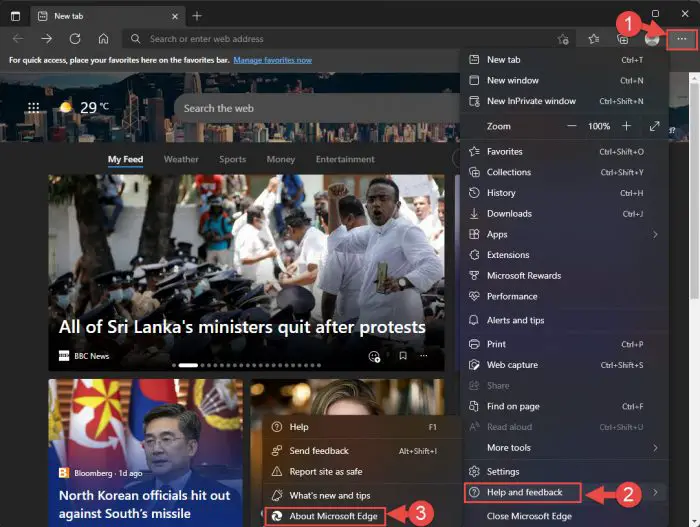
About Microsoft Edge -
Edge will now begin to scan for an update, and then download and install it if one is available. Once the download is completed, you will need to Restart the browser.
Once it relaunches, you can return to the About page and check that it has been updated to version 105.0.1343.25.
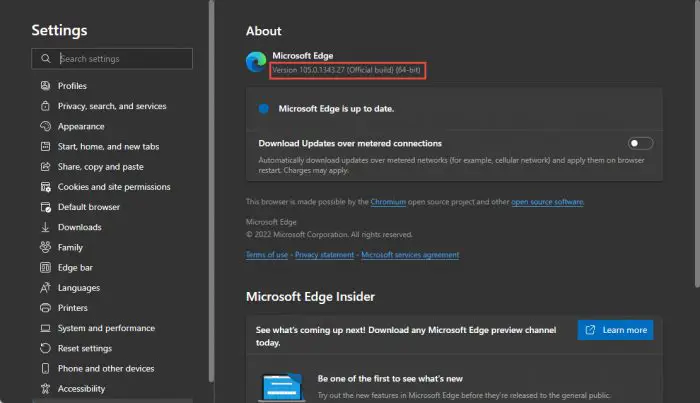
Download and Install Security Baseline for Microsoft Edge v105
The security baseline for Edge 105 is pretty much the same as it was for Edge 98, except for the few policy changes which we have already mentioned above. To gain more control over the browser and your PC, you can install this security baseline using the given steps:
-
Open the page for Microsoft Security Compliance Toolkit 1.0. Scroll down and then click Download.
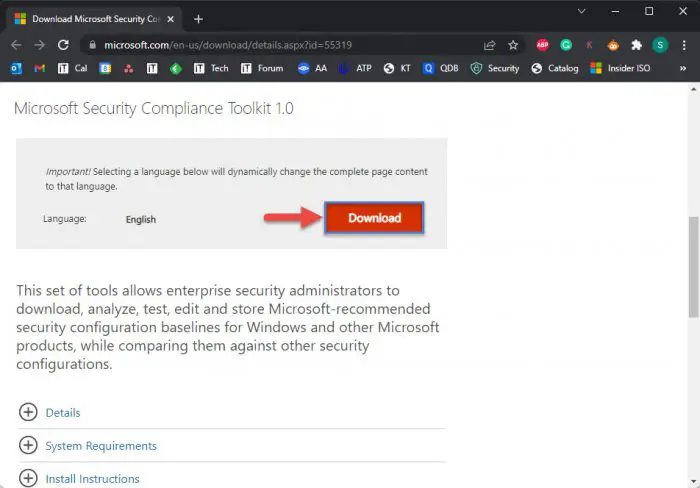
Download Microsoft Security Compliance Toolkit -
Check the box next to Microsoft Edge v88 Baseline.zip (and any other baselines you may require) and then click Next.
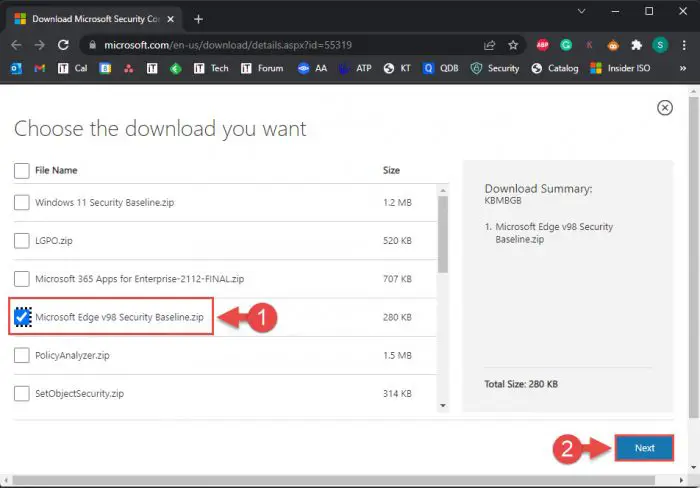
Select security baseline -
Your download should now begin. When downloaded, extract the files into a separate folder.
-
When extracted, navigate to the following location within the extracted folder:
Microsoft Edge v98 Security Baseline >> Scripts
-
Now right-click Baseline-LocalInstall and click on Run with PowerShell from the context menu.
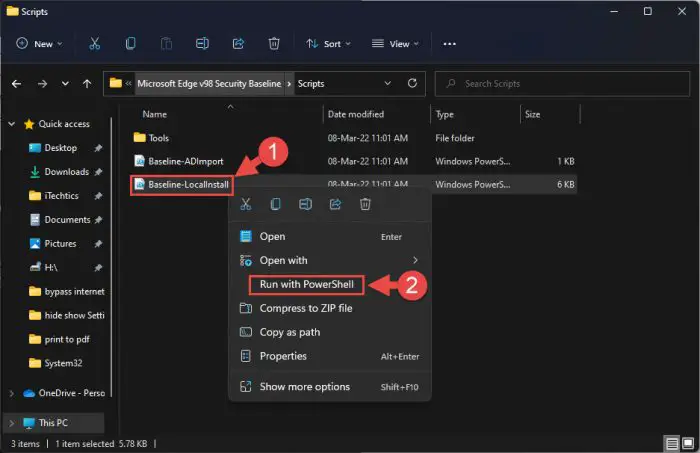
Run baseline with PowerShell To run the baseline for Active Directory, you should run the Baseline-ADImport script instead.
-
The script will now run automatically. Wait for the PowerShell window to close on its own.
You have now successfully installed the latest security baseline for Microsoft Edge 105.
With that, there is also an issue with this Edge update. As mentioned earlier, there are reports of frequent crashes. Let us see what the exact issue is and how to address it.
Microsoft Edge is Crashing
There have been reports on several platforms that Microsoft Edge is crashing for some users after updating it to version 105. In some severe cases, the browser fails to restart at all, whilst other times, the user is able to re-open it and relaunch their tabs.
It seems like Edge is crashing due to a conflict between the new policies and the deprecated policies. Either way, if you are experiencing a similar problem, then you can attempt to relaunch Edge using the steps below.
Note: This process involves manual manipulation of the Windows Registry. Misconfiguration of critical values in the system’s registry could be fatal for your operating system. Therefore, we insist that you create a system restore point before proceeding forward with the process.
-
Open the Registry Editor by typing in regedit in the Run Command box.
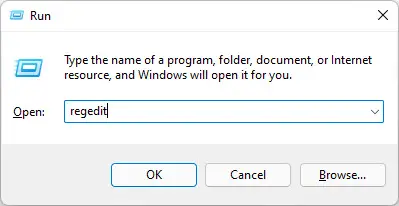
Open the Registry Editor -
Now navigate to the following:
Computer\HKEY_LOCAL_MACHINE\SOFTWARE\Policies\Microsoft\Edge
-
Here, search for the “MetricsReportingEnabled” value and then delete it, and all its related entries.
-
Once done, restart the computer for the changes to take effect.
As soon as the computer reboots, you should be able to launch Edge now.
The “MetricsReportingEnabled” entry was created by the old browser policies and is no longer required. The browser crashes only when the entry is present in the system, which is why we recommend removing it.
Even after trying this fix, some users have reported that this solution did not work for them, and now they are waiting on Microsoft to fix the problem with another update.
Final Thoughts
In our opinion, this Edge update introduces more problems than it fixes. Therefore, we think that you ought to wait for Microsoft until they fix the problem. That said, Edge often tends to update automatically without you even knowing it.
Microsoft Edge Update History
| Edge Version | Release Date | Features & improvements |
|---|---|---|
| Edge 119 | 2-Nov-23 | Addresses 16 vulnerabilities, improves split-screen restore, ability to manage sidebar app auto-launch, “Always show sidebar” option placed under Copilot settings |
| Edge 118 | 13-Oct-23 | Addresses 15 vulnerabilities, and introduces AI-powered Find on Page. |
| Edge 117 | 15-Sep-23 | Addresses 14 vulnerabilities, includes More Tools deprecations and unload event deprecation, includes support for Microsoft Edge for Business for BYOPC via Intune. |
| Edge 116 | 21-Aug-23 | Addresses 23 vulnerabilities, introduces split screen, ability to drop files across devices, and ability to attach Edge sidebar to desktop. |
| Edge 115 | 21-Jul-23 | Microsoft Edge management service, rounded tabs, mouse gestures, split screen view. |
| Edge 113 | 5-May-23 | Basic Enhanced Security Mode was removed, shifted to EdgeUpdater on macOS, and introduced new policies, addresses 2 security vulnerabilities. |
| Edge 112 | 6-Apr-23 | Introduced Browser Essentials in place of the Performance Hub, improvements to enhanced security mode and some policies. |
| Edge 111 | 13-Mar-23 | Bing copilot in the toolbar, auto-hiding sidebar, hover over the sidebar to expand, and policy to clear IE mode history on browser exit. |
| Edge 110 | 9-Feb-23 | Introduces Immersive Reader policies, Azure Active Directory synchronization, Drop feature to share files, and several security updates. |
| Edge 109 | 13-Jan-23 | 14 security updates, 8 new policies, and 2 deprecated policies. |
| Edge 108 | 5-Dec-22 | Important security fixes, a new policy to disable Web Select amongst others. |
| Edge 107 | 27-Oct-22 | Improved sidebar, new policies, and security fixes. |
| Edge 106 | 3-Oct-22 | Improved web defense and increased the maximum number of search results to 4 |
| Edge 105 | 2-Sep-22 | Improvements to IE mode and enhanced security |
| Edge 104 | 5-Aug-22 | Support to import data and enhanced security on the web |
| Edge 103 | 23-Jun-22 | Improvements for online and web gaming |
| Edge 102 | 31-May-22 | With reverse image search and security improvements |
| Edge 100 | 1-Apr-22 | Sends 3-digit user agent string, PDF updates, and hardware-enforces stack protection |
| Edge 99 | 3-Mar-22 | Custom primary password and PDF navigation |
| Edge 98 | 4-Feb-22 | Edge Bar, reduced resource consumption |
| Edge 97 | 6-Jan-22 | Auto-citation, endpoint data loss prevention (DLP) |
| Edge 96 | 10-Dec-21 | Super duper secure mode, typosquatting |
| Edge 90 | 15-Apr-21 | SSO, PDF printing |
| Edge 89 | 4-Mar-21 | Vertical Tabs, Sleeping Tabs, Startup Boost |
| Edge 88 | 21-Jan-21 | Password generator, transparent privacy controls |


