Microsoft Edge has now been upgraded to version 117. More precisely, for desktops, its version is now 117.0.2045.31. This release has been published after several days of Chrome 117, however, the Security Baseline is yet to be released. Most likely, the Security Baseline will be the same for 117 as it was for 114, with a few minor policy additions.
Microsoft Edge 117 includes a few new feature updates and addresses 14 security vulnerabilities; none of the Common Vulnerabilities and Exposures (CVEs) are critical, but an active exploit does exist in the wild. It also addresses CVE-2023-4863, which was already closed with Edge 116.
Let us dive into the details of Microsoft Edge 117 and learn what is new before proceeding to install it.
On this page
Edge 117 Release Summary
- Complete Release Build: 117.0.2045.31
- Release Date: Friday, September 15th, 2023
- Compatibility: Windows 11, 10 (32-bit and 64-bit), Mac, Linux, iOS, and Android.
- Previous Build: 116.0.1938.54
- Security Fixes: 14. More information about security fixes can be found here.
New in Microsoft Edge 117
Microsoft Edge for Business available for unmanaged BYOPC
The Bring Your Own Personal Computer (BYOPC) or Bring Your Own Device (BYOD) culture is gaining popularity rather quickly. It allows employees to bring their own computers to the workplace, connecting to the organization’s network, while the organization has control over the devices and manages their policies and permissions. This significantly reduces the risk of cyber threats.
Now, Microsoft has announced support for Microsoft Edge for Business for the unmanaged devices connected with BYOPC. Administrators at organizations may provide their users with a successful and safe work browser by using Microsoft Edge for Business, a specialized version of the Microsoft Edge experience designed for the workplace.
You can now manage Microsoft Edge for Business on unmanaged BYOPC devices via the Microsoft Intune Mobile Application Management (MAM). The following supporting changes have been included with Edge 117:
- Only Windows 11 22H2 and later are supported.
- Requires Microsoft Intune 2309 or higher.
- App Protection Conditional Access is in Public Preview.
- If you have a Conditional Access (CA) policy on your tenant that targets “All cloud apps” that covers “Mobile apps and desktop clients” and requires a compliant device, app protection policies or has a “Block” grant control, your end users will not be able to MAM enroll at the moment (Until Edge version 118).
- If you want to continue testing/evaluating APP CA, you can choose to exclude the “Edge Auth” application from your cloud app targeting. Some Microsoft Edge features might not function properly until CA is satisfied, but MAM enrollment will be able to complete.
Deprecation of the unload event
An unload event occurs when a user navigates away from the page, meaning it is hidden or closed. As per Microsoft, the Google Chrome team is planning to deprecate this event starting with Chrome 118. Since Edge is a Chromium-based browser, it is bound to follow suit.
The deprecation will occur by gradually changing the default so unload handlers stop firing on pages unless a page explicitly opts in to re-enable them.
Microsoft still hasn’t announced when the deprecation process will begin, but highlights that it will soon be after Chrome does it. Note that WebView2 will support both the permissions policy and the enterprise policy but won’t be impacted by the gradual rollout in Microsoft Edge.
Features in Edge 117
The following list of features have also been included in this release:
-
Microsoft Edge for Business Banner
Now, the administrators can control the availability of the in-product Microsoft Edge for Business banner using the PromotionalTabsEnabled policy at the following location within the Registry Editor:
SOFTWARE\Policies\Microsoft\Edge
-
Microsoft Edge Sync Favorites Recovery
The Microsoft Edge Sync Favorites Recovery feature lets sync users restore any favorites that they lost or deleted within the last 14 days. Users can access this feature from either the Microsoft Edge favorites hub or the
edge://favoritespage, and then click on the “Deleted favorites” tab on the left.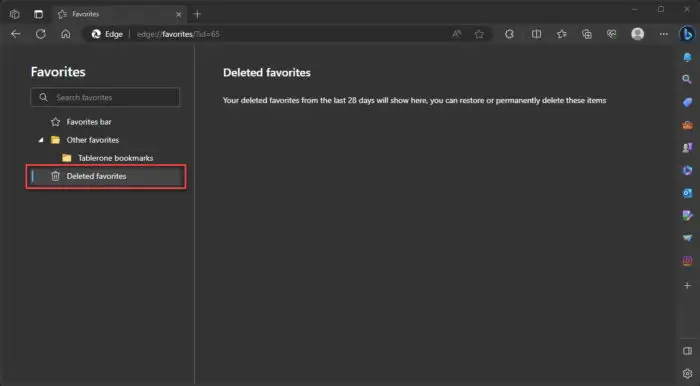
Recover deleted favorites in Edge 117 -
Autofill Autocomplete
With this new feature, Microsoft Edge will automatically suggest complete sentences, and thus help you complete sentences faster. For example, if you type the first few characters of your address, autocomplete will suggest the rest of the address – you can choose the autocomplete suggestion or continue typing as usual.
You can find this setting at the following path in Edge:
edge://settings/personalinfo
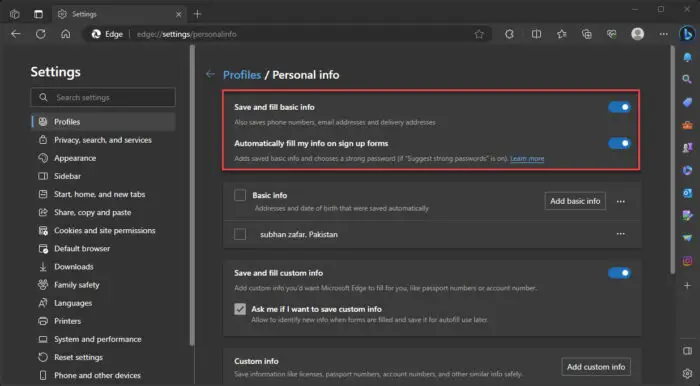
Autofill autocomplete setting in Edge 117 -
Deprecated features
The “Web Select” feature has been deprecated to improve the user experience, and will no longer be available under “Web Capture” or via the keyboard shortcut.
Additionally, Microsoft has also deprecated the following features that used to be available under “More Tools”:
- Math Solver
- Picture Dictionary
- Citations
- Grammar Tools
- Kids Mode
New policies
Microsoft has included one new policy to Edge 117, which is the following:
-
Policy: AllowSystemNotifications
Description: Lets you use system notifications instead of Microsoft Edge’s embedded Message Center on Windows and Linux.
-
Policy: BeforeunloadEventCancelByPreventDefaultEnabled
Description: This policy provides a temporary opt-out for two related fixes to the behavior of the confirmation dialog that’s shown by the beforeunload event.
-
Policy: EdgeWalletEtreeEnabled
Description: The Edge Wallet E-Tree feature in Microsoft Edge allows users to plant a E-Tree for their own.
-
Policy: GamerModeEnabled
Description: Microsoft Edge Gamer Mode allows gamers to personalize their browser with gaming themes and gives them the option of enabling Efficiency Mode for PC gaming, the Gaming feed on new tabs, sidebar apps for gamers, and more.
-
Policy: SearchbarAllowed
Description: Enables the search bar. When enabled, users can use the search bar to search the web from their desktop or an application. The search bar provides a search box, powered by Edge’s default search engine, that shows web suggestions and opens all web searches in Microsoft Edge. The search bar can be launched from the “More tools” menu or jump list in Microsoft Edge.
-
Policy: SearchbarIsEnabledOnStartup
Description: Allows the Search bar to start running at Windows startup.
-
Policy: ShowHistoryThumbnails
Description: This policy lets you configure whether the history thumbnail feature collects and saves images for the sites you visit.
-
Policy: UploadFromPhoneEnabled
Description: This policy lets you configure the “Upload from phone” feature in Microsoft Edge.
Deprecated policies
With the addition of these new policies, some have also been deprecated:
-
Policy: WebWidgetAllowed
Description: This policy enabled or disabled the search bar.
-
Policy: WebWidgetIsEnabledOnStartup
Description: This policy allowed the search bar at the Windows startup.
Obsolete policies
With the addition of a new policy, Microsoft has also announced one obsolete policy:
-
Policy: WebSelectEnabled
Description: This policy allows you to enable or disable WebSelect.
Security enhancements
As mentioned at the beginning of this post, this Edge update patches 14 security vulnerabilities. Here are their details:
- CVE-2023-4863 – Heap buffer overflow in WebP
- CVE-2023-36727 – Microsoft Edge (Chromium-based) Spoofing Vulnerability
- CVE-2023-36735 – Microsoft Edge (Chromium-based) Elevation of Privilege Vulnerability
- CVE-2023-36562 – Microsoft Edge (Chromium-based) Elevation of Privilege Vulnerability
- CVE-2023-4900 – Inappropriate implementation in Custom Tabs
- CVE-2023-4901 – Inappropriate implementation in Prompts
- CVE-2023-4902 – Inappropriate implementation in Input
- CVE-2023-4903 – Inappropriate implementation in Custom Mobile Tabs
- CVE-2023-4904 – Insufficient policy enforcement in Downloads
- CVE-2023-4905 – Inappropriate implementation in Prompts
- CVE-2023-4906 – Insufficient policy enforcement in Autofill
- CVE-2023-4907 – Inappropriate implementation in Intents
- CVE-2023-4908 – Inappropriate implementation in Picture-in-Picture
- CVE-2023-4909 – Inappropriate implementation in Interstitials
 Microsoft Edge 117 Security Updates (7.8 KiB, 67 hits)
Microsoft Edge 117 Security Updates (7.8 KiB, 67 hits)
Update to Edge 117
If you already have Microsoft Edge on your PC, you can simply upgrade it to the latest build using the guide given further down below. If not, use the links given in the next section to install it now.
Microsoft Edge comes preinstalled in Windows 11 and 10. Learn how to uninstall Microsoft Edge. If you wish to reinstall Edge, you can go here.
-
Click on the ellipses (3 dots) in the top-right corner of the browser, expand “Help and feedback,” and then click “About Microsoft Edge.”
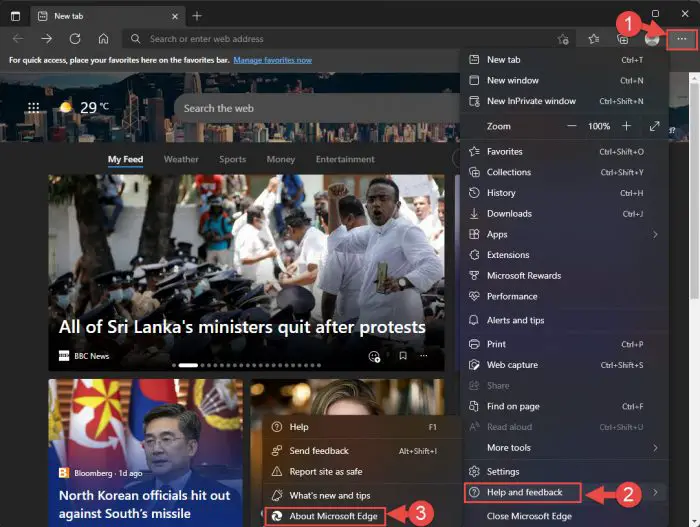
About Microsoft Edge -
Edge will automatically download and install the latest version. Click Restart when it’s done.
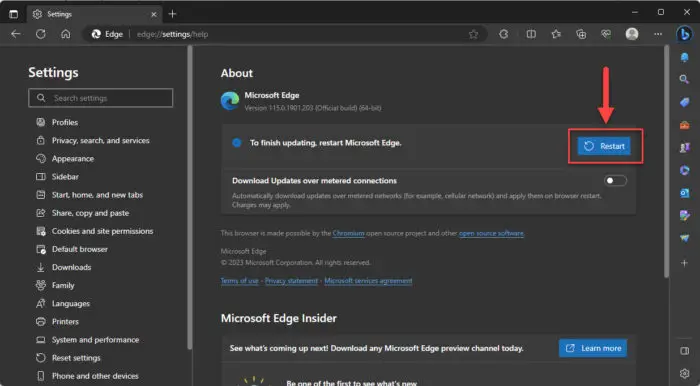
Restart Microsoft Edge
Once it relaunches, you can return to the About page and check that it has been updated to version 117.
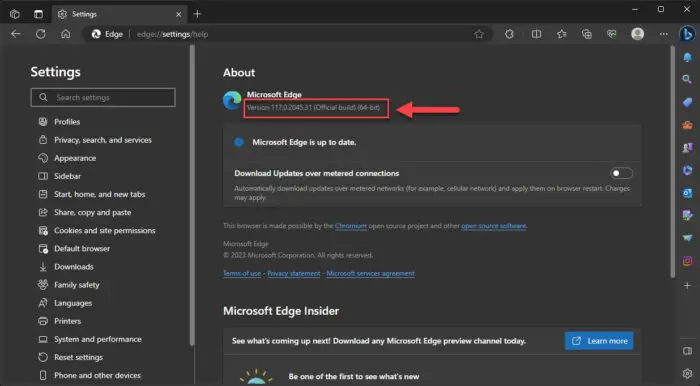
If you want to download Edge 116 for offline installation, you can visit the following page which lists several methods to download and upgrade your Microsoft Edge browser.
Download Microsoft Edge Browser
Ending words
Microsoft Edge version 117 includes some new features, but it may not be a deal-breaker for many, as it includes more deprecation than features. However, since the browser updates by itself, you may not have an option not to upgrade to it.
However, it addresses 14 security vulnerabilities, but none of them are deemed critical. Regardless, we still recommend that you keep your web browsers updated at all times to patch vulnerabilities and reduce threats.
Microsoft Edge Update History
| Edge Version | Release Date | Features & improvements |
|---|---|---|
| Edge 119 | 2-Nov-23 | Addresses 16 vulnerabilities, improves split-screen restore, ability to manage sidebar app auto-launch, “Always show sidebar” option placed under Copilot settings |
| Edge 118 | 13-Oct-23 | Addresses 15 vulnerabilities, and introduces AI-powered Find on Page. |
| Edge 117 | 15-Sep-23 | Addresses 14 vulnerabilities, includes More Tools deprecations and unload event deprecation, includes support for Microsoft Edge for Business for BYOPC via Intune. |
| Edge 116 | 21-Aug-23 | Addresses 23 vulnerabilities, introduces split screen, ability to drop files across devices, and ability to attach Edge sidebar to desktop. |
| Edge 115 | 21-Jul-23 | Microsoft Edge management service, rounded tabs, mouse gestures, split screen view. |
| Edge 113 | 5-May-23 | Basic Enhanced Security Mode was removed, shifted to EdgeUpdater on macOS, and introduced new policies, addresses 2 security vulnerabilities. |
| Edge 112 | 6-Apr-23 | Introduced Browser Essentials in place of the Performance Hub, improvements to enhanced security mode and some policies. |
| Edge 111 | 13-Mar-23 | Bing copilot in the toolbar, auto-hiding sidebar, hover over the sidebar to expand, and policy to clear IE mode history on browser exit. |
| Edge 110 | 9-Feb-23 | Introduces Immersive Reader policies, Azure Active Directory synchronization, Drop feature to share files, and several security updates. |
| Edge 109 | 13-Jan-23 | 14 security updates, 8 new policies, and 2 deprecated policies. |
| Edge 108 | 5-Dec-22 | Important security fixes, a new policy to disable Web Select amongst others. |
| Edge 107 | 27-Oct-22 | Improved sidebar, new policies, and security fixes. |
| Edge 106 | 3-Oct-22 | Improved web defense and increased the maximum number of search results to 4 |
| Edge 105 | 2-Sep-22 | Improvements to IE mode and enhanced security |
| Edge 104 | 5-Aug-22 | Support to import data and enhanced security on the web |
| Edge 103 | 23-Jun-22 | Improvements for online and web gaming |
| Edge 102 | 31-May-22 | With reverse image search and security improvements |
| Edge 100 | 1-Apr-22 | Sends 3-digit user agent string, PDF updates, and hardware-enforces stack protection |
| Edge 99 | 3-Mar-22 | Custom primary password and PDF navigation |
| Edge 98 | 4-Feb-22 | Edge Bar, reduced resource consumption |
| Edge 97 | 6-Jan-22 | Auto-citation, endpoint data loss prevention (DLP) |
| Edge 96 | 10-Dec-21 | Super duper secure mode, typosquatting |
| Edge 90 | 15-Apr-21 | SSO, PDF printing |
| Edge 89 | 4-Mar-21 | Vertical Tabs, Sleeping Tabs, Startup Boost |
| Edge 88 | 21-Jan-21 | Password generator, transparent privacy controls |



