Microsoft Edge has now been upgraded to version 116. More precisely, for desktops, its version is now 116.0.1938.54. Along with this, Microsoft has simultaneously published the Security Baseline for this release as well.
While the Security Baseline remains the same as for Edge version 114, it still includes 16 new user and machine policies (8 for each). Moreover, Edge 116 includes a few new feature updates and addresses 23 security vulnerabilities. 2 of these security vulnerability patches are specifically for Edge, while the other 21 are Chromium-based.
Let us dive into the details of Microsoft Edge 116 and learn what is new before proceeding to install it.
This page covers
Edge 116 Release Summary
- Complete Release Build: 116.0.1938.54
- Release Date: Monday, August 21st, 2023
- Compatibility: Windows 11, 10 (32-bit and 64-bit), Mac, Linux, iOS, and Android.
- Previous Build: 115.0.1901.183
- Security Fixes: 23. More information about security fixes can be found here.
New in Microsoft Edge 116
Split screen
Microsoft introduced the split-screen option in Microsoft Edge version 115. However, at the time, the split-screen feature was still experimental and had to be enabled through a flag.
With Edge 116, this feature has been enabled by default.
To enable or disable the split-screen view in Edge, simply click on the associated button in the top bar, next to the Omnibox.
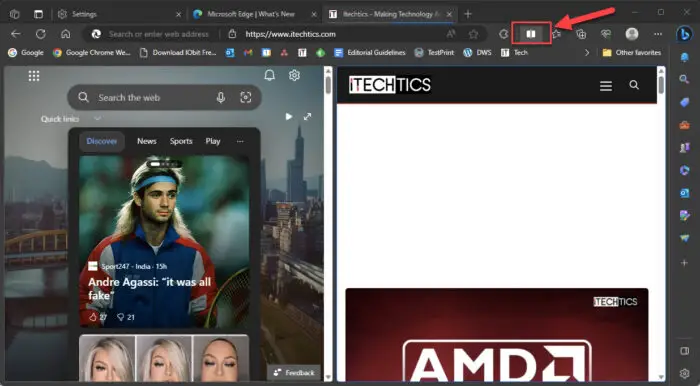
Drop files across devices
Now, you can share files and other data using just Microsoft Edge. Now, simply drag and drop the items that you want to share across devices into the “Drop” panel in the sidebar. The Drop panel can be expanded by clicking on the button highlighted in the sidebar in the image below.
Note: For Drop to work, you must be signed into Edge with a Microsoft account.
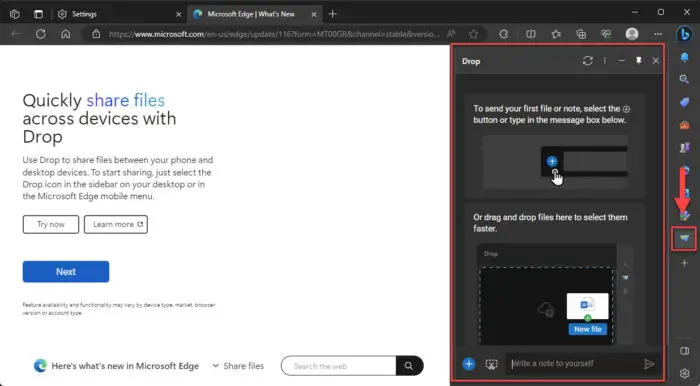
After dropping the files into the highlighted area, press “Send” to confirm the sharing. Now, you can download the files on any other device that has Edge installed and are logged in with the same Microsoft account.
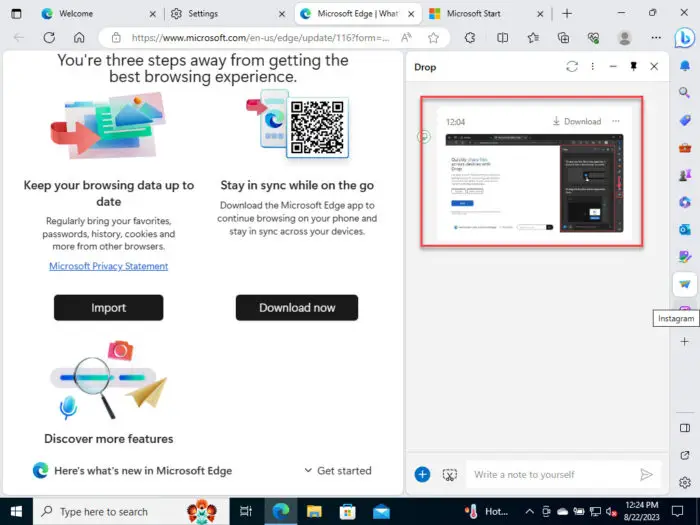
Microsoft Edge for Business
Entra ID, formerly known as Azure Active Directory, is an enterprise-level cloud-based IT solutions platform. If you have an Entra ID, simply logging into Microsoft Edge 116 (or higher) will enable Microsoft Edge for Business.
Edge for Business isn’t a separate browser – simply a managed profile for the current Edge browser.
Edge for Business will have additional integrated features, such as enterprise-grade security, manageability, integrated AI, etc. It will also allow the user to have separate profiles for work and personal use.
When Edge for Business is running, you will see a briefcase icon in the top menu instead of the Edge icon.
To learn more about Microsoft Edge for Business, refer to this blog post.
Note: At the moment, this feature is only available to Windows 10 users. No other platform, including Windows 11, is supported right now.
You can now detach the Edge sidebar from Microsoft Edge and bring it directly to your desktop.
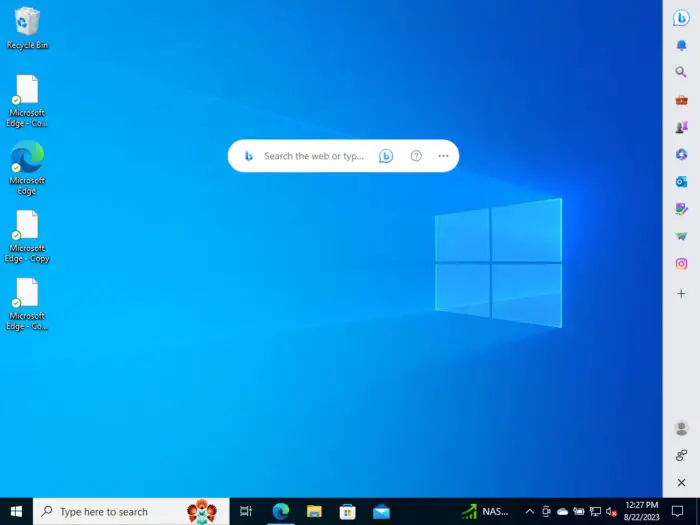
To attach the sidebar to the desktop, click on the popup button near the end of the sidebar in Edge. To revert it to Edge and off the desktop, simply click on the “X” marked at the bottom of the sidebar.
New policies
Microsoft has included one new policy to Edge 116, which is the following:
-
Policy: ThrottleNonVisibleCrossOriginIframesAllowed
Description: Throttling of cross-origin frames that are display:none and non-visible is a feature designed to make cross-process and same-process cross-origin iframes consistent in their rendering behavior. This enterprise policy exists to allow administrators to control whether their users can turn the additional throttling on or not.
Obsolete policies
With the addition of a new policy, Microsoft has also announced one obsolete policy:
-
Policy: EventPathEnabled
Description: Starting in Microsoft Edge version 109, the non-standard API Event.path will be removed to improve web compatibility. This policy re-enables the API until version 115.
Security enhancements
As mentioned at the beginning of this post, this Edge update patches 23 security vulnerabilities. 2 are specific to Edge, while the other 21 are Chromium-based. Here are the details of these security CVEs:
-
Edge-specific security CVEs
- CVE-2023-38158 – Information Disclosure Vulnerability
- CVE-2023-36787 – Elevation of Privilege Vulnerability
-
Chromium-based security CVEs
- CVE-2023-2312 – Use after free in Offline
- CVE-2023-4349 – Use after free in Device Trust Connectors
- CVE-2023-4350 – Inappropriate implementation in Fullscreen
- CVE-2023-4351 – Use after free in Network
- CVE-2023-4352 – Type Confusion in V8
- CVE-2023-4353 – Heap buffer overflow in ANGLE
- CVE-2023-4354 – Heap buffer overflow in Skia
- CVE-2023-4355 – Out-of-bounds memory access in V8
- CVE-2023-4356 – Use after free in Audio
- CVE-2023-4357 – Insufficient validation of untrusted input in XML
- CVE-2023-4358 – Use after free in DNS
- CVE-2023-4359 – Inappropriate implementation in App Launcher
- CVE-2023-4360 – Inappropriate implementation in Color
- CVE-2023-4361 – Inappropriate implementation in Autofill
- CVE-2023-4362 – Heap buffer overflow in Mojom IDL
- CVE-2023-4363 – Inappropriate implementation in WebShare
- CVE-2023-4364 – Inappropriate implementation in Permission Prompts
- CVE-2023-4365 – Inappropriate implementation in Fullscreen
- CVE-2023-4366 – Use after free in Extensions
- CVE-2023-4367 – Insufficient policy enforcement in Extensions API
- CVE-2023-4368 – Insufficient policy enforcement in Extensions API
To download the complete security updates summary for this release, click on the link below:
 Microsoft Edge 116 Security Updates (7.8 KiB, 77 hits)
Microsoft Edge 116 Security Updates (7.8 KiB, 77 hits)
Update to Edge 116
If you already have Microsoft Edge on your PC, you can simply upgrade it to the latest build using the guide given further down below. If not, use the links given in the next section to install it now.
Microsoft Edge comes preinstalled in Windows 11 and 10. Learn how to uninstall Microsoft Edge. If you wish to reinstall Edge, you can go here.
-
Click on the ellipses (3 dots) in the top-right corner of the browser, expand “Help and feedback,” and then click “About Microsoft Edge.”
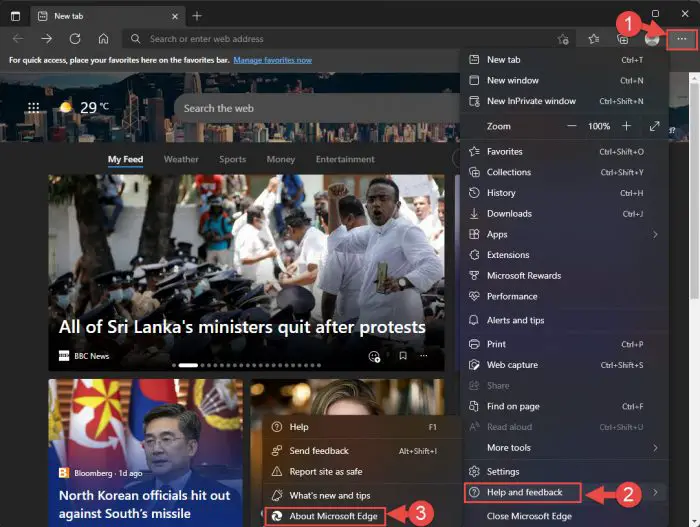
About Microsoft Edge -
Edge will automatically download and install the latest version. Click Restart when it’s done.
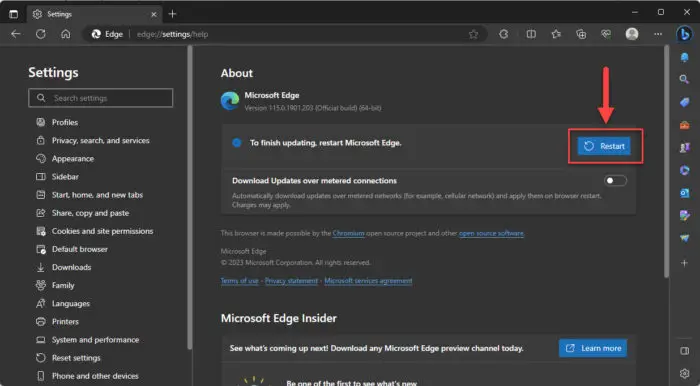
Restart Microsoft Edge
Once it relaunches, you can return to the About page and check that it has been updated to version 116.
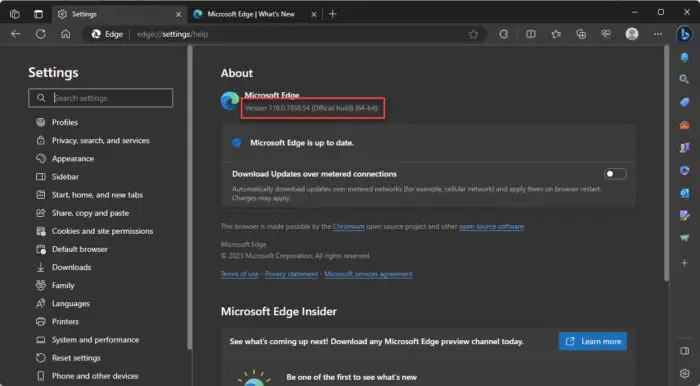
If you want to download Edge 116 for offline installation, you can visit the following page which lists several methods to download and upgrade your Microsoft Edge browser.
Download Microsoft Edge Browser
Download Microsoft Edge 116 Security Baseline
Security baselines are a set of additional configurations which give IT professionals more control over their current environment. These new controls are policies that they can configure according to their business and network requirements.
Microsoft describes security baselines as follows:
A security baseline is a group of Microsoft-recommended configuration settings that explains their security impact.
Microsoft
Edge security baselines give granular control of various security aspects to the experts to mold their policies as they want to. Since each individual or organization has different security requirements, these additional policies are configurable accordingly.
As per the official announcement, no further security policy enforcement is required at the moment and the Security Baseline for Edge version 114 is still valid. However, this baseline includes 8 new computer settings and 8 new user settings.
Download and install Security Baseline for Edge 116
Use the guide below to download and install the new Security Baseline for Microsoft Edge version 116:
-
Open the page for Microsoft Security Compliance Toolkit 1.0 and click “Download.”
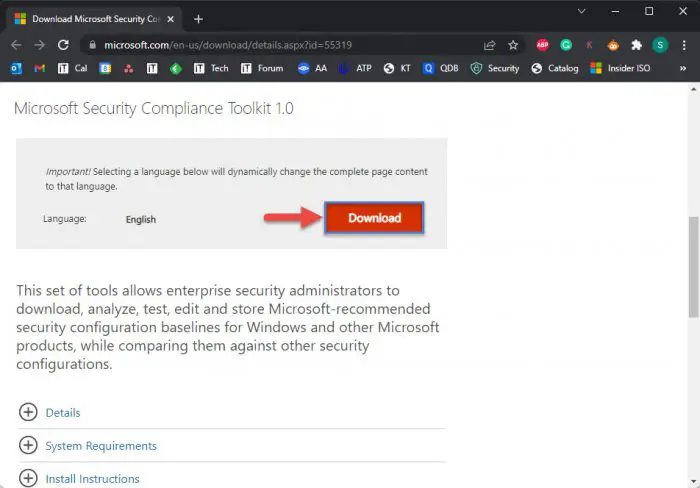
Download Microsoft Security Compliance Toolkit -
Select “Microsoft Edge v114 Security Baseline.zip” and click Next.
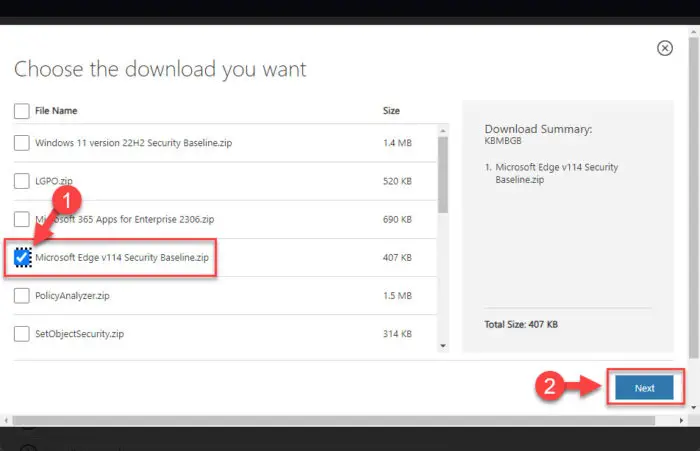
Select Microsoft Edge 114 Security Baseline to download Your download will then begin.
-
Extract the downloaded file.
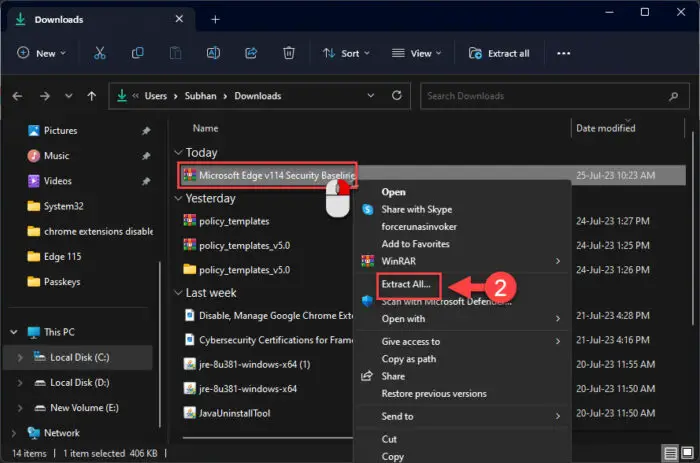
Extract the downloaded Security Baseline files -
Navigate to the following location within the extracted folder:
Microsoft Edge v114 Security Baseline >> Scripts
-
Right-click “Baseline-LocalInstall” and click “Run with powershell.”
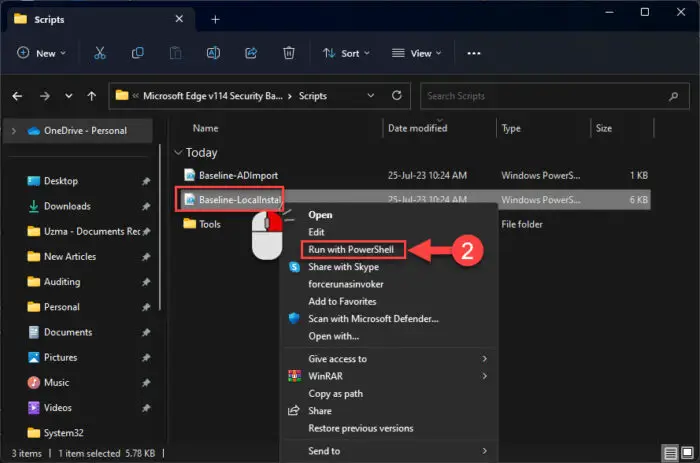
Begin Edge Security Baseline installation To run the baseline for Active Directory, you should run the Baseline-ADImport script instead.
The script will now run automatically. Wait for the PowerShell window to close on its own, and the security baseline for Microsoft Edge 116 will now be installed.
New in Edge 116 Security Baseline
The new settings included in this release of Security Baseline for Microsoft Edge 116 are listed in this table:
| Security Setting For | Details | Location within Windows Registry |
| Machine | Allows enabling throttling of non-visible cross-origin iframes | HKLM\Software\Policies\Microsoft\Edge\ThrottleNonVisibleCrossOriginIframesAllowed |
| Machine | Enable Wallet Checkout feature | HKLM\Software\Policies\Microsoft\Edge\EdgeWalletCheckoutEnabled |
| Machine | Enable Wallet Checkout feature | HKLM\Software\Policies\Microsoft\Edge\Recommended!EdgeWalletCheckoutEnabled |
| Machine | Pin browser essentials toolbar button | HKLM\Software\Policies\Microsoft\Edge\Recommended!PinBrowserEssentialsToolbarButton |
| Machine | Enable built-in PDF reader powered by Adobe Acrobat for WebView2 | HKLM\Software\Policies\Microsoft\Edge\WebView2\NewPDFReaderWebView2List |
| Machine | Block third-party storage partitioning for these origins | HKLM\Software\Policies\Microsoft\Edge\ThirdPartyStoragePartitioningBlockedForOrigins |
| Machine | Default setting for third-party storage partitioning | HKLM\Software\Policies\Microsoft\Edge\DefaultThirdPartyStoragePartitioningSetting |
| Machine | Pin browser essentials toolbar button | HKLM\Software\Policies\Microsoft\Edge\PinBrowserEssentialsToolbarButton |
| User | Allows enabling throttling of non-visible cross-origin iframes | HKCU\Software\Policies\Microsoft\Edge\ThrottleNonVisibleCrossOriginIframesAllowed |
| User | Enable Wallet Checkout feature | HKCU\Software\Policies\Microsoft\Edge\EdgeWalletCheckoutEnabled |
| User | Enable Wallet Checkout feature | HKCU\Software\Policies\Microsoft\Edge\Recommended\EdgeWalletCheckoutEnabled |
| User | Pin browser essentials toolbar button | HKCU\Software\Policies\Microsoft\Edge\Recommended\PinBrowserEssentialsToolbarButton |
| User | Enable built-in PDF reader powered by Adobe Acrobat for WebView2 | HKCU\Software\Policies\Microsoft\Edge\WebView2\NewPDFReaderWebView2List |
| User | Block third-party storage partitioning for these origins | HKCU\Software\Policies\Microsoft\Edge\ThirdPartyStoragePartitioningBlockedForOrigins |
| User | Default setting for third-party storage partitioning | HKCU\Software\Policies\Microsoft\Edge\DefaultThirdPartyStoragePartitioningSetting |
| User | Pin browser essentials toolbar button | HKCU\Software\Policies\Microsoft\Edge\PinBrowserEssentialsToolbarButton |
To read more in detail about the new settings in Edge 116 Security Baseline, click on the link below to download the detailed Excel sheet:
 New policies in Microsoft Edge 116 Security Baseline (9.1 KiB, 73 hits)
New policies in Microsoft Edge 116 Security Baseline (9.1 KiB, 73 hits)
Who should install Security Baseline
Not everyone who owns a Windows computer needs to install these baselines. If you are on a home computer and use it to play games, browse websites online and perform no work activities, you probably do not need to install this Edge security baseline.
However, if you put in your financial or Personal Identification Information (PII), or perform confidential tasks online, you can use the security baselines to make your system and your information more secure.
Ending words
Edge 116 includes some amazing new features that just might be a deal-breaker for many. You may see a lot of people now shifting from Chrome and other browsers to Microsoft Edge.
With Edge 116, you now get integrated file-sharing options, a sidebar on the desktop for quick and convenient browsing and web app access, and other AI-integrated features. Let us know what you think of these features in the comments below.
Additionally, it also patches 23 security vulnerabilities. However, none of them are deemed critical. Regardless, we still recommend that you keep your web browsers updated at all times to patch vulnerabilities and reduce threats.
Microsoft Edge Update History
| Edge Version | Release Date | Features & improvements |
|---|---|---|
| Edge 119 | 2-Nov-23 | Addresses 16 vulnerabilities, improves split-screen restore, ability to manage sidebar app auto-launch, “Always show sidebar” option placed under Copilot settings |
| Edge 118 | 13-Oct-23 | Addresses 15 vulnerabilities, and introduces AI-powered Find on Page. |
| Edge 117 | 15-Sep-23 | Addresses 14 vulnerabilities, includes More Tools deprecations and unload event deprecation, includes support for Microsoft Edge for Business for BYOPC via Intune. |
| Edge 116 | 21-Aug-23 | Addresses 23 vulnerabilities, introduces split screen, ability to drop files across devices, and ability to attach Edge sidebar to desktop. |
| Edge 115 | 21-Jul-23 | Microsoft Edge management service, rounded tabs, mouse gestures, split screen view. |
| Edge 113 | 5-May-23 | Basic Enhanced Security Mode was removed, shifted to EdgeUpdater on macOS, and introduced new policies, addresses 2 security vulnerabilities. |
| Edge 112 | 6-Apr-23 | Introduced Browser Essentials in place of the Performance Hub, improvements to enhanced security mode and some policies. |
| Edge 111 | 13-Mar-23 | Bing copilot in the toolbar, auto-hiding sidebar, hover over the sidebar to expand, and policy to clear IE mode history on browser exit. |
| Edge 110 | 9-Feb-23 | Introduces Immersive Reader policies, Azure Active Directory synchronization, Drop feature to share files, and several security updates. |
| Edge 109 | 13-Jan-23 | 14 security updates, 8 new policies, and 2 deprecated policies. |
| Edge 108 | 5-Dec-22 | Important security fixes, a new policy to disable Web Select amongst others. |
| Edge 107 | 27-Oct-22 | Improved sidebar, new policies, and security fixes. |
| Edge 106 | 3-Oct-22 | Improved web defense and increased the maximum number of search results to 4 |
| Edge 105 | 2-Sep-22 | Improvements to IE mode and enhanced security |
| Edge 104 | 5-Aug-22 | Support to import data and enhanced security on the web |
| Edge 103 | 23-Jun-22 | Improvements for online and web gaming |
| Edge 102 | 31-May-22 | With reverse image search and security improvements |
| Edge 100 | 1-Apr-22 | Sends 3-digit user agent string, PDF updates, and hardware-enforces stack protection |
| Edge 99 | 3-Mar-22 | Custom primary password and PDF navigation |
| Edge 98 | 4-Feb-22 | Edge Bar, reduced resource consumption |
| Edge 97 | 6-Jan-22 | Auto-citation, endpoint data loss prevention (DLP) |
| Edge 96 | 10-Dec-21 | Super duper secure mode, typosquatting |
| Edge 90 | 15-Apr-21 | SSO, PDF printing |
| Edge 89 | 4-Mar-21 | Vertical Tabs, Sleeping Tabs, Startup Boost |
| Edge 88 | 21-Jan-21 | Password generator, transparent privacy controls |



