It is now the second Tuesday of the month, and all of us Microsoft geeks know it’s Patch Tuesday. The Windows updates released on Patch Tuesday are cumulative updates, which means that they will install all features and implement all fixes released in the previous Windows updates.
Microsoft has released KB5026361 for Windows 10 versions 22H2, 21H2, & 20H2 (Enterprise and Education editions).
KB5026361 includes some fixes and security patches for the operating system. However, most of the improvements had already been included in last month’s preview cumulative update which was KB5025297, and installing KB5026361 would automatically install those too.
To learn more about the security vulnerability fixes with this update, refer to Microsoft’s MSRC vulnerability guide.
Table of contents
KB5026361 Release Summary
The table below gives a brief summary of the update and the updated OS builds:
| Article KB | OS and Version | Release Date | Updated OS Build |
| KB5026361 | Windows 10 22H2 | 9 May 2023 | 19045.2965 |
| KB5026361 | Windows 10 21H2 | 9 May 2023 | 19044.2965 |
| KB5026361 | Windows 10 20H2 (Enterprise and Education editions only) | 9 May 2023 | 19042.2965 |
Fixes and Improvements in KB5026361
This update includes all the improvements that were introduced in KB5025297 which was released on 25th April 2023 and was a Type D update, and then some. We have compiled and listed all of the updates below:
- [New] This update addresses a race condition in Windows Local Administrator Password Solution (LAPS). The Local Security Authority Subsystem Service (LSASS) might stop responding. This occurs when the system processes multiple local account operations at the same time. The access violation error code is 0xc0000005.
- This update adds the ability to sync language and region settings when you change your Microsoft account display language or regional format. Windows will save those settings to your account if you have turned on Language preferences sync in your Windows backup settings.
- This update addresses an issue that affects Microsoft Edge IE mode. Pop-up windows open in the background instead of in the foreground.
- This update addresses an issue that affects Edge IE mode. The Tab Window Manager stops responding.
- This update changes the app icons for certain mobile providers.
- This update addresses an issue that affects the Chinese input method. You cannot see all of the first suggested items.
- This update affects Xbox Elite users who have the Xbox Adaptive Controller. This update applies to your controller remapping preferences on the desktop.
- This update addresses an issue that might affect news and interests. It might flicker on the taskbar and File Explorer might stop responding.
- This update changes firewall settings. You can now configure application group rules.
- This update affects the Islamic Republic of Iran. The update supports the government’s daylight saving time change order from 2022.
- The update addresses an issue that sends unexpected password expiration notices to users. This occurs when you set up an account to use “Smart Card is Required for Interactive Logon” and set “Enable rolling of expiring NTLM secrets”.
- This update addresses an issue that affects the Local Security Authority Subsystem Service (LSASS) process. It might stop responding. Because of this, the machine restarts. The error is 0xc0000005 (STATUS_ACCESS_VIOLATION).
- This update addresses an issue that affects protected content. When you minimize a window that has protected content, the content displays when it should not. This occurs when you are using Taskbar Thumbnail Live Preview.
- This update addresses an issue that affects provisioning packages. They fail to apply in certain circumstances when elevation is required.
- This update addresses an issue that affects mobile device management (MDM) customers. The issue stops you from printing. This occurs because of an exception.
- This update addresses an issue that affects the Windows Defender Application Control. The policy that blocks software using a hash rule might not stop the software from running.
- This update addresses an issue that occurs when you use a PIN to sign in to Windows Hello for Business. Signing in to Remote Desktop Services might fail. The error message is, “The request is not supported”.
- This update addresses an issue that might affect the keyboard layout when you sign in to a console session. The layout might be reset to the system default. This occurs when you lock your machine or have more than one keyboard layout in Settings.
- This update addresses an issue that affects Microsoft Edge WebView2. This issue might cause an infinite loop when you try to restart its process.
- This update addresses an issue that affects Administrator Account Lockout policies. GPResult and Resultant Set of Policy did not report them.
- This update addresses an issue that affects Active Directory Users & Computers. It stops responding. This occurs when you use TaskPad view to enable or disable many objects at the same time.
- This update addresses an issue that affects the Unified Write Filter (UWF). When you turn it off by using a call to Windows Management Instrumentation (WMI), your device might stop responding.
- This update addresses an issue that affects the Resilient File System (ReFS). A stop error prevents the OS from starting up correctly.
- This update addresses an issue that affects MySQL commands. The commands fail on Windows Xenon containers.
- This update addresses an issue that affects SMB Direct. Endpoints might not be available on systems that use multi-byte character sets.
- This update addresses an issue that affects apps that use DirectX on older Intel graphics drivers. You might receive an error from apphelp.dll.
Some of the new fixes in this list are the same as for Windows 11 Patch Tuesday for May 2023.
With these improvements, there are also some known issues with this update.
Known Issues in KB5026361
An issue with the standalone (clean) installation of Windows 10 with this update is causing Microsoft Edge Legacy to be removed. However, it is not being replaced by the new Chromium-based Edge.
This occurs only when Windows has a custom offline media or an ISO image installed that does not include the 29th March 2021 SSU update. Microsoft suggests that you either install the March SSU update through slipstreaming or simply update an existing OS through Windows Update, so you will not be facing this issue.
Alternatively, you can simply download and install the new Microsoft Edge if you have already encountered this problem.
This issue has been around for a while and Microsoft still hasn’t fixed it.
Download and Install Windows 10 KB5026361
This update can be installed through Windows Update and standalone installers.
We have given the direct download links to the standalone installers below, using which you can install the update on your respective Windows 10 version, or you can simply update to the latest build using Windows Update through the given guide below.
Offline Installers
For Windows 10 Version 22H2
Download KB5026361 for Windows 10 Version 22H2 64-Bit [746.0 MB]
Download KB5026361 for Windows 10 Version 22H2 32-Bit [408.6 MB]
For Windows 10 Version 21H2
Download KB5026361 for Windows 10 Version 21H2 64-Bit [746.0 MB]
Download KB5026361 for Windows 10 Version 21H2 32-Bit [408.6 MB]
For Windows 10 Version 20H2 (Enterprise & Education Editions)
Download KB5026361 for Windows 10 Version 20H2 64-Bit [746.0 MB]
Download KB5026361 for Windows 10 Version 20H2 32-Bit [408.6 MB]
To install the update, simply run the downloaded MSU file and Windows will automatically install the update. To download any other updates related to any of the above, please check the Microsoft Catalog.
Windows Update
To install this update via Windows Update, you need to be running Windows 10 version 22H2, 21H2, or 20H2 (Enterprise or Education editions). To check your version of the operating system, type in winver in the Run Command box and press Enter.
Once ensured you have the right OS version, perform the following steps to install KB5023696:
-
Navigate to the following:
Settings app >> Update and Security >> Windows Update
-
Here, click “Check for updates” from the right side of the app.
![Download KB5026361 Cumulative Update For Windows 10 22H2, 21H2, 20H2 [Patch Tuesday] 1 Check for updates windows 10](jpg/check-for-updates-windows-10-700x394.jpg)
Check for pending updates -
Once the update is downloaded and installed, click “Restart Now.”
![Download KB5026361 Cumulative Update For Windows 10 22H2, 21H2, 20H2 [Patch Tuesday] 2 Restart computer 1](jpg/restart-computer-1-700x394-2.jpg)
Restart computer You will now see the following update download and install automatically:
2023-05 Cumulative Update for Windows 10 Version 2XHX for x64/32-based Systems (KB5026361)
When it downloads, click “Restart now.”
Once the computer reboots, the update will be successfully installed. To confirm this, check the updated build number by typing in winver in the Run Command box.
Rollback/Remove Windows 10 Cumulative Update
If you do not wish to keep the installed update for some reason, you can always roll back to the previous build of the OS. However, this can only be performed within the next 10 days after installing the new update.
To roll back after 10 days, you will need to apply this trick.
Cleanup After Installing Windows Updates
If you want to save space after installing Windows updates, you can run the following commands one after the other in Command Prompt with administrative privileges:
dism.exe /Online /Cleanup-Image /AnalyzeComponentStore
dism.exe /Online /Cleanup-Image /StartComponentCleanup![Download KB5026361 Cumulative Update For Windows 10 22H2, 21H2, 20H2 [Patch Tuesday] 3 dism cleanup](jpg/dism-cleanup-700x572.jpg)
Block KB5026361 from Installing
Since these are mandatory updates, they will download and install themselves on the schedule. If you want to block them from installing, temporarily or permanently, you can follow the steps below:
-
Download the “Show or hide updates” tool from Microsoft.
-
Run the utility and click Next to start the scanning process.
![Download KB5026361 Cumulative Update For Windows 10 22H2, 21H2, 20H2 [Patch Tuesday] 4 Show or hide updates](jpg/show-or-hide-updates.jpg)
Show or hide updates -
Next, click the “Hide updates” button.
![Download KB5026361 Cumulative Update For Windows 10 22H2, 21H2, 20H2 [Patch Tuesday] 5 Hide updates](jpg/hide-updates.jpg)
Hide updates -
Select the updates you want to block and click Next.
![Download KB5026361 Cumulative Update For Windows 10 22H2, 21H2, 20H2 [Patch Tuesday] 6 list of updates to hide](jpg/list-of-updates-to-hide.jpg)
List of updates to hide This automatically hides the update from Windows Update and it will not be installed during the next update process.
-
Press the Close button to close.
If you want to unhide or show hidden updates, run the tool again and select “Show hidden updates” instead of “Hide updates.” The rest of the process is the same.
Final Analysis
Patch Tuesday updates are thoroughly vetted by Microsoft and other Insider users through feedback. Moreover, type C and D updates are also released prior to Patch Tuesday updates to address any remaining issues. Even so, the final update is not without its problems.
Nonetheless, we still recommend that you install the latest cumulative updates to patch up those vulnerabilities and keep your systems safe from outside threats.
Windows 10 Patch Tuesday History
| KB Article | OS Versions | Build | Release Date | Significant Changes | Announcement |
| KB5032189 | 22H2, 21H2 | 1904X.3693 | 14-Nov-23 | Fixes update installation issues, touchscreen, and Outlook issues. | Microsoft Announcement of KB5032189 |
| KB5031356 | 22H2, 21H2 | 1904X.3570 | 10-Oct-23 | Improved search box experience, animations to certain icons, several fixes and security patches | Microsoft Announcement of KB5031356 |
| KB5030211 | 22H2, 21H2 | 1904X.3448 | 12-Sep-23 | Fixes smart card authentication for domain joining, improves location detection, expands the rollout of notification badging for Microsoft accounts on the Start menu | Microsoft Announcement of KB5030211 |
| KB5029244 | 22H2, 21H2 | 1904X.3324 | 8-Aug-23 | Addresses VPN issues, makes notifications more reliable, and addresses critical Remote Code Execution vulnerabilities. | Microsoft Announcement of KB5029244 |
| KB5028166 | 22H2, 21H2 | 1904X.3208 | 11-Jul-23 | Improvements to Microsoft Defender for Endpoint, Printer Spooler, and others. | Microsoft Announcement of KB5028166 |
| KB5027215 | 22H2, 21H2 | 1904X.3086 | 13-Jun-23 | Ability to sync language and region settings, address issues with LSASS, and other security improvements | Microsoft Announcement of KB5027215 |
| KB5026361 | 22H2, 21H2, 20H2 | 1904X.2965 | 9-May-23 | The ability to sync language and region settings addresses issues with LSASS, other security improvements | Microsoft Announcement of KB5026361 |
| KB5025221 | 22H2, 21H2, 20H2 | 1904X.2846 | 11-Apr-23 | Ability to sync language and region settings addresses issues with LSASS, other security improvements | Microsoft Announcement of KB5025221 |
| KB5023696 | 22H2, 21H2, 20H2 | 1904X.2728 | 14-Mar-23 | Improved Windows Spotlight experience on the lock screen, fixed AD joining issue and others | Microsoft Announcement of KB5023696 |
| KB5022834 | 22H2, 21H2, 20H2 | 1904X.2604 | 14-Feb-23 | Fixes audio issues with IoT devices | Microsoft Announcement of KB5022834 |
| KB5022282 | 22H2, 21H2, 20H2 | 1904X.2486 | 10-Jan-23 | Microsoft ODBC SQL Server Driver connectivity issue resolved | Microsoft Announcement of KB5022282 |
| KB5021233 | 22H2, 21H2, 21H1, 20H2 | 1904X.2364 | 13-Dec-22 | -Search bar will now appear by default on the taskbar -Cortana won’t be pinned in the taskbar by default | Microsoft Announcement of KB5021233 |
| KB5019959 | 22H2, 21H2, 21H1, 20H2 | 1904X.2251 | 8-Nov-22 | Fixes to Microsoft Direct3D 9 and DCOM | Microsoft Announcement of KB5019959 |

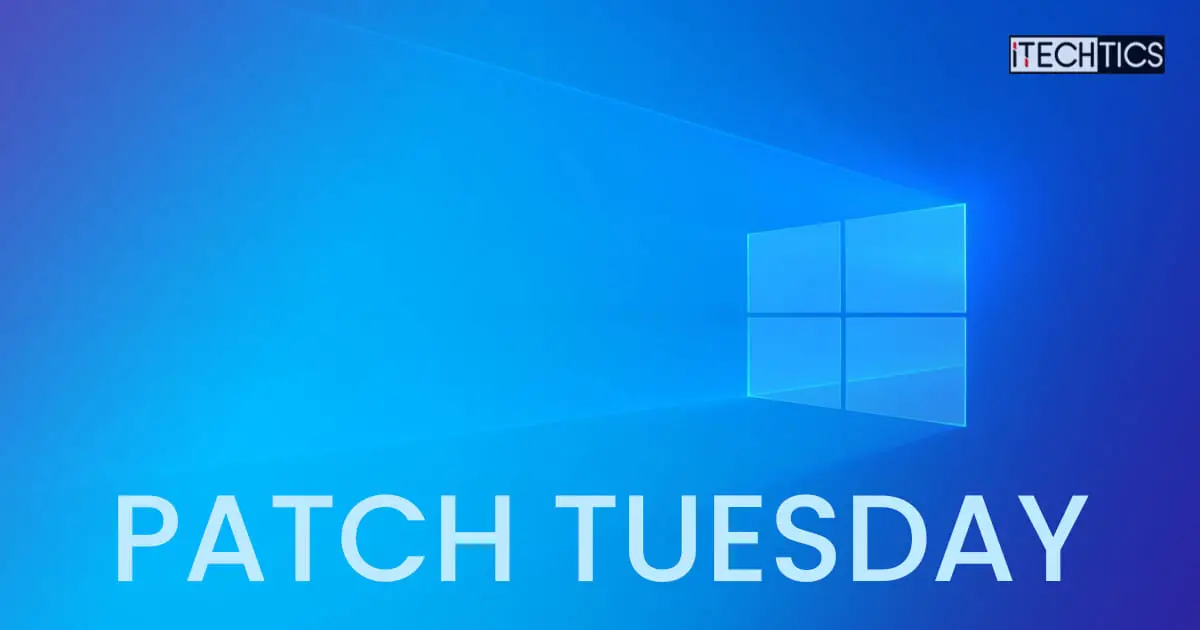



2 comments
mika
Hello,
it’s not clear to me. the kb KB5023696 corrects the outlook flaw or is it necessary to install a specific update for each version of outlook? THANKS
Usman Khurshid
There’s no need to install a specific update for each version of Outlook. Installing KB5023696 will fix all Outlook versions.