Key Points
- The Game Ready Driver version 536.23 includes support for Aliens: Dark Descent releasing 20th June 2023, and DLSS 2 optimization for games, including F1 23.
- This update also addresses several app and game crashes.
- A new issue is also introduced: GeForce Experience Freestyle filters cause games to crash.
You can now download the Nvidia GeForce Game Ready Driver version 536.23 which supports the upcoming new game “Aliens: Dark Descent.” Additionally, this driver also makes a few bug fixes and optimizes the DLSS 2 technology, including the game “F1 23.”
Use the given direct download links below to get the Game Ready driver 536.23 for your specific GPU.
Alternatively, you can also download the latest Nvidia GeForce Studio driver instead, which is designed for increased stability and GPU-focused graphical rendering.
Let us now continue to discuss the improvements in this driver update, and then you can download the latest driver using the direct download links/methods given below.
On This Page
Nvidia Game Ready Driver 536.23 Release Summary
- Driver version: 536.23
- Driver size: 653.37 MB
- Supported Operating Systems: Windows 11, Windows 10 x64
- Available languages: English
- Release Date: 14th June 2023
Fixes and Improvements in Game Ready 536.23 Driver
The following list of fixes, improvements, and other enhancements are introduced with this release:
- Support for “Aliens: Dark Descent” has been included.
- Optimizations have been made for games that have the DLSS 2 technology, including “F1 23.”
- The issue of Microsoft Flight Simulator randomly crashing when playing in DX12 mode has been fixed.
- The stability issues with Red Dead Redemption have been addressed.
- The issue of Fast Sync capping the game FPS to the monitor’s refresh rate is fixed.
- The issue of Surface Book/Studio devices stuck at the lowest clock speeds when running on battery power is resolved.
- The issue of random flickering across multiple monitors that support adaptive sync, with G-SYNC enabled, is now fixed.
- The ON1 Photo RAW application should no longer crash.
To learn more about the GeForce Game Ready 536.23 driver, refer to the Release Notes.
With these improvements, there are still a few issues that need to be addressed.
Known Issues in Nvidia Game Ready Driver 536.23
Nvidia is aware of the following list of issues with this update:
- An increase in DPC latency is observed in Latencymon.
- Applying GeForce Experience Freestyle filters cause games to crash.
After considering all the pros and cons, if you still wish to update your current Nvidia driver, continue to the next section of this post.
Download and Install Nvidia GeForce 536.23 Game Ready Driver
Direct Downloads
Click on the links below to download the GeForce Game Ready drivers for your respective devices:
DOWNLOAD GeForce Game Ready Driver 536.23 WHQL for Win 11/10 64-bit [653.37 MB]
Note: Drivers for the older operating systems are still on older versions.
DOWNLOAD GeForce Driver 473.81 for Desktop Win 8.1/ 8/ 7 64-bit [593.15 MB]
DOWNLOAD GeForce Driver 473.81 for Notebook Win 8.1/ 8/ 7 64-bit [593.15 MB]
DOWNLOAD GeForce Driver 368.81 for Win XP 32-bit [209.79 MB]
DOWNLOAD GeForce Driver 368.81 for Win XP 64-bit [209.79 MB]
Alternatively, you can download it directly from Nvidia’s website using the method shared below.
Online Download
To download the Nvidia GeForce Game Ready Driver version 536.23, follow these steps:
-
Open the GeForce Game Ready Driver 536.23 page.
-
Click Download.
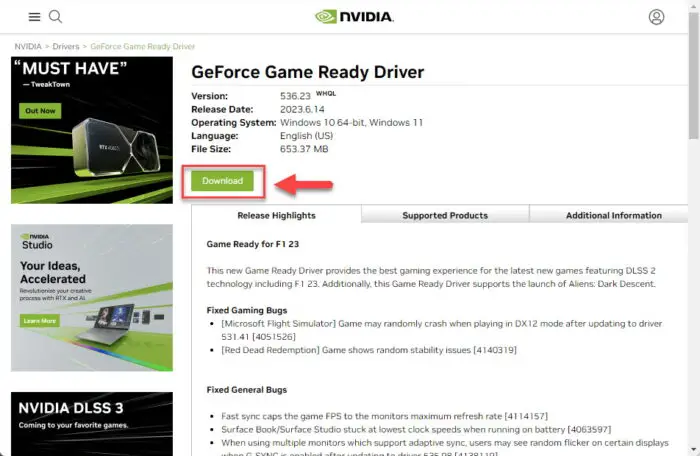
Download the Nvidia Game Ready driver -
On the next page, click “Download” again.
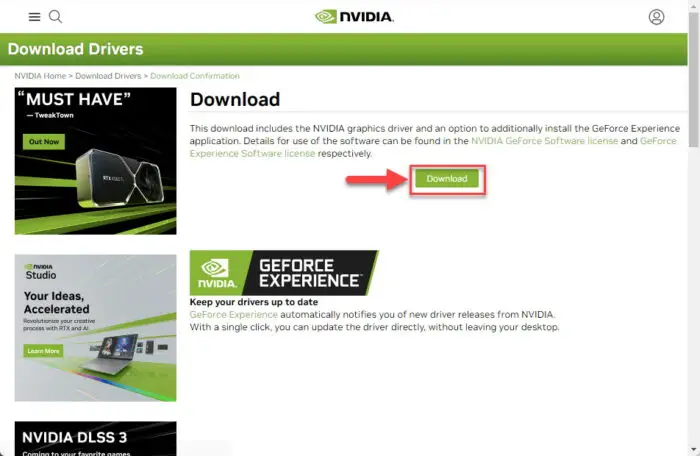
Start the download Your download should now start.
-
Once downloaded, run the file and extract its contents.
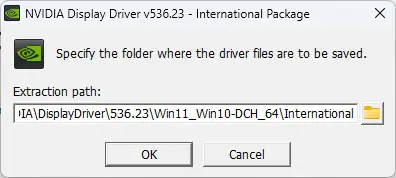
Extract the downloaded Nvidia driver package Once extracted, the installation wizard will launch automatically.
-
Proceed with the on-screen instruction to complete updating the Nvidia driver.
This will install the GeForce Game Ready driver.
You can also specify your hardware specs and device details on this Nvidia Downloads Page to download either the Studio or the Game Ready driver suited for your setup.
Another convenient way to update your NVIDIA drivers is through the GeForce Experience app.
To confirm that the latest NVIDIA driver has been installed on your device, head to the Programs and Features page in the Control Panel by typing in “appwiz.cpl” in the Run Command box, and then look for the NVIDIA Graphics Driver. You should be able to see the driver version next to it.
How to Uninstall NVIDIA Graphics Drivers
If for some reason you wish to uninstall the graphics driver, here is how to do so:
-
Press the Windows Key + i shortcut keys to open the Settings app.
-
Click Apps.
-
Then click “Installed apps” on the right.
-
Search and click on “NVIDIA Windows Display Drivers” from the list of programs.
-
Click the Uninstall button.
-
Click Uninstall again.
You can also completely remove old drivers that are no longer in use.
How to Rollback/Downgrade NVIDIA Drivers
If you have not removed the old NVIDIA drivers manually and want to downgrade or roll back to the older version of the driver, you can easily do it using the Device Manager. Just follow the steps below to rollback NVIDIA drivers:
-
Press the Windows Key + R shortcut keys to open the Run Command box.
-
Type in “devmgmt.msc” and press Enter to open the Device Manager.
-
Click “Display Adapters” to expand it.
-
Right-click the NVIDIA driver and then click Properties.
-
Switch to the “Driver” tab.
-
Click “Roll Back Driver.”
Please note that if there is no old driver available in the Windows cache, the “Roll Back Driver” button will be greyed out. Also, Windows only stores one previous version of a driver, so you can only roll back to the one installed before the latest update.
Nvidia GeForce Game Ready driver history
| Driver Version | Driver Type | Release Date | Significant Changes | Download |
| 546.17 | Game Ready | 14-Nov-23 | DLSS 3 technology in Call of Duty: Modern Warfare III and Starfield, performance fixes and improvements in other gaming titles | Download Here |
| 546.01 | Game Ready | 31-Oct-23 | Supports Call of Duty: Modern Warfare III, Desynced, Jusant, RoboCop: Rogue City, makes fixes to other games and apps | Download Here |
| 545.92 | Game Ready | 26-Oct-23 | Improves DLSS 3.5 technology and DLSS Ray Reconstruction during gameplay, supports titles supporting NVIDIA DLSS 3 technology | Download Here |
| 545.84 | Game Ready | 17-Oct-23 | DLSS 3 support for NARAKA: BLADEPOINT and Warhammer: Vermintide 2, improved RTX Video Super Resolution, Stable Diffisuion performance is 2 times faster | Download Here |
| 537.58 | Game Ready | 10-Oct-23 | Supports Call of Duty: Modern Warfare III (Open Beta), Forza Motorsport, and Lords of the Fallen | Download Here |
| 537.42 | Game Ready | 21-Sep-23 | Optimized DLSS 3.5 support for Cyberpunk 2077: Phantom Liberty, and DLSS 3 for other titles | Download Here |
| 537.34 | Game Ready | 12-Sep-23 | Does not support series 600 GPUs, sports DLSS 2 technology in Mortal Combat 1 and Lies of P, includes other fixes, includes a tonne of known issues | Download Here |
| 537.13 | Game Ready | 22-Aug-23 | Includes support for Starfield and ICARUS: New Frontiers expansion. Fixes stability and performance issues in other game titles. | Download Here |
| 536.99 | Game Ready | 8-Aug-23 | Fixes audio issues with an app, addresses screen tearing and stuttering in certain games | Download Here |
| 536.67 | Game Ready | 18-Jul-23 | Includes support for RXT 4060 Ti 16GB, supports Remnant II, supports resizable BAR profile for Dying Light 2: Stay Human, supports DLSS3 technology for some gaming titles. | Download Here |
| 536.23 | Game Ready | 14-Jun-23 | Includes support for Aliens: Dark Descent, optimizes DLSS 2 technology for games including F1 23. | Download Here |
| 535.98 | Game Ready | 30-May-23 | Includes support for Diablo IV & System Shock, fixes a crashing known issue, and also addresses other app crashes and screen flickering issues. | Download Here |
| 531.68 | Game Ready | 18-Apr-23 | Includes support for Star Wars Jedi: Survivor & Dead Island 2. Fixes issues with other games. | Download Here |
| 531.61 | Game Ready | 13-Apr-23 | Fixes crash with The Last of Us Part 1, addresses stability issues with Assassin’s Creed Origins | Download Here |
| 531.58 | Game Ready (Hotfix) | 4-Apr-23 | Addresses issues with The Last of Us Part 1, Resident Evil 4 Remake, and Assassin’s Creed Origins. | Download Here |
| 531.29 | Game Ready | 14-Mar-23 | Fixes Nvidia Container’s high CPU consumption and Adobe application instability | Download Here |
| 531.26 | Game Ready (Hotfix) | 7-Mar-23 | Fixes Nvidia Container’s high CPU consumption, addresses bugcheck in Notebook devices | Download Here |
| 531.18 | Game Ready | 28-Feb-23 | Added AI-powered RTX VSR, DLSS 3 improvement to Atomic Heart, more titles to One-Click Optimal Settings | Download Here |
| 528.49 | Game Ready | 8-Feb-23 | Includes support for RTX 40 Series laptops, optimizations for Hello Neighbor 2 and PERISH | Download Here |
| 528.24 | Game Ready | 24-Jan-23 | Addresses issues with Adobe Premiere Pro, Photoshop, and Lightroom, amongst other fixes. | Download Here |
| 528.02 | Game Ready | 5-Jan-23 | Support for RTX 4070 Ti, DLSS 3 support for Conqueror’s Blade, and Dakar Desert Rally | Download Here |
| 527.37 | Game Ready | 1-Dec-22 | Supports Marvel’s Midnight Suns, Need for Speed Unbound using Nvidia DLSS 3 technology, GeForce Experience’s one-click optimal settings feature now supported in 15 new games | Download Here |
| 526.98 | Game Ready | 16-Nov-22 | Supports GeForce RTX 4080, optimal support for Blackmagic Design’s DaVinci Resolve and MAGIX Vegas Pro | Download Here |





1 comment
Usman Khurshid
The issue of random flickering across multiple monitors that support adaptive sync, with G-SYNC enabled, is now fixed.
I had the same issue with my computer with screen flickering every now and then and apps jumping around .. I never knew it was due to g-sync. The second issue was that Microsoft had installed the graphics driver .. now I have downloaded this driver. Let’s see how it goes. I’ll report here if the issue still persists.