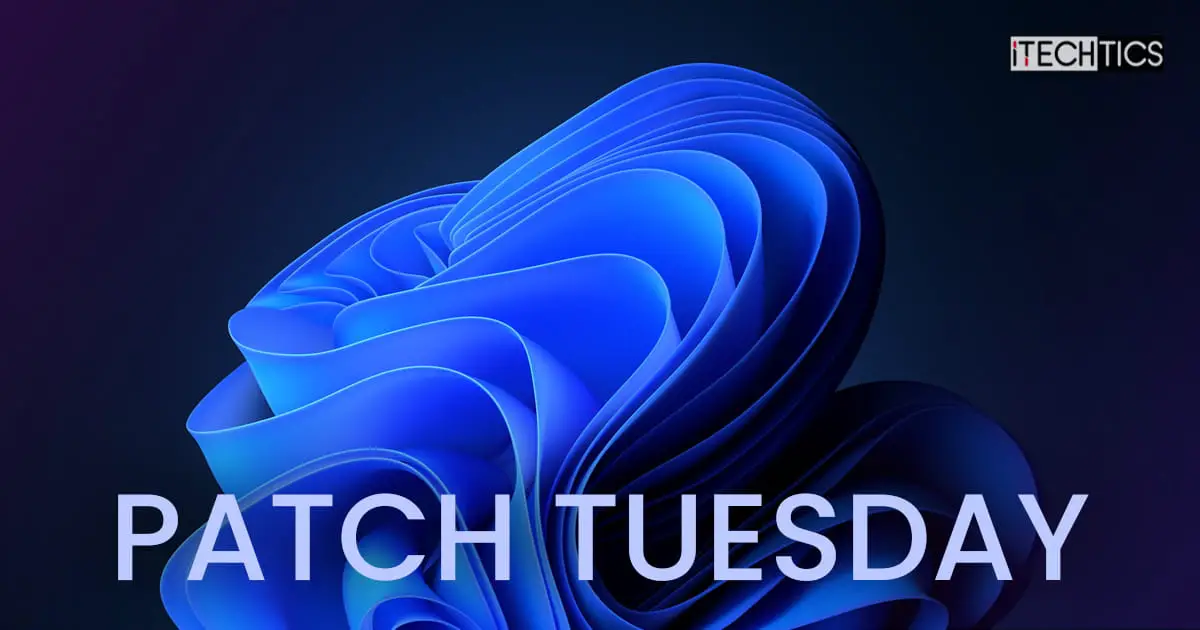Microsoft has released cumulative security updates for their supported operating systems, including Windows 11 22H2. The KB article KB5031354 is a security update that is part of the Patch Tuesday releases for October 2023. Installing this update will upgrade your operating system’s build to 22621.2428.
A total of 113 vulnerabilities are addressed by KB5031354 and KB5031358 combined, where the latter applies to Windows 11 21H2, the original release. Note that 18 of these fixes are deemed of critical importance, and most of these address Remote Code Execution loopholes across various apps and protocols. Additionally, Microsoft has also published 2 security advisories, as follows:
- ADV190023 – Microsoft Guidance for Enabling LDAP Channel Binding and LDAP Signing
- ADV990001 – Latest Servicing Stack Updates
Other than these, this release also adds two new Registry values that directly affect the CVE-2023-44487 Denial of Service vulnerability, which are as follows:
| Registry Key | Default Value | Value Range | Function |
| Http2MaxClientResetsPerMinute | 400 | 0–65535 | Disables or enables the GOAWAY message to be sent when you reach the limit. If you set this to 0, the connection ends as soon as you reach the limit. |
| Http2MaxClientResetsGoaway | 1 | 0-1 | Disables or enables the GOAWAY message to send when you reach the limit. If you set this to 0, the connection ends as soon as you reach the limit. |
That said, KB5031354 is a mandatory update that brings loads of goodies for the OS. It includes all the features that were released with last month’s optional non-security update; KB5030310, also known as the Moment 4 update.
Note: KB5031354 has also been released on one of the Insider channels for Windows 11 version 23H2, but this post focuses on the stable release only.
Continue to read in detail what this update includes, and download it using the direct download links provided.
This page covers
Release Summary: KB5031354
- KB Article: KB5031354
- Update Type: Cumulative Update (Patch Tuesday)
- OS Version: Windows 11 version 22H2
- OS Build: 22621.2428
- Size: 605.1 MB
- Release Date: 10th October 2023
What’s new in KB5031354 for Windows 11 22H2
If you have previously installed the KB5030310 optional update, then this release will only download and implement the changes. However, if you have not, then you may observe the following new changes and features with KB5031354:
Windows Copilot
With AI integration all around, Microsoft has also included it in Windows 11 23H2. Copilot allows you to directly interact with AI and increase your productivity on the go.
After installing the KB5030310 optional update, you can get hands-on with Windows Copilot. Use the Windows Key + C shortcut keys from anywhere inside Windows and get cracking with Copilot.
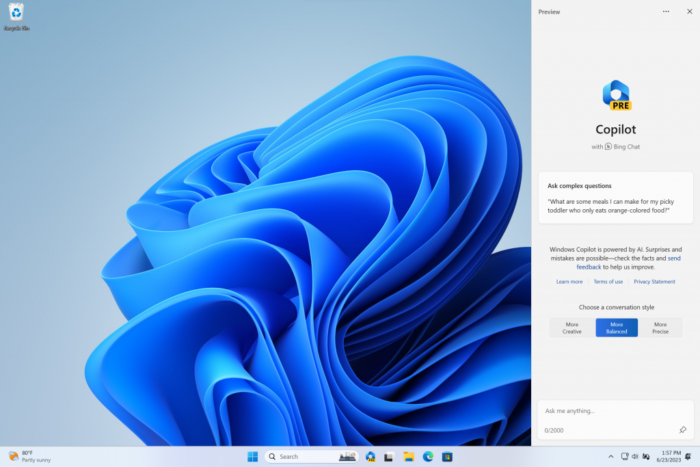
Dev Drive
Dev Drive is a new feature introduced to Windows 11. Using this technology, users can create specialized drives, or volumes, that perform better than the regular partitions.
This feature is specifically targeted toward developers. Targeted file system optimizations are implemented using ReFS, and it offers additional administrative control over security settings and storage volume settings, such as trust designation, antivirus setup, and administrative control over the associated filters.
To set up, create, and manage Dev Drives, go to Settings > System > Storage> Disks & volumes.
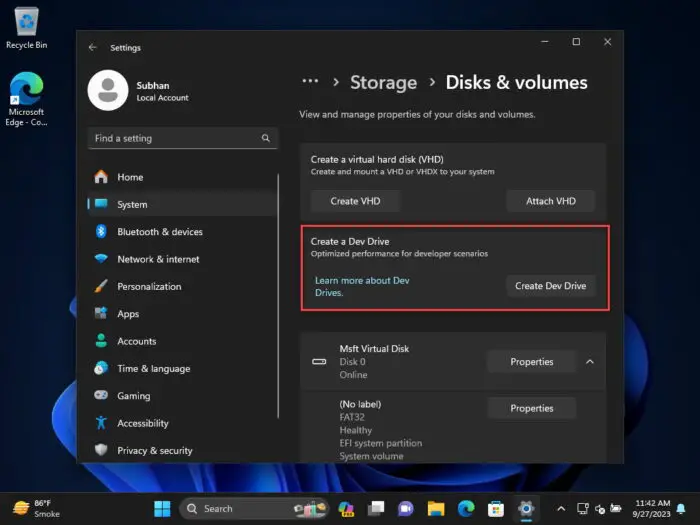
Voice Access
Windows 11 introduces a bundle of new voice capabilities. It expands on the commands that you can now provide to the Windows OS, and it will respond accordingly.
For example, you can now say “Correct that”, and Windows will open a correction pop-up with numbered options.
Other features, improvements, and fixes in KB5031354
Other than these key features, Microsoft also introduces the following list of features and fixes to Windows 11 22H2 with KB5031354:
- [Features]
- Introduces personalized websites to the Recommended section of the Start menu, based on the browsing history. To turn off the feature, go to Settings > Personalization > Start.
- Passkey is now supported.
- Paint Cocreator introduces a text-to-image function.
- File Explorer includes a “Gallery” to simplify photo access.
- Clipchamp includes automated video creation.
- The Windows Backup app has been introduced for seamless data backup and restoration.
- Presence Sensing features are improved, like ‘Adaptive Dimming’.
- The Photos app now boasts advanced editing capabilities.
- The Narrator now employs natural, human-like voices and supports new languages.
- The Snipping Tool includes support for audio and mic.
- [Fixes and changes]
- This update addresses an issue that affects Microsoft Excel. It stops responding when you try to share a file as a PDF in Outlook.
- This update addresses an issue that affects the Korean touch keyboard. It completes the first character in the search box on the taskbar. This is not expected.
- This update addresses an issue that affects the search box tooltip. It does not appear in the correct position.
- This update addresses an issue that affects the search button. It disappears when you interact with the search flyout box.
- This update addresses an issue that affects sleep mode. After you resume from sleep, a blank window appears that has the title “Windows Input Experience.”
- This update addresses an issue that affects iCloud Calendar and Contacts. Outlook fails to properly sync them when you use the iCloud for Windows app. To resume syncing, follow the steps in this Apple Support article.
- This update completes the work to comply with the GB18030-2022 requirements. It removes and remaps characters for Microsoft Wubi input and Microsoft Pinyin U-mode input.
- This update supports daylight saving time (DST) changes in Greenland.
- This update changes the spelling of Ukraine’s capital from Kiev to Kyiv.
- This update addresses an issue that affects account lockout event 4625. The format of the event is wrong in the ForwardedEvents log. This occurs when an account name is in the user principal name (UPN) format.
- This update affects the Key Distribution Center (KDC) and user security identifiers (SID).
- This update addresses an issue that is related to changes in the forwarding of events.
- This update addresses an issue that affects events that have a TAB character. The events do not render, or you cannot forward them.
- This update addresses an issue that affects XPath queries on FileHash and other binary fields. It stops them from matching values in event records.
- This update addresses an issue that affects an Application Virtualization (App-V) environment. Copy operations within it stop working. This occurs after you install the April 2023 update.
- This update addresses an issue that affects Microsoft Print to PDF.
- This update addresses an issue that affects some USB printers. Microsoft Defender stops them from printing.
- This update addresses an issue that affects Windows Defender Application Control (WDAC). AppID Tagging policies might greatly increase how long it takes your device to start up.
- This update addresses an issue that affects IMEPad. It stops working. This occurs when you enter end-user-defined characters (EUDC).
- This update addresses an issue that affects Remote Apps. The display of some elements is not aligned correctly.
- This update addresses an issue that affects the Microsoft Distributed Transaction Coordinator (DTC). It has a handle leak. Because of this, the system runs out of memory.
- This update addresses an issue that might make Windows stop responding. This might occur if you use Microsoft OneDrive files that are compressed by NTFS.
- This update addresses an issue that might cause a user-mode memory leak. It might occur when you call CopyFile() or MoveFile().
- This update addresses an issue that affects application compatibility. It is related to Microsoft Defender for Endpoint.
- This update addresses an issue that affects external binding. It fails.
Although Microsoft doesn’t list any known issues in this update, you can go through Windows 11 known issues and fixes if you’re concerned about any specific issue.
Download and Install KB5031354
You can install these updates on a Windows 11 PC through Windows Update as well as a standalone installer.
Download and install Windows 11, or check if your system meets the minimum hardware requirements for Windows 11.
Offline installers
Click on the links below to download the KB article for your Windows 11 version.
Download KB5031354 Cumulative Update Preview for Windows 11 Version 22H2 64-Bit [605.1 MB]
Download KB5031354 Cumulative Update Preview for Windows 11 Version 22H2 ARM64 [721.7.4 MB]
To install the update, simply run the downloaded MSU file and Windows will automatically install the update. To download any other updates related to any of the above, please check the Microsoft Catalog.
Windows Update
To install this update via Windows Update, you need to be running Windows 11 version 22H2. To check your version of the operating system, type in “winver” in the Run Command box and press Enter.
Once ensured you have the correct OS version, perform the following steps to install KB5031354:
-
Press the Windows Key + i shortcut keys to open the Settings app.
-
Click “Windows Update” on the left.
-
Here, click “Check for updates.”

Check for pending updates You should see the following update downloading and installing automatically:
2023-10 Cumulative Update for Windows 11 Version 22H2 for x64-based Systems (KB5031354)
-
Once the update is downloaded, click Install in front of it.
Note: The update may automatically install provided that no other updates are downloading/installing simultaneously.
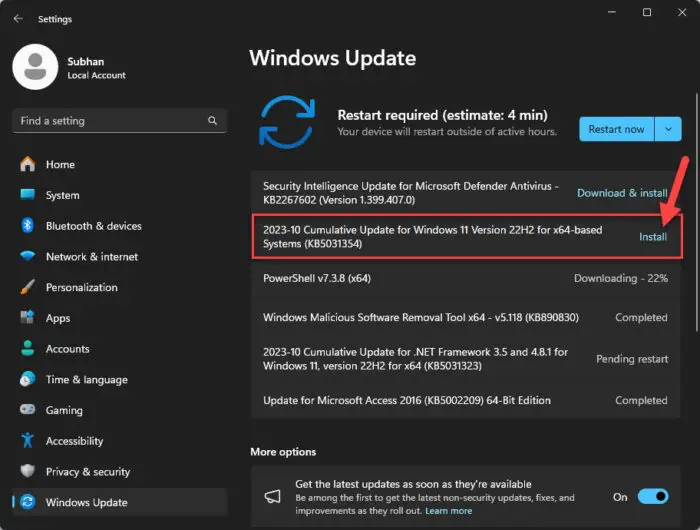
Install the update -
Once installed, click “Restart now.”
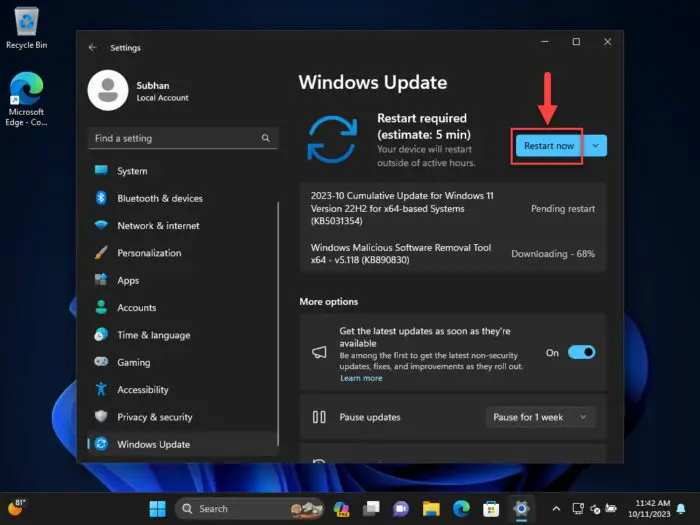
Restart computer
Once the computer restarts, the update will be successfully installed. To confirm this, check the updated build number by typing in “winver” in the Run Command box.
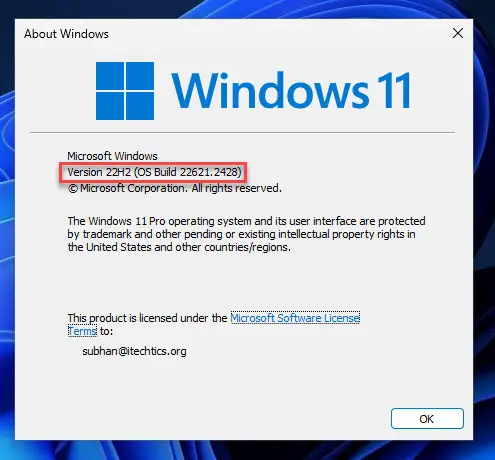
Rollback/Remove Windows 11 Cumulative Update
If you do not wish to keep the installed update for some reason, you can always roll back to the previous build of the OS. However, this can only be performed within the next 10 days after installing the new update.
To roll back after 10 days, you will need to apply this trick.
Cleanup After Installing Windows Update
If you want to save space after installing Windows updates, you can run the following commands one after the other in Command Prompt with administrative privileges:
dism.exe /Online /Cleanup-Image /AnalyzeComponentStore
dism.exe /Online /Cleanup-Image /StartComponentCleanup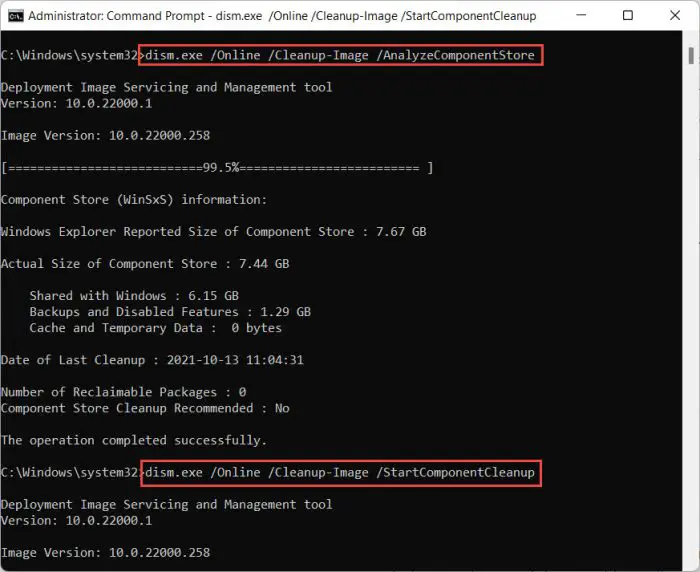
Block KB5031354 from installing
Since these are mandatory updates, they will download and install themselves on the schedule. If you want to block them from installing, temporarily or permanently, you can follow the steps below:
-
Download the “Show or hide updates” tool from Microsoft.
-
Run the utility and click Next to start the scanning process.
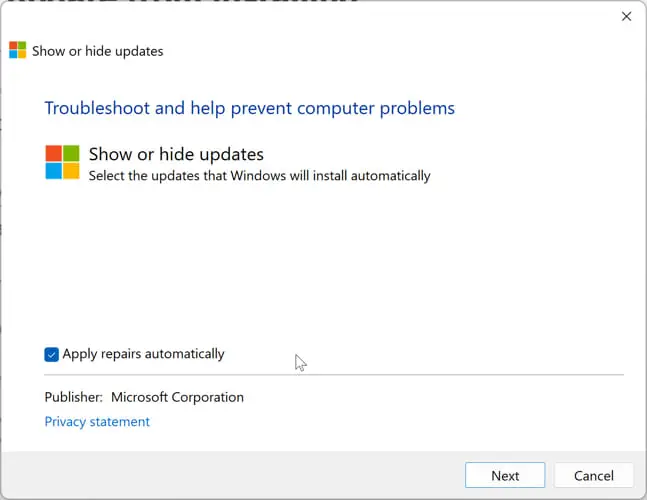
Show or hide updates -
Next, click the “Hide updates” button.
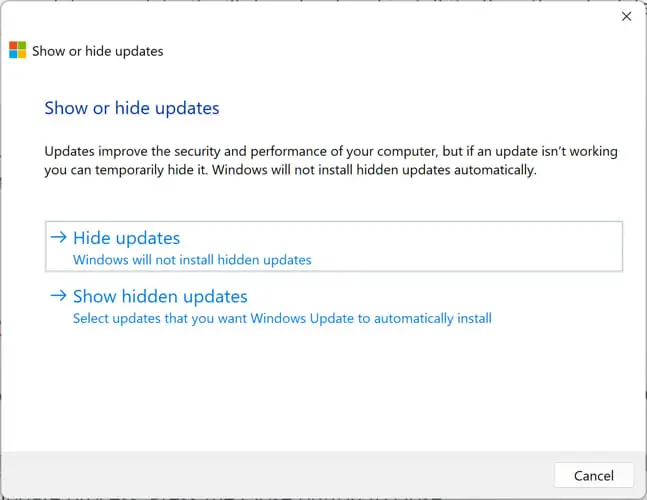
Hide updates -
Select the updates you want to block and click Next.
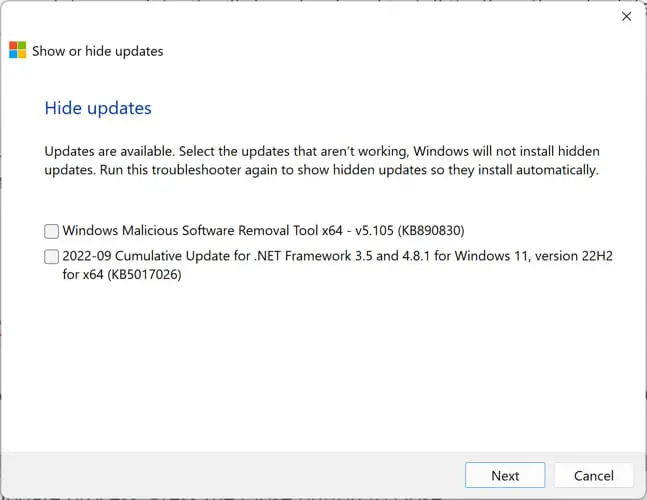
List of updates to hide This automatically hides the update from Windows Update and it will not be installed during the next update process.
-
Click the Close button.
If you want to unhide or show hidden updates, run the tool again and select “Show hidden updates” instead of “Hide updates.” The rest of the process is the same.
Windows 11 KB5031354 hands-on experience
Since we had already installed KB5030310 which was last month’s optional update, KB5031354 did not take long to download. However, whilst installing it, we noticed that it froze at 25% for some time, but later continued without any hassle or troubleshooting.
Once it was installed, we did not notice any significant difference, since new the features were already available from the last optional update. We did find Windows Copilot extremely useful across different scenarios, such as searching the web, drafting summaries, opening apps, and whatnot.
Other than that, creating and managing Dev Drives was also a breeze. We investigated it in depth and experienced marginal gains in performance. We also discovered the Passkey management page within the Settings app, amongst other changes that included the Gallery tab in File Explorer, Paint Cocreator, automated video creation in Clipchamp, and many more.
Windows 11 Patch Tuesday History
| KB Article | OS Version | Build | Release Date | Significant Changes | Announcement |
| KB5032190 | 23H2, 22H2 | 226X1.2715 | 14-Nov-23 | Enable Moment 4 features, addresses zero-day vulnerabilities, introduces issues with Copilot and COLRv1. | Microsoft announcement of KB5032190 |
| KB5031354 | 22H2 | 22621.2428 | 10-Oct-23 | Introduces Copilot and Dev Drives, new voice access commands, improvements to Settings app and File Explorer | Microsoft announcement of KB5031354 |
| KB5030219 | 22H2 | 22621.2283 | 12-Sep-23 | Improved Search app, search flyout box on hover, easily tab through search results | Microsoft announcement of KB5030219 |
| KB5029263 | 22H2 | 22621.2134 | 8-Aug-23 | Addresses VPN issues, more accurate brightness levels, notifications more reliable | Microsoft Announcement of KB5029263 |
| KB5029253 | 21H2 | 22000.2295 | 8-Aug-23 | Addresses VPN issues, reliable notifications | Microsoft Announcement of KB5029253 |
| KB5028185 | 22H2 | 22621.1992 | 11-Jul-23 | Share local files with Outlook contacts, 78 vulnerabilities addresses | Microsoft Announcement of KB5028185 |
| KB5028182 | 21H2 | 22000.2176 | 11-Jul-23 | Announcement of some Windows 11 22H2 editions EOL, share local files with Outlook contacts | Microsoft Announcement of KB5028182 |
| KB5027231 | 22H2 | 22621.1848 | 13-Jun-23 | Fixes a known issue with 32-bit apps, addresses a Windows kernel information disclosure vulnerability | Microsoft Announcement of KB5027231 |
| KB5027223 | 21H2 | 22000.2057 | 13-Jun-23 | Fixes a known issue with 32-bit apps, addresses a Windows kernel information disclosure vulnerability | Microsoft Announcement of KB5027223 |
| KB5026372 | 22H2 | 22621.1702 | 9-May-23 | Option to get the latest non-security updates immediately, new animations in the Widgets icons | Microsoft Announcement of KB5026372 |
| KB5026368 | 21H2 | 22000.1936 | 9-May-23 | Addresses issues with LSASS and other fixes | Microsoft Announcement of KB5026368 |
| KB5025239 | 22H2 | 22621.1555 | 11-Apr-23 | Microsoft account notifications in the Start menu, the search box will be lighter in a custom color theme, and a plethora of fixes | Microsoft Announcement of KB5025239 |
| KB5025224 | 21H2 | 22000.1817 | 11-Apr-23 | Fixes known issues with kiosk devices | Microsoft Announcement of KB5025224 |
| KB5023706 | 22H2 | 22621.1413 | 14-Mar-23 | AI Bing search box, iOS linking, tabbed notepad, screen recording from Snipping Tool, redesigned Quick Assist | Microsoft Announcement of KB5023706 |
| KB5023698 | 21H2 | 22000.1696 | 14-Mar-23 | Phase three of DCOM hardening, other fixes | Microsoft Announcement of KB5023698 |
| KB5022845 | 22H2 | 22621.1265 | 14-Feb-23 | .NET Framework updates integrated into UUP-based feature updates | Microsoft Announcement of KB5022845 |
| KB5022836 | 21H2 | 22000.1574 | 14-Feb-23 | – Combines Windows Spotlight with Themes on the Personalization page – Multiple changes to the Accounts Settings page | Microsoft Announcement of KB5022836 |
| KB5022303 | 22H2 | 22621.1105 | 10-Jan-23 | – ODBC Connectivity with SQL Server fixed. – Local Session Manager security issues fixed | Microsoft Announcement of KB5022303 |
| KB5022287 | 21H2 | 22000.1455 | 10-Jan-23 | – ODBC Connectivity with SQL Server fixed. – Local Session Manager security issues fixed | Microsoft Announcement of KB5022287 |
| KB5021255 | 22H2 | 22621.963 | 13-Dec-22 | -UI discrepancies in Task Manager are fixed -DPAPI decryption issue is fixed | Microsoft Announcement of KB5021255 |
| KB5021234 | 21H2 | 22000.1335 | 13-Dec-22 | -UI discrepancies in Task Manager are fixed -DPAPI decryption issue is fixed | Microsoft Announcement of KB5021234 |
| KB5019980 | 22H2 | 22621.819 | 8-Nov-22 | Task Manager option added to taskbar’s context menu | Microsoft Announcement of KB5019980 |
| KB5019961 | 21H2 | 22000.1219 | 8-Nov-22 | Task Manager option added to taskbar’s context menu | Microsoft Announcement of KB5019961 |