The Windows operating system has been around since 1985 when Windows 1.01 was first launched to the public. It has since come a long way and has now evolved into Windows 11 (the current latest Windows OS).
Not only that, but each Windows also had sub-variations of these versions, which were introduced with major bi-annual feature updates. Microsoft has now shifted to annual feature releases. For example, Windows 10 has versions 21H2, 21H1, and many others, while Windows 11 has 21H2, 22H2, and 23H2.
This post lists the complete timeline and highlights the significant details of each Windows version released from the beginning of time.
Windows Timeline
The image below is an illustration of the different Windows versions and their release point in time.
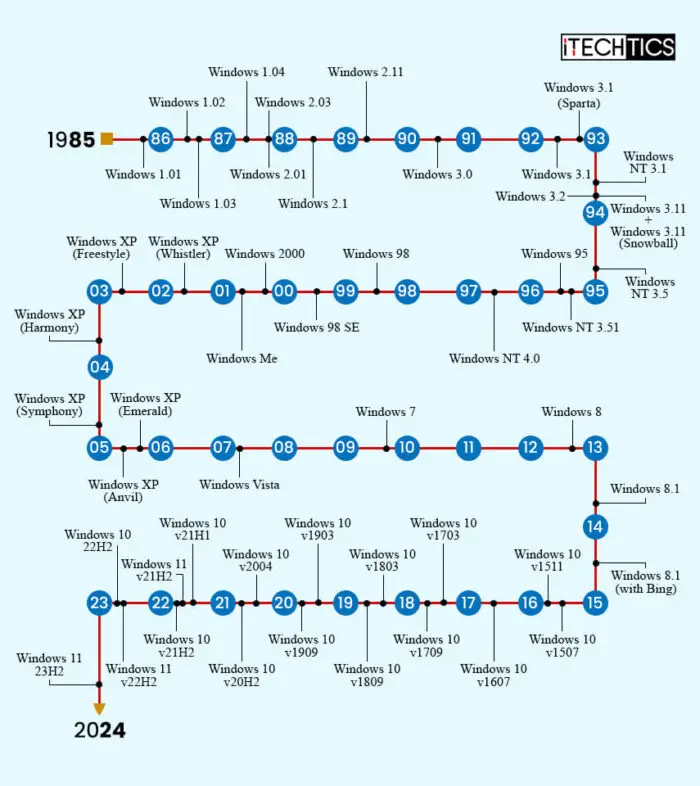
Windows History
The table below briefly describes the important aspects of each of the Windows operating systems along with some other useful information.
| Name | Codename | Release year | Version | Editions | Currently Supported | Details |
| Windows 1.01 | Interface Manager | 1985 | 1.01 | – | No | The first client Windows OS introduced the MS-DOS Executive |
| Windows 1.02 | – | 1986 | 1.02 | – | No | – |
| Windows 1.03 | – | 1986 | 1.03 | – | No | 2 moderately-different versions exist with a difference in the USER.EXE file |
| Windows 1.04 | – | 1987 | 1.04 | – | No | Additional support for IBM drivers |
| Windows 2.01 | – | 1987 | 2.01 | No | Introduced overlapping, resizable windows and could run multiple DOS applications simultaneously | |
| Windows 2.03 | – | 1987 | 2.03 | – | No | Introduced 386 enhanced mode, which allows Windows to use memory beyond 640k |
| Windows 2.1 | – | 1988 | 2.1 | – | No | Required hard disk drives to take advantage of some Intel processors |
| Windows 2.11 | – | 1989 | 2.11 | – | No | AppleTalk support and faster printing with updated printer drivers |
| Windows 3.0 | – | 1990 | 3.0 | – | No | A new, colorful user interface introduced |
| Windows 3.1 | – | 1992 | 3.1 | – | No | More stable and faster |
| Windows 3.1 | Winball / Sparta | 1992 | 3.1 | Windows for Workgroups | No | Includes native networking support and introduced the Hearts card game |
| Windows NT 3.1 | Razzle | 1993 | NT 3.1 | – | No | The first OS with 32-bit architecture |
| Windows 3.11 | – | 1993 | 3.11 | – | No | Mostly containing bug fixes and improvements; no major new features |
| Windows 3.11 | Snowball | 1993 | 3.11 | Windows for Workgroups | No | Mostly focused on 32-bit networking: 32-bit file access and 32-bit full network redirectors |
| Windows 3.2 | – | 1993 | 3.2 | – | No | Focused on Simplified Chinese language |
| Windows NT 3.5 | Daytona | 1994 | NT 3.5 | Windows NT 3.5 Workstation | No | Included Winsock and TCP/IP support |
| Windows NT 3.51 | Daytona | 1995 | NT 3.51 | Windows NT 3.51 Workstation | No | Provides client/server support for interoperating with Windows 95 |
| Windows 95 | Chicago | 1995 | 4.00 | – | No | Drastically improved GUI and plug-and-play capabilities |
| Windows NT 4.0 | Shell Update Release | 1996 | NT 4.0 | Windows NT 4.0 Workstation | No | Introduced the concept of system policies |
| Windows 98 | Memphis | 1998 | 4.10 | – | No | Major cosmetic UI upgrades, highly web integrated |
| Windows 98 Second Edition (SE) | – | 1999 | 4.10 | – | No | Mostly included bug fixes and minor improvements. IE 4.0 was replaced with IE 5.0 |
| Windows 2000 | Windows NT 5.0 | 2000 | NT 5.0 | Windows 2000 Professional | No | Introduced NTFS 3.0, Encrypting File System, basic and dynamic disk storage |
| Windows ME | Millennium | 2000 | 4.90 | – | No | Initially included IE 5.5, Windows Movie Maker. Designed for home users |
| Windows XP | Whistler | 2001 | NT 5.1 | Starter, Home, professional, 64-Bit Edition | No | Increased performance and stability, intuitive UI, improved hardware support, expanded multimedia capabilities |
| Windows XP | Freestyle | 2002 | NT 5.1 | Media Center Edition | No | Inclusion of the Windows Media Center |
| Windows XP | Harmony | 2003 | NT 5.1 | Media Center Edition 2004 | No | Windows XP Service Pack 2 upgrades earlier versions of MCE to this one |
| Windows XP | Symphony | 2004 | NT 5.1 | Media Center Edition 2005 | No | Includes support for Media Center Extenders, and CD/DVD-Video burning support |
| Windows XP | Emerald | 2005 | NT 5.1 | Media Center Edition 2005 Update Rollup 2 | No | Adds support for the Xbox 360 as a media center extender, DVB-T broadcasts, and two ATSC tuner cards |
| Windows XP | Anvil | 2005 | NT 5.2 | Professional x64 Edition | No | – |
| Windows Vista | Longhorn | 2007 | NT 6.0 | Starter, Home Basic, Home Premium, Business, Enterprise, Ultimate | No | Updated GUI, Windows Search, redesigned networking, audio, print, and display sub-systems |
| Windows 7 | – | 2009 | NT 6.1 | Starter, Home Basic, Home Premium, Business, Enterprise, Ultimate | No | Touch and handwriting recognition improvements, support for virtual hard disks, improved multi-core processor performance, improved boot performance, DirectAccess, and kernel improvements |
| Windows 8 | – | 2012 | NT 6.2 | Professional, Enterprise | No | Major changes to the UI, optimized for tablets, touch-optimized Windows shell |
| Windows 8.1 | Blue | 2013 | NT 6.3 | Professional, Enterprise | Yes | additional customization options for Start menu, Start button on the desktop restored, ability to snap up to four apps on display, ability to boot directly to desktop |
| Windows 8.1 | Blue | 2014 | NT 6.3 | Windows 8.1 with Bing | Yes | Bing-based unified search system was added |
| Windows 10 v1507 | Threshold | 2015 | NT 10.0 | Home, Pro, Education, Enterprise, Pro for Workstations, Pro Education, S, Enterprise LTSC | No | Significant changes to the UI and OS functionality, offered in various editions |
| Windows 10 v1511 | Threshold 2 | 2015 | 1511 | Home, Pro, Education, Enterprise, Pro for Workstations, Pro Education, S, Enterprise LTSC | No | Preinstalled Skype, Microsoft Edge synchronization capability, tab previews in Edge |
| Windows 10 v1607 | Redstone 1 | 2016 | 1607 | Home, Pro, Education, Enterprise, Pro for Workstations, Pro Education, S, Enterprise LTSC | No | Visual and functional improvements |
| Windows 10 v1703 | Redstone 2 | 2017 | 1703 | Home, Pro, Education, Enterprise, Pro for Workstations, Pro Education, S, Enterprise LTSC | No | Visual and functional improvements |
| Windows 10 v1709 | Redstone 3 | 2017 | 1709 | Home, Pro, Education, Enterprise, Pro for Workstations, Pro Education, S, Enterprise LTSC | No | Visual and functional improvements |
| Windows 10 v1803 | Redstone 4 | 2018 | 1803 | Home, Pro, Education, Enterprise, Pro for Workstations, Pro Education, S, Enterprise LTSC | No | Visual and functional improvements |
| Windows 10 v1809 | Redstone 5 | 2018 | 1809 | Home, Pro, Education, Enterprise, Pro for Workstations, Pro Education, S, Enterprise LTSC | No | Visual and functional improvements |
| Windows 10 v1903 | Vanadium | 2019 | 1903 | Home, Pro, Education, Enterprise, Pro for Workstations, Pro Education, S, Enterprise LTSC | No | Light theme introduced, separate Search and Cortana, Windows Sandbox, recommended troubleshooting tips |
| Windows 10 v1909 | Vibranium | 2019 | 1909 | Home, Pro, Education, Enterprise, Pro for Workstations, Pro Education, S, Enterprise LTSC | No | Create events from Calendar flyout, improved notification management, OneDrive integration with File Explorer search |
| Windows 10 v2004 | Vibranium | 2020 | 2004 | Home, Pro, Education, Enterprise, Pro for Workstations, Pro Education, S, Enterprise LTSC | No | Better Your Phone experience, DirectX 12 Ultimate, WSL 2 |
| Windows 10 v20H2 | – | 2020 | 20H2 | Home, Pro, Education, Enterprise, Pro for Workstations, Pro Education, S, Enterprise LTSC | No | Chromium-based Microsoft Edge, theme-aware Start menu tiles, and other improvements |
| Windows 10 v21H1 | – | 2021 | 21H1 | Home, Pro, Education, Enterprise, Pro for Workstations, Pro Education, S, Enterprise LTSC | No | News and Interests in taskbar, improvements to Windows Defender (now Windows Security) |
| Windows 10 v21H2 | – | 2021 | 21H2 | Home, Pro, Education, Enterprise, Pro for Workstations, Pro Education, S, Enterprise LTSC | Yes (Extended) | Support for Wi-Fi 6E, new simplified passwordless deployment modes for Windows Hello for Business |
| Windows 11 v21H2 | Sun Valley | 2021 | 21H2 | Home, Pro, Education, Pro Education, Pro for Workstations, Enterprise, SE | Yes | Major UI changes, modern look, widgets included, integrated Microsoft Teams, redesigned taskbar, updated backgrounds |
| Windows 10 2022 Update | – | 2022 | 22H2 | Home, Pro, Education, Enterprise, Pro for Workstations, Pro Education, S, Enterprise LTSC | Yes | Changes to servicing schedules, minor UI changes, TLS 1.0 and 1.1 will be disabled by default, ability to consent to receiving urgent notifications when Focus Assist is on |
| Windows 11 2022 Update | Sun Valley 2 | 2022 | 22H2 | Home, Pro, Education, Pro Education, Pro for Workstations, Enterprise, SE | Yes | Spotlight for Desktop, new Media Player, UI improvements, live captions, improved Narrator and Voice Access, Windows Subsystem for Android |
| Windows 11 2023 Update | Sun Valley 3 | 23H2 | Home, Pro, Education, Pro Education, Pro for Workstations, Enterprise, SE | Yes | Windows AI Copilot, dynamic lighting, hide the date and time on Taskbar, native support for new formats including 7-zip, RAR, gz, Backup and restore apps, taskbar regrouping, improved volume mixer, improved sharing experience | |
The table above depicts all the significant changes as well as the release details of individual Windows versions since Microsoft first launched the operating system back in 1985. To learn more about the support for each version, refer to the End of Life page.
Let us now categorize these operating systems so that their hierarchy is easier to understand.
Note: The “X” in the table denotes an empty integer as part of the complete Windows version.
| Sr. No. | DOS-based | Windows 9X | Windows NT |
| 1 | Windows 1.0X | Windows 95 | NT 3.1 |
| 2 | Windows 2.0X | Windows 98 | NT 3.5 |
| 3 | Windows 1.2X | Windows ME | NT 3.51 |
| 4 | Windows 3.0 | NT 4.0 | |
| 5 | Windows 3.1X | 2000 | |
| 6 | XP | ||
| 7 | Vista | ||
| 8 | Windows 7 | ||
| 9 | Windows 8 | ||
| 10 | Windows 8.1 | ||
| 11 | Windows 10 | ||
| 12 | Windows 11 |
Closing Words
Microsoft has made functional, cosmetic, and infrastructural changes to the Windows operating system since it was first released. They have been working on making it the top OS for consumers, continuously enhancing the user experience through feedback and testing through the Insider program.
That said, we hope that the images and tables above reduce the complication of understanding the Windows hierarchy.





