Key Points
- The AMD Adrenalin driver version 23.9.2 fixes several known issues, includes support for Lies of P, Party Animals, and The Crew Motorfest, and Antilag+ support for additional titles.
- The size of the update is 1.2 GB; almost twice the size of usual updates.
The AMD Adrenalin driver version 23.9.2 can now be installed using the direct download link below. This release includes support for some popular gaming titles. It now also provides support for the previously-released feature Anti-lag+ which reduces up to 45% of latency on select titles including Starfield, Witcher 3, and some others.
Note that this is a major AMD Adrenalin update since the size of the update package is almost twice than the normal.
If you are a hardcore gamer with an AMD graphics card, we recommend upgrading to the latest driver for maximum stability and performance gains using the direct download links shared below.
On this page
Release Summary
- Driver version: 23.9.2
- Driver size: 1.2 GB
- Supported Operating Systems: Windows 11, Windows 10 (x64) version 1809 and later
- Release Date: 20th September 2023
Download AMD Adrenalin 23.9.2
If you have supported AMD hardware on your PC, then you can download AMD Adrenalin Graphics Driver Edition 23.9.2 for Windows 10 and 11 by clicking on the link below:
Download AMD Adrenalin Edition 23.9.2 x64 for Windows 10 and 11
You can check the list of supported hardware from the section given below in this post.
Once downloaded, simply execute the package and follow the on-screen installation wizard instructions to install the driver.
New in AMD Adrenalin 23.9.1
Here is the complete changelog for the Adrenalin 23.9.2 graphics driver:
Fixes and improvements
The following list of improvements and fixes are included in this update:
- [New game support]
- Lies of P
- Party Animals
- The Crew Motorfest
- [SDK support]
- Microsoft Agility SDK Preview Release v1.711.3 including Shader Model 6.8 functionality for Work Graphs, Wave Matric, and AV1 Encode.
- Microsoft Agility SDK Retail Release 1.610.5 including Enhanced Barriers and Vulkan on DX12 compatibility features.
- [New Antilag+ game support]
- This release introduces Anti-Lag+ support for Starfield, Witcher 3, ELDEN RING, and Immortal of Aveum, and observes up to 45% decrease in latency across select titles on the Radeon RX 7900 XTX GPU.
- AMD Radeon Anti-Lag+ features an onscreen overlay that can be used to display the system latency of supported games. When Anti-Lag+ is enabled, the onscreen overlay can be toggled on using ALT+SHIFT+L hotkey.
- Toggling the hotkey will first enable the status indicator of Anti-Lag+ (a white triangle), and then display latency in ms or number of frames.
- To compare the difference between Anti-Lag+ and Anti-Lag, hold the DEL key. To compare the difference between Anti-Lag+ On and Off, hold the right CTRL key.
- Use the ALT+SHIFT+F hotkey to monitor FPS when Anti-Lag or Anti-Lag+ is enabled in the game.
- [Fixes]
- The issue of Baldur’s Gate 3 crashing with Vulkan API set on some AMD Graphics Products is fixed.
- The GPU Clock artificially limited to 2700 MHz when performing manual tuning on Radeon RX 7700 XT and RX 7800 XT graphics is addressed.
- The display not reaching the correct brightness level with certain games on select SAMSUNG FreeSync Premium Pro monitors or TVs with local dimming settings enabled is fixed.
- Application crash or driver timeout observed while playing SMITE on some AMD Graphics Products is now fixed.
- Intermittent application crashes or driver timeout observed while playing F1 23 on some AMD Graphics Products is taken care of.
Known issues
AMD has also released a list of the known issues with this update:
- Performance Metrics Overlay may report N/A for FPS on various games.
- Audio may intermittently become out of sync with video when recording from AMD Software: Adrenalin Edition with AV1 codec.
- The display may intermittently freeze after changing the encoding format while streaming select games using AMD Link. Users experiencing this issue are suggested to select the desired encode format before streaming as a temporary workaround.
To read more about this release. refer to the Release Notes for AMD Adrenalin 23.9.2.
Supported Radeon hardware
The GPUs listed below are supported by AMD Adrenalin driver version 23.9.1:
- Radeon RX 7900/7600 Series Graphics
- Radeon RX 6900/6800/6700/6600/6500/6400 Series Graphics
- Radeon RX 5700/5600/5500/5300 Series Graphics
- Radeon VII
- Radeon RX Vega Series Graphics
- AMD Radeon Pro Duo
- Radeon RX 500 / Radeon 500X Series Graphics
- Radeon RX 400 Series Graphics
- AMD Radeon RX 6800M Series Graphics
- AMD Radeon RX 6700M Series Graphics
- AMD Radeon RX 6600M Series Graphics
- AMD Radeon RX 6500M Series Graphics
- AMD Radeon RX 6300M Series Graphics
- AMD Radeon RX 5700M/5600M/5500M/5300M Series Graphics
- AMD Radeon 600 Series Graphics
How to check your graphics card (GPU)
If you are not sure which dedicated GPU you have on your computer, here is a way to check it:
-
Press the CTRL + Shift + Esc shortcut keys to open the Task Manager.
-
Switch to the “Performance” tab.
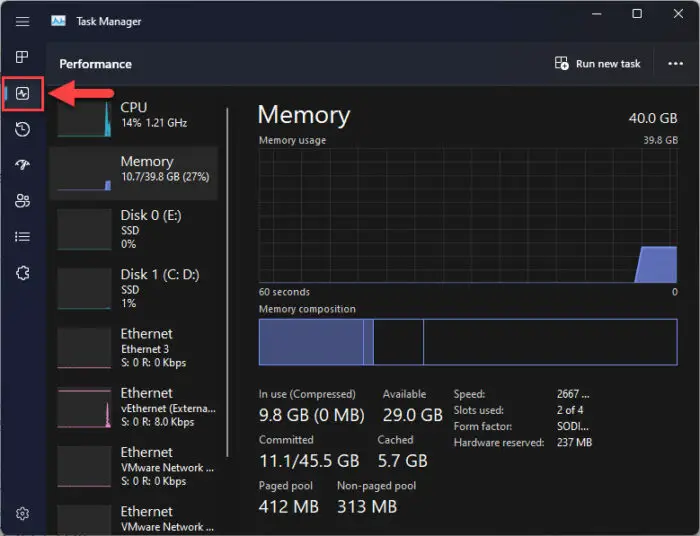
Open the Performance tab in the Task Manager -
Click on the “GPU” sub-tab.
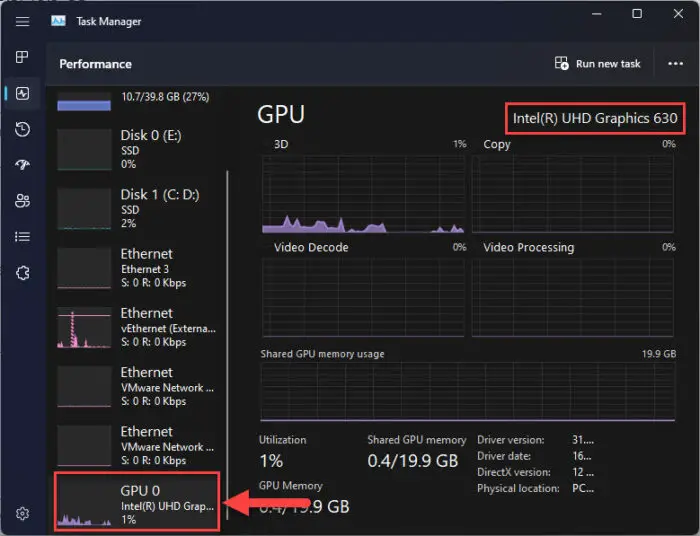
Open the GPU sub-tab Here, you will find the name of your graphics card written in the top-right corner of the Task Manager.
There are also other ways to check GPU details.
Uninstall AMD Adrenalin software
The Adrenalin software is not only a driver but also a standalone software that helps you control the GPU. You can remove the software from your PC if it is not needed. Here is how:
-
Press the Windows Key + R shortcut keys to open the Run Command box.
-
Type in “appwiz.cpl” and press Enter to open the Programs & Features applet.
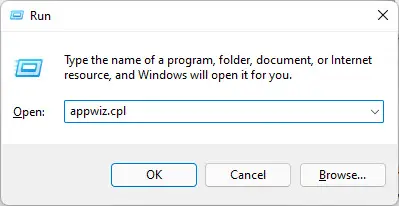
Open Programs and Features applet -
Look for AMD Software, right-click it, and then click “Uninstall.”
The uninstallation wizard will now launch.
-
Click “Uninstall” at the bottom of the window and the wizard will do the rest.
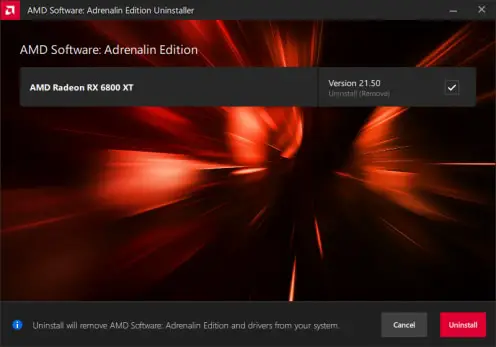
Uninstall AMD Adrenalin software -
When uninstalled, click “Restart.”
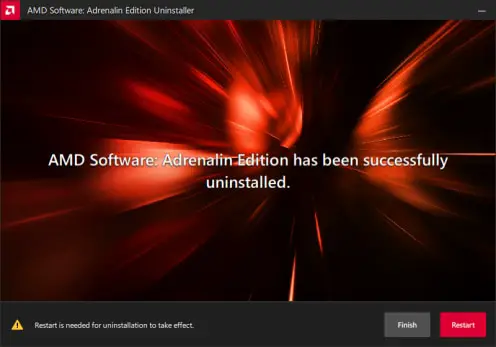
Restart PC
After the restart, the software will be removed from your computer.
Takeaway
The AMD Adrenalin driver version 23.9.2 does not only include support for new gaming titles and other fixes and in-game performances but also addresses several known issues that have been there for a long now. Therefore, it is recommended that you upgrade to this driver release, even if you do not plan on playing the latest titles anytime soon
That being said, the AMD Adrenalin driver 23.9.2 is a significantly bigger update than the previous releases. It is nearly 1.2 GB in size, whereas many of the older releases were only 600 MB or so. This explains the many fixes and game title support in this release.




