You can now download and install Mozilla Firefox version 115. Mozilla has also released 115 ESR and 102.13 ESR with it. This web browser can be installed on macOS, Windows, Linux, Android, and iOS devices, using the direct download links below.
Firefox 115 has been released before Microsoft Edge and Google Chrome, which comes as a surprise. The rival browsers have not reached the “115” version mark yet, but are anticipated to be released soon.
Firefox version 115 comes with new features, improvements, and fixes. While some are focused on different operating systems, other changes are applied through all platforms. The changelog has been discussed in detail below.
Moreover, this update also addresses 13 security vulnerabilities, out of which 4 are deemed of high importance.
On this page
Mozilla Firefox 115 Release Summary
- Complete Release Build: 115.0, 115 ESR, 102.12 ESR
- Release Date: Tuesday, July 4th, 2023
- Compatibility: Windows 11, 10, 8.1, 8, 7 (32-bit and 64-bit), Linux, MacOS, iOS, and Android.
- Previous Build: Firefox 114.0
New in Firefox 114
End of support
Mozilla has announced that Firefox version 115 will be the last version supported for Windows 7 and 8. This decision has been made after Microsoft ended its support for the aforementioned operating systems in January 2023.
All users still on Windows 7 and 8, and using Firefox, will automatically be migrated to Firefox 115 ESR, so that they may continue to receive security updates.
Other features and improvements in Firefox 115
The following list of improvements has also been made in Firefox 115:
- You can now import payment methods saved in other Chrome-based browsers to Firefox.
- Hardware video decoding is now enabled for Intel GPUs on Linux.
- The Tab Manager dropdown now features close buttons, so you can close tabs more quickly.
- The user interface for importing data from other browsers is updated and refreshed.
- Users without platform support for H264 video decoding can now fall back to Cisco’s OpenH264 plugin for playback.
- Windows Magnifier now follows the text cursor correctly when the Firefox title bar is visible.
- Windows users on low-end/USB wi-fi drivers and with OS geolocation disabled can now approve geolocation on a case-by-case basis without causing system-wide network instability.
Security Updates
The following 13 vulnerabilities have been addressed in Firefox version 115:
- CVE-2023-3482: Block all cookies bypass for local storage
- CVE-2023-37201: Use-after-free in WebRTC certificate generation
- CVE-2023-37202: Potential use-after-free from compartment mismatch in SpiderMonkey
- CVE-2023-37203: Drag and Drop API may provide access to local system files
- CVE-2023-37204: Fullscreen notification obscured via option element
- CVE-2023-37205: URL spoofing in the address bar using RTL characters
- CVE-2023-37206: Insufficient validation of symlinks in the FileSystem API
- CVE-2023-37207: Fullscreen notification obscured
- CVE-2023-37208: Lack of warning when opening Diagcab files
- CVE-2023-37209: Use-after-free in `NotifyOnHistoryReload`
- CVE-2023-37210: Full-screen mode exit prevention
- CVE-2023-37211: Memory safety bugs fixed in Firefox 115, Firefox ESR 102.13, and Thunderbird 102.13
- CVE-2023-37212: Memory safety bugs fixed in Firefox 115
Update to Firefox 115
If you already have Mozilla Firefox installed on your computer, then updating it would be easy. Follow the guide below to update your existing Firefox browser to version 115.0.
-
Launch Firefox and click on the 3 lines in the top-right corner, then click Help.
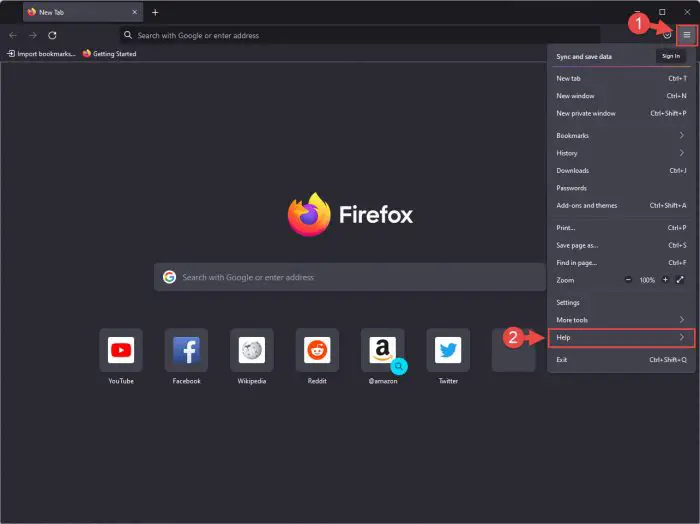
Expand Help from the menu -
Click “About Firefox.”
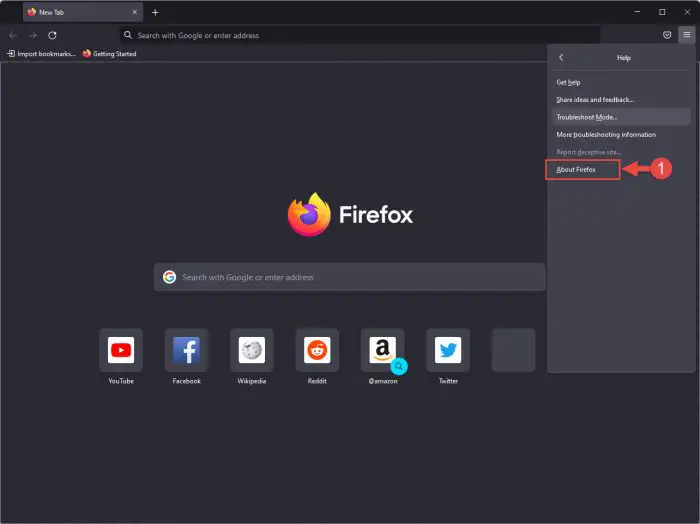
Open Firefox’s About page You will now see a pop-up window that will automatically begin searching for an available update and install it.
-
Once installed, click “Restart to Update Firefox.”
Note: The browser closes when you click Relaunch and then reopens, restoring all closed tabs.

Restart Firefox browser -
Verify that the browser has been updated by returning to the About Firefox pop-up.

Firefox successfully updated to version 115
If you do not have Firefox already installed, you can download a fresh setup below.
Download Mozilla Firefox 115
The download links given below are for the English version of Mozilla Firefox version 115. If you want to download Firefox 115 in another language or platform, click on the link.
For Windows
Download Firefox 115 64-bit (exe) offline installer [56 MB]
Download Firefox 115 64-bit (msi) offline installer [56 MB]
Download Firefox 115 32-bit (exe) offline installer [54 MB]
Download Firefox 115 32-bit (msi) offline installer [55 MB]
For MacOS
Download Firefox 115 for MacOS (dmg) [128 MB]
Download Firefox 115 for MacOS (pkg) [136 MB]
For Linux
Download Firefox 115 for Linux (tar.bz2) [77 MB]
For Android
Download Firefox 115 for Android
For iOS
Download Firefox 115 for iPhone/iOS
Download Mozilla Firefox 115 ESR
The download links given below are for the English version of Mozilla Firefox version 115 Extended Stable Release (ESR). If you want to download Firefox 115 ESR in another language or platform, click on the link.
For Windows
Download Firefox 115 ESR 64-bit (exe) offline installer [56 MB]
Download Firefox 115 ESR 64-bit (msi) offline installer [56 MB]
Download Firefox 115 ESR 32-bit (exe) offline installer [54 MB]
Download Firefox 115 ESR 32-bit (msi) offline installer [55 MB]
For MacOS
Download Firefox 115 ESR for MacOS (dmg) [128 MB]
Download Firefox 115 ESR for MacOS (pkg) [136 MB]
For Linux
Download Firefox 115 ESR for Linux (tar.bz2) [77 MB]
Download Mozilla Firefox 102.13 ESR
The download links given below are for the English version of Mozilla Firefox version 102.13 ESR. These versions are supported for a longer duration than the standard versions.
If you want to download Firefox 102.13 ESR in another language or platform, click on the link.
For Windows
Download Firefox 102.13 ESR 64-bit (exe) offline installer [53 MB]
Download Firefox 102.13 ESR 64-bit (msi) offline installer [54 MB]
Download Firefox 102.13 ESR 32-bit (exe) offline installer [51 MB]
Download Firefox 102.13 ESR 32-bit (msi) offline installer [52 MB]
For MacOS
Download Firefox 102.13 ESR for MacOS (dmg) [122 MB]
Download Firefox 102.13 ESR for MacOS (pkg) [128 MB]
For Linux
Download Firefox 102.13 ESR for Linux (tar.bz2) [74 MB]
Install Firefox 115, 115 ESR, 102.13 ESR
The following method is a guide for installing Mozilla Firefox on a Windows computer. Installing it on macOS and Linux devices would not be so different.
If you already have Firefox installed on your computer, then installing it again using a downloaded package would automatically upgrade the existing version.
-
Download the setup file from above and run it.
The installation wizard will now launch.
-
Click Next.

Proceed -
Select “Standard” installation and then click Next.
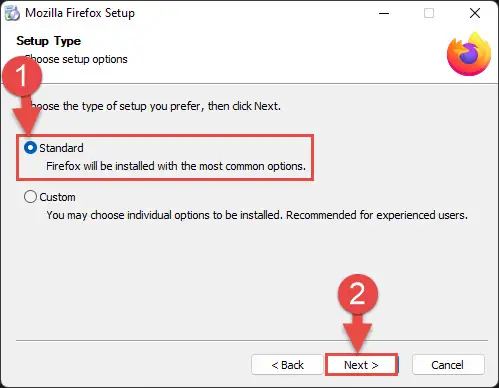
Select installation type -
Leave the default location and then click “Install/Upgrade.”
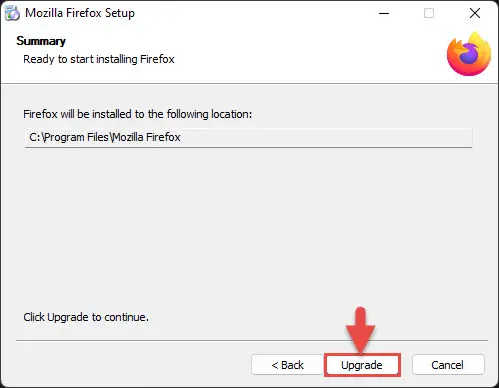
Install or upgrade Firefox The browser will now install.
-
When completed, click Finish.
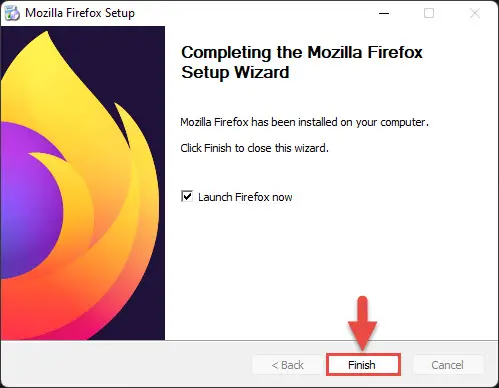
Close wizard
Firefox will now be installed/updated to version 115.
Uninstall Mozilla Firefox
If you feel like removing Firefox from your PC, simply follow these steps:
-
Open the Programs & Features applet by typing in “appwiz.cpl” in the Run Command box.
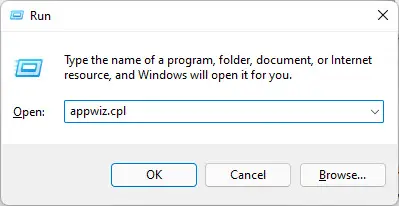
Open Programs and Features applet -
Double-click “Mozilla Firefox” to uninstall it.
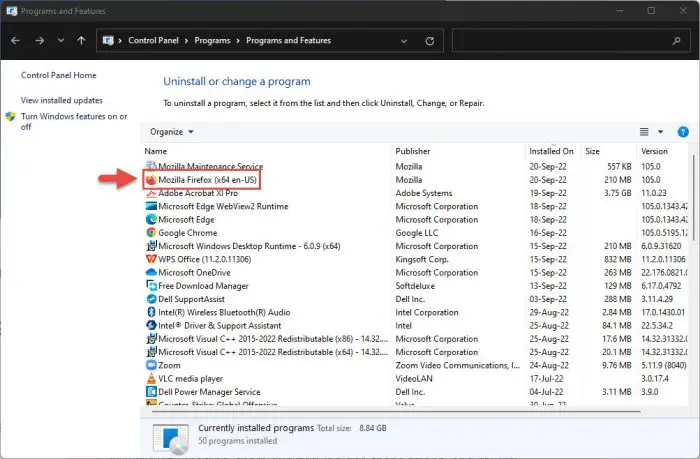
Double-click Firefox The uninstallation wizard will now open.
-
Click Next.

Proceed -
Click Uninstall.
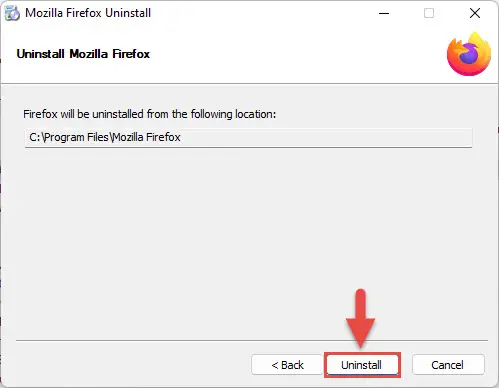
Begin uninstallation The wizard will now remove Firefox.
-
When removed, close the wizard by clicking Finish.
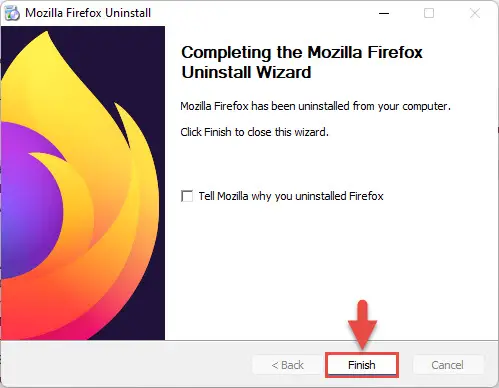
Close the wizard
Firefox will now be removed from your computer.
Mozilla Firefox Changelog History
| Firefox Version | Release Date | Features |
|---|---|---|
| Firefox 120 | 21-Nov-23 | New website privacy preferences, ability for Ubuntu users using Firefox Snap to import browser data, ability to import TLS trust anchors, a “Copy Link Without Site Tracking” option. |
| Firefox 119 | 23-Oct-23 | Import extensions from Chrome, edit images in PDF files, more content in Firefox View. |
| Firefox 118 | 26-Sep-23 | Introduces native auto-translate for web pages, the FDLIBM math library is now used for web audio |
| Firefox 117 | 28-Aug-23 | Removed screen-share from Wayland systems, missing anticipated auto-translate |
| Firefox 116 | 1-Aug-23 | Improved PIP with volume control and the ability to edit existing text annotations |
| Firefox 115 | 4-Jul-23 | Last supported version for Windows 7, 8, macOS 10.12, 10.13, and 10.14. Ability to import payment methods from other Chromium browsers. Hardware video decoding ability on Linux. |
| Firefox 113 | 8-May-23 | Improved PIP mode, secure password generator, optimized Windows GPU Sandbox, drag-and-drop files from Outlook, flexible overscroll enabled by default, AVIS animations are supported in AV1 image format files. |
| Firefox 112 | 11-Apr-23 | Reveal password by right-clicking on the password field, Linux users can import browser data from Chromium snap packages, and restore closed tabs by pressing the CTRL + Shift + T shortcut. |
| Firefox 111 | 14-Mar-23 | Windows notifications are now enabled by default, Firefox Relay users can create relay email masks from the Firefox credential manager. |
| Firefox 110 | 14-Feb-23 | GPU Sandboxing, block third-party module injection, import data from Opera, Opera GX, and Vivaldi browsers. |
| Firefox 109 | 16-Jan-23 | Support for Manifest V3 extensions, unified extensions button in the toolbar. |
| Firefox 108 | 13-Dec-22 | Background tab efficiency mode integration for Windows 11, import maps, support to use Shift + Esc shortcut keys to open the Process Manager. |
| Firefox 107 | 15-Nov-22 | Improved performance, Power profiling support on Linux and Mac devices. |
| Firefox 106 | 17-Oct-22 | PDF Annotations, WebRTC improvements, and a welcome screen for initial setup. |
| Firefox 105 | 20-Sep-22 | Performance improvements, retracted 2-finger swipe feature, option to print the current page only. |



