Windows

How to Set Expiration And History For Windows PIN to Improve Security
Enhance your computer’s physical security with PIN expiration, and set up a new PIN every few days to…

KB5031445 For Windows 10 22H2 Fixes Outlook, WDAC, And Robocopy Issues
Get the best out of your Windows 10 copy with fixed issues and improvements by installing KB5031445 using…

KB5031455 Fixes Touchscreen And Device Management Issues In Windows 11 22H2, Adds New Features
KB5031455 enables Moment 4 features by default, including Windows Copilot, improved Settings and File Explorer experience, and a…

5 Ways To Disable Background Apps On Windows 11
Focus all system power and resources on the important tasks by disabling unnecessary apps and programs running in…

How To Use Display Driver Uninstaller For Clean Graphics Driver Installation On Windows
Having trouble with your display or can’t get the latest driver to install? Completely remove the older display…

4 Ways To Delete A Drive Partition On Windows 11
Deleting an existing partition lets you expand other volumes, or split this one into smaller partitions. Here are…

How To Find And Lock Lost Windows 11 Devices
Cannot locate your Windows device? Always keep it in check with the native “Find my device” tracking feature.

How To Activate Windows 11
If you changed your computer, its hardware, or simply reinstalled it, you may need to activate the new…
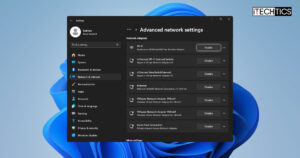
5 Ways To Disable, Enable, Or Restart Network Adapter In Windows 11 (Ethernet And Wi-Fi)
Encountering issues with your network connection? Restart the ethernet or Wi-Fi network adapter with these easy steps.
How To Move The Taskbar (And Icons) On Windows 11
Want to personalize your Windows 11 PC but unable to move the taskbar? Here are all the ways…
