Intel has now updated the drivers for their line of Wi-Fi and Bluetooth adapters. The drivers being rolled out update both the Wi-Fi and Bluetooth drivers to version 22.160.0.
The highlight of this update is Intel’s Wi-Fi driver 22.160.0 support for Windows 11 22H2 (Windows 11 version 2022). However, the same cannot be said for the Bluetooth driver. Hopefully, it will be included in a future update.
Additionally, starting with the Wi-Fi version 22.100, Intel will include an INF file with the driver installation that will include support for all Intel Wi-Fi 6E adapters.
That said, the Intel Wi-Fi driver 22.160.0 does not include updates for the following device families:
- Intel Wireless 7265 Family (Rev.C)
- Intel Dual Band Wireless-AC 3160
- Intel Wireless 7260
You can download Intel’s Wi-Fi and Bluetooth drivers version 22.160.0 using the direct download links given below, or update to the latest version using their Driver and Support Assistant.
Table of contents
Download Intel Wi-Fi Driver v22.160.0
For Windows 11 (21H2 & 22H2)
Download Intel Wi-Fi Driver v22.160.0 for Windows 11
For Windows 10
Download Intel Wi-Fi Driver v22.160.0 for Windows 10 x64
Download Intel Wi-Fi Driver v22.160.0 for Windows 10 x86
Download Intel Wireless Bluetooth Driver v22.160.0
Download Intel Wireless Bluetooth Driver v22.160.0 for Windows 11, 10 (x64 & x86)
How to Install Intel Wi-Fi and Bluetooth Drivers
Once you have downloaded the respective driver(s), the process to install it is simple.
Note: The process for installing both Wi-Fi and Wireless Bluetooth drivers is almost the same as the example given below. However, in the case of the Wireless Bluetooth driver, you may need to perform an additional step when choosing the type of installation. If so, select “Typical.”
-
Run the downloaded .exe file by double-clicking it. The installation wizard will now launch. On the first screen, click Next.
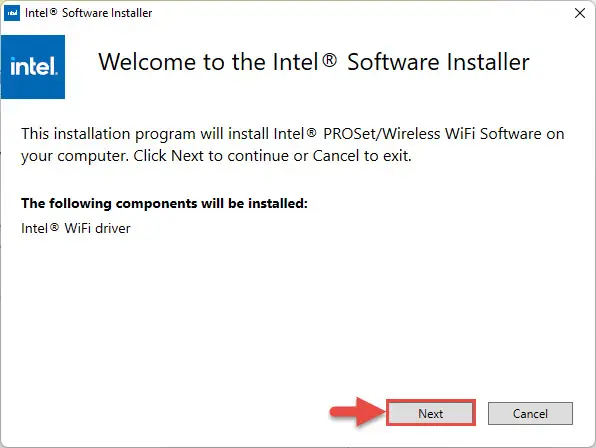
Begin installation -
Next, agree to the End User License Agreement by checking the box below and then click Install.
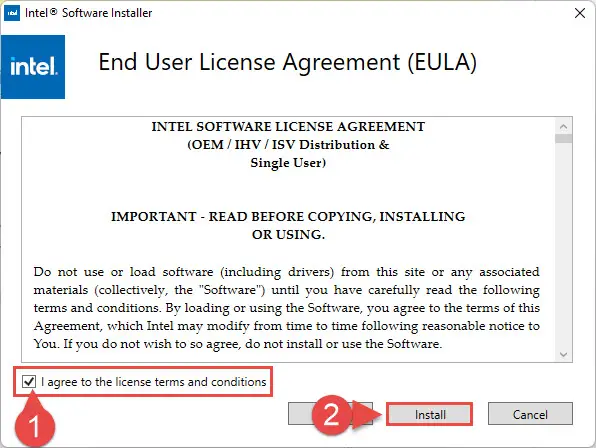
Agree to license terms and conditions -
The driver will then begin installation and the process should not take more than more than a minute. When done, click Finish.
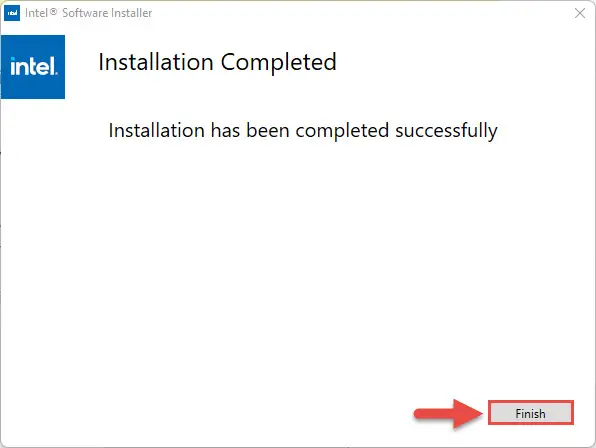
Close installation wizard
The driver will now be successfully installed, automatically replacing the older version.
Intel Wi-Fi Driver v22.160.0 Changelog
We have listed the changes and improvements made to Intel’s WLAN driver below:
- Windows 10 Only:
- The issue of failing to obtain an IP address when switching from a 2.4 GHz network to a 5 GHz network with a different SSID has been fixed
- Windows 11 Only:
- The issue of some Android devices experiencing degraded downlink throughput performance when using a PC with an Intel Wi-Fi 6 wireless adapter in hotspot mode has been addressed.
- Windows 10 and 11:
- The issue of throughput performance occurring after resuming from hibernation when using Intel Wi-Fi 6 wireless adapters is now fixed.
Supported hardware
Here is a list of the supported Wi-Fi hardware compatible with this driver:
- Intel Wi-Fi 6E AX411 (Gig+)
- Intel Wi-Fi 6E AX211 (Gig+)
- Intel Wi-Fi 6E AX210 (Gig+)
- Intel Wi-Fi 6 AX201
- Intel Wi-Fi 6 AX200
- Intel Wireless-AC 9560
- Intel Wireless-AC 9461/ 9462
- Intel Wireless-AC 9260
To learn more about the Wi-Fi driver version 22.100.1, read the Release Notes.
Intel Wireless Bluetooth Driver v22.160.0 Changelog
The following changes and fixes are implemented with this version of the Bluetooth driver:
- The Bluetooth connection experience with iPhones has been improved in some scenarios.
- Improved the ability to find a Tile-enabled PC from the Tile mobile application when the PC is in a low power state.
- Some functional updates have been made to Intel Wireless Bluetooth 22.160.0 driver.
Supported hardware
The following Bluetooth adapters are supported with this driver update:
- Intel Wi-Fi 6E AX411
- Intel Wi-Fi 6E AX211
- Intel Wi-Fi 6E AX210
- Intel Wi-Fi 6 AX201
- Intel Wi-Fi 6 AX200
- Intel Wireless-AC 9560
- Intel Wireless-AC 9462
- Intel Wireless-AC 9461
- Intel Wireless-AC 9260
- Intel Dual Band Wireless-AC 8265
- Intel Dual Band Wireless-AC 8260
To learn more about the Wireless Bluetooth driver version 22.160.0, read the Release Notes.
Closing Words
Intel has included the support for Windows 11 version 2022 for the Wi-Fi 22.160.0 driver. However, Microsoft will also be releasing Windows 10 22H2 very soon as well, but there is no mention of it from Intel. Furthermore, the Bluetooth driver is yet to support the mentioned operating system versions from Microsoft.
But not to worry. We think that Intel is already on the task and will include updates for other operating system versions in the near future. For now, we recommend that you update to this version of drivers since they also include security patches to keep your systems safe.





