Google has just released Chrome version 94 for all users on the stable channel. This release offers some new exciting features for regular users, as well as the developers Moreover, it also enhances web security by applying several new fixes.
To upgrade to the latest version of Google Chrome, you can follow the method provided in this blog, or use one of the direct download links provided.
Let us remind you that Google switched from a 6-week release cycle to a 4-week release cycle. Meaning, a newer version of Google Chrome will be released to the public every 4 weeks. The announcement was made back in March 2021. This approach will keep users more protected than before, allowing the Chrome browser to update its security patch quicker.
Installing this version of Chrome will upgrade your build to 94.0.4606.54.
Security-wise, a total of 19 vulnerabilities have been addressed with this release, out of which 5 are deemed to be of high priority.
Let us now show you how you can upgrade your current Google Chrome to version 94, or install it from scratch.
Table of contents
There are a few different methods that can be used to update your Chrome browser to the latest version, including:
- Update using Google update
- Use the downloaded Chrome installer
- Using Ninite
- Download Chrome without using a browser
All these methods have been discussed on a separate page here:
All methods to download and run the latest Google Chrome
Upgrade to Chrome 94
If you already have Google Chrome installed on your computer, then updating it would be easy. Please follow the guide below to update your existing Chrome browser to version 94.
Launch Google Chrome and click on the ellipses (3 dots) in the top-right corner of the browser. Then, expand Help, and click About Google Chrome.
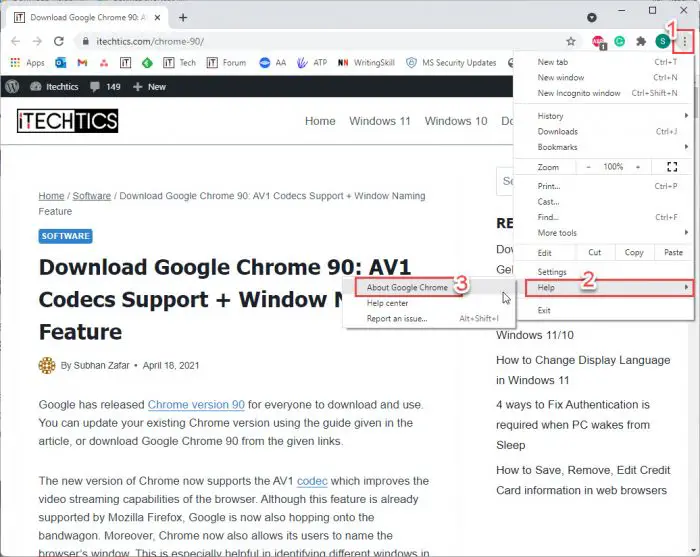
As soon as the About page opens, the browser will start searching for an update and then automatically download it. Once it is ready to install, you will be presented with a Relaunch button. Note that the browser closes when you click Relaunch and then reopens, restoring all closed tabs.
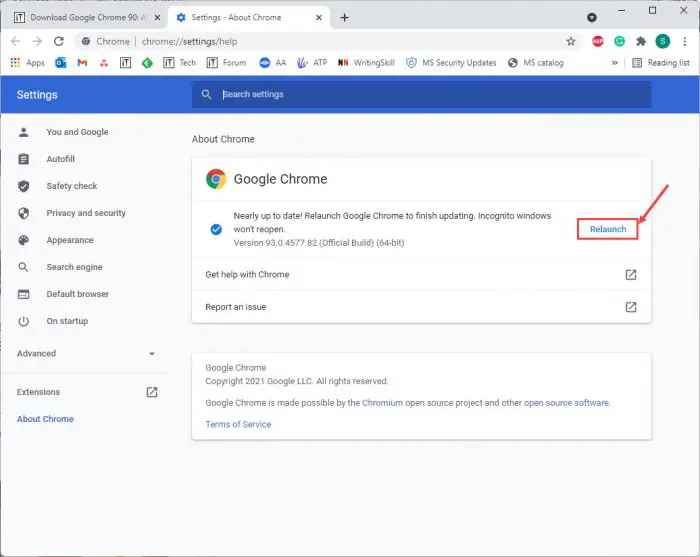
Click Relaunch. When the browser reopens, you can navigate to the About Google Chrome page and confirm that it has indeed been updated to version 94.
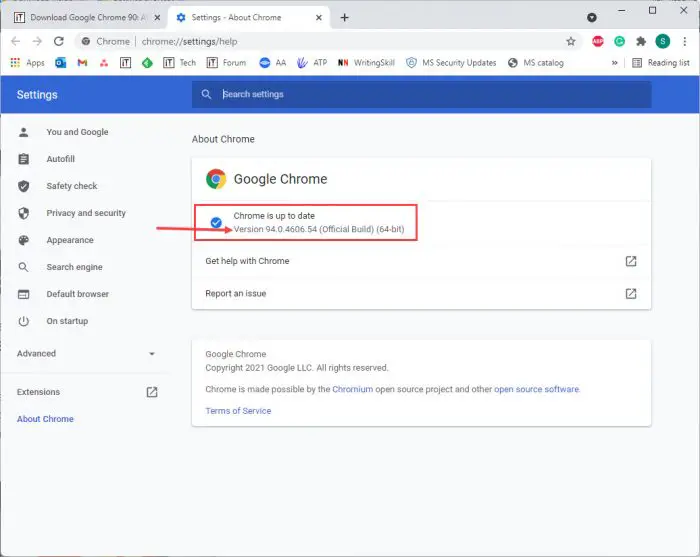
You may also download the Chrome browser from the links given below if you do not already have it.
Download Google Chrome 94
Click on the links below to download Chrome 94:
Download: Google Chrome web installer
Download: Google Chrome offline installer
Download: Google Chrome MSI Installer [Enterprise Edition]
Download: Google Chrome for macOS
Download: Google Chrome Offline Installer for Linux
Download: Google Chrome for Android
Download: Google Chrome for iOS
Download: Google Chrome Portable
Install Google Chrome 94
Installing the Chrome browser on a Windows PC is as easy as downloading them. The process may vary for different platforms.
Download the file from the links above, and then double-click it to run it. The rest of the process is pretty much automatic. The setup will download the required files (if the web installer was downloaded), install them for you and the browser will launch itself as soon as it is installed successfully.
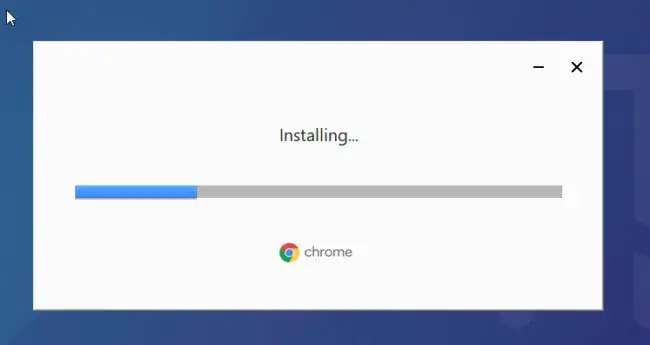
The process is the same for all Windows computers.
What’s new in Chrome 94
Blocking of requests from insecure public websites
Google Chrome 94 will now be automatically blocking any requests made to private networks from insecure public websites, as they are deemed malicious and can be sent to exploit vulnerabilities by attackers. This approach to an attack is called “Cross-Site Request Forgery (CSRF).”
However, implementing this on a large scale will result in many websites being unable to operate. Therefore, Google announced that there will be a depreciation trial run, meaning developers will be given up time until the release of Chrome 101 to make the necessary changes to their websites.
HTTPS-First mode
This new feature in Chrome 94 will automatically upgrade web pages to HTTPS if supported. This will make your connection with the website more secure over the internet.
In case you are unable to upgrade your connection, Chrome 94 will display a warning message before you may be able to proceed further.
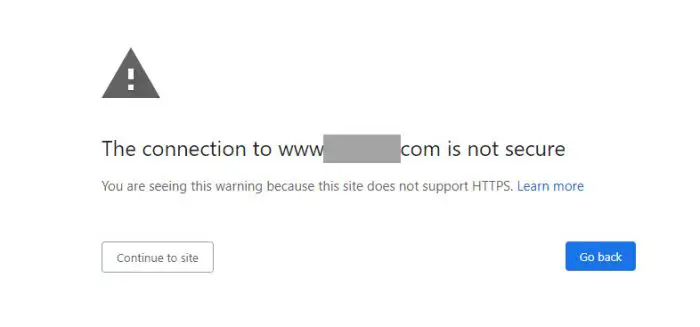
However, this feature is not enabled by default. To enable the HTTPS-First mode, perform the following:
Click on the ellipses (3 dots) in the top right corner of the screen, and then click Settings. On the Settings page, click Privacy & Security from the left menu, and then click Security on the right.
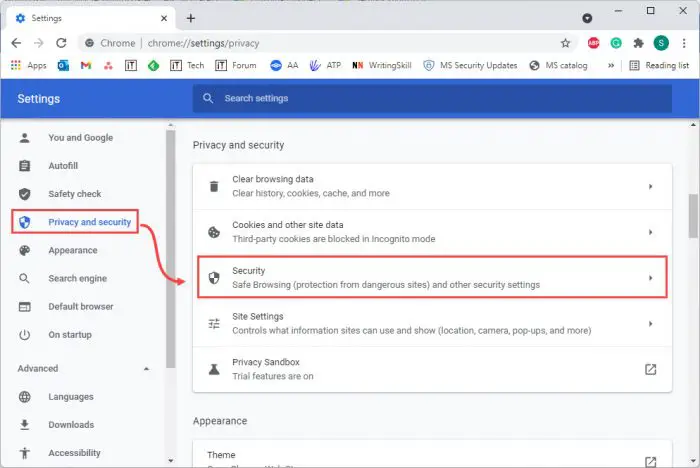
Now scroll down and toggle the slider in front of Always use secure connection to turn the feature on.
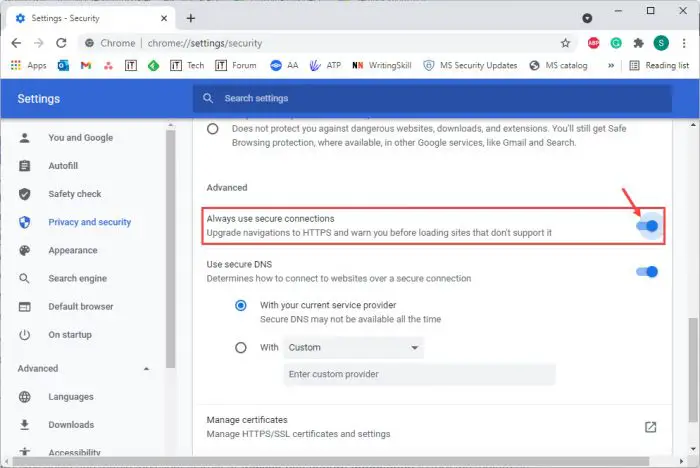
If you are unable to find this feature in Settings, then you might need to turn on the flag. Paste the following in Chrome’s address box and switch the “HTTPS-First Mode Settings” to Enabled from the drop-down menu in front of it:
chrome://flags/#https-only-mode-setting
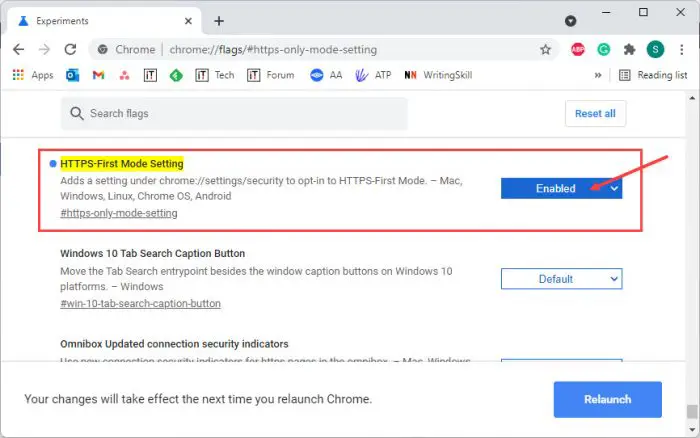
Once enabled, relaunch the browser by clicking the Relaunch button at the bottom. When Google Chrome relaunches, return to Settings >> Privacy & Security >> Security and enable the “Always use secure connections” option as previously discussed.
The Sharing Hub is another great feature by Google. Users can now directly share their screens or the URL to their social media, copy the link, or save it using the Sharing Hub.
You can access the hub from the button on the right side of the Omnibox at the top of the browser.
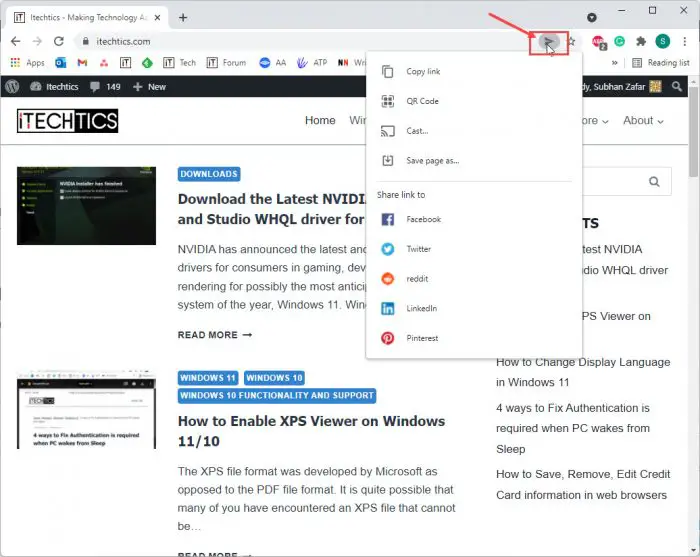
The Sharing Hub feature is not enabled by default. To manually enable this feature, type in the following in the address bar and select Enabled from the drop-down menu in front of the “Desktop Sharing Hub in Omnibox.” When done, click Relaunch to close and then reopen Chrome 94 so the changes can take effect.
chrome://flags/#sharing-hub-desktop-omnibox
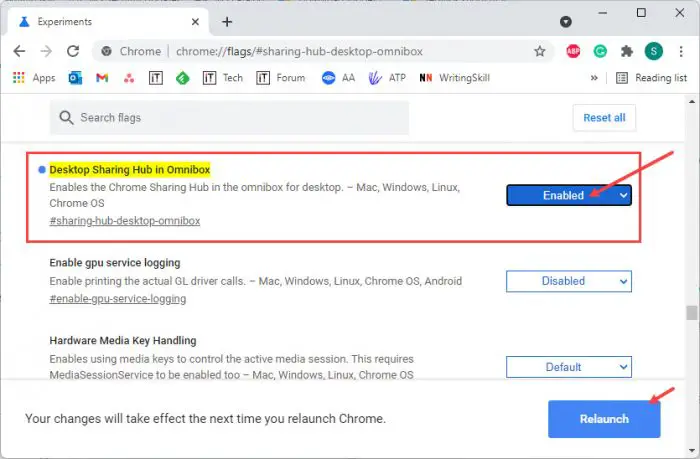
New features in DevTools
Here is a full list of new features and improvements made to the Dev Tools which may excite some of Chrome’s audience. Here are some insights:
- DevTools can now be used in your preferred language.
- Simulate the dimensions of Nest Hub and Nest Hub Max in Device mode.
- Get information on the site’s Origin trials in the Frame details view.
- New CSS container badge added.
- You can invert the network filters through a checkbox in the Network panel.
- The Console sidebar will be deprecated in the upcoming releases.
- DevTools will now display raw
Set-Cookieheaders in the Issues tab.
There are a bunch of other new features as well. Go to Google’s blog post to learn all about it.
Release summary
- Complete release build: 94.0.4606.54
- Release date: Tuesday, September 21st, 2021
- Compatibility: Windows 11, 10, 8.1, 8, 7 (32-bit and 64-bit), Linux, Mac, iOS, and Android.
- Previous build: Chrome 93
- Bug fixes: 19. More information about security fixes can be found here.
Verdict
Chrome 94 introduces some nifty new features that are user-friendly and can be of great benefit. Moreover, it also enhances your security on the internet and prevents you from any possible attacks that you may not notice otherwise.
Therefore, we suggest that you upgrade your Chrome browser without any further delays.


