Microsoft has now released .NET 8 Release Candidate (RC) 1. This is the first of the two release candidates that will be made available before the actual release of .NET 8 stable on .NET Conf 2023 to be held on 14-16th November 2023.
With this release, major improvements have been announced for ASP.NET Core, .NET MAUI, and Entity Framework Core included in .NET 8 RC 1.
Let us continue to see the new improvements in this release before continuing to download it.
This page covers
New in .NET 8 Release Candidate 1
Improvements to System.Text.Json
The following improvements have been made to the System.Text.Json source generator:
System.Net.Http.Jsonextensions for IAsyncEnumerable.JsonContent.Createoverloads acceptingJsonTypeInfoJsonNode.ParseAsyncAPIsJsonSerializerOptions.MakeReadOnly(bool populateMissingResolver)
Containers switch to non-preview tagging pattern
In preparation for the General Availability release of .NET 8, the .NET container images have switched to a new tagging pattern for RC 1 that removes “preview” from the tag name.
Floating tags with the names 8.0-preview and 8.0-preview-<OS> were issued in earlier .NET 8 preview versions. With the release of RC 1, these will no longer be maintained. Your tag references will now be updated to 8.0 or 8.0-<OS> instead.
Since these will be the permanent tags that are retained for the duration of .NET 8, making this modification will enable a smooth transition with the stable release of .NET 8.
Cross-building Windows apps with Win32 resources on non-Windows
When building applications targeting Windows on non-Windows platforms, the resulting executable is now updated with any specified Win32 resources – for example, application icon, manifest, version information.
Until recently, Windows-based apps were required for access to these services. Since it was a big pain point affecting both infrastructure complexity and resource utilisation, closing this gap in cross-building support has been a common request.
Other features and improvements
There is a list of improvements in .NET 8 RC 1. Click on the given links below to learn more about them:
- SDK: Container publishing now supports Azure Managed Identity
- Configuration Binding Generator breaking change
To learn more, read this .NET 8 RC 1 announcement.
Download .NET 8 RC 1
Use the direct download links below to download the .NET 8 RC 1 Runtime, SDKs, and ASP.NET Core matching your operating system and architecture. Simply click on the respective link in the “Download” column to begin the download.
Runtime
| Version | Platform | Download |
|---|---|---|
| .NET 8 RC1 Desktop Runtime | Windows | x64 x86 ARM64 |
| .NET 8 RC1 Runtime | Windows | x64 x86 ARM64 |
| .NET 8 RC1 Runtime | macOS | x64 ARM64 |
| .NET 8 RC1 Runtime Binaries | Linux | x64 ARM32 ARM64 |
| .NET 8 RC1 Runtime Binaries | Linux Alpine | x64 ARM32 ARM64 |
SDK
| Version | Platform | Download |
|---|---|---|
| .NET 8.0.100 RC1 SDK | Windows | x64 x86 ARM64 |
| .NET 8.0.100 RC1 SDK | macOS | x64 ARM64 |
| .NET 8.0.100 RC1 SDK Binaries | Linux | x64 ARM32 ARM64 |
| .NET 8.0.100 RC1 SDK Binaries | Linux Alpine | x64 ARM32 ARM64 |
ASP.NET Core
| Version | Platform | Download |
|---|---|---|
| .NET 8 RC1 ASP.NET Core Runtime | Windows | Hosting bundle x64 x86 ARM64 (Binaries) |
| .NET 8 RC1 ASP.NET Core Runtime Binaries | macOS | x64 ARM64 |
| .NET 8 RC1 ASP.NET Core Runtime Binaries | Linux | x64 ARM32 ARM64 |
| .NET 8 RC1 ASP.NET Core Runtime Binaries | Linux Alpine | x64 ARM32 ARM64 |
Click on this link for more .NET 8 download options.
Install .NET 8
You can begin by downloading the right .NET version for you from the links above and then running it to begin the installation process. Here is how:
Once you have installed the newer .NET preview version, all your applications will run using the new build as the previous preview version will be replaced. However, if a stable version is installed and running, it will not be replaced.
-
Execute the downloaded installation package and click Install.
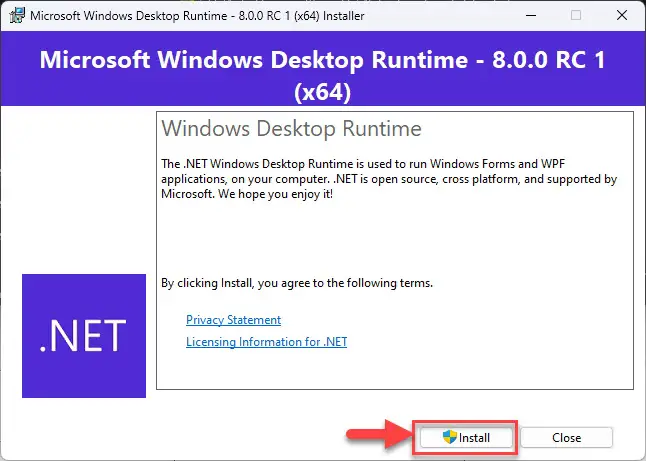
Install .NET 8 RC 1 -
Close the wizard once the installation is complete.
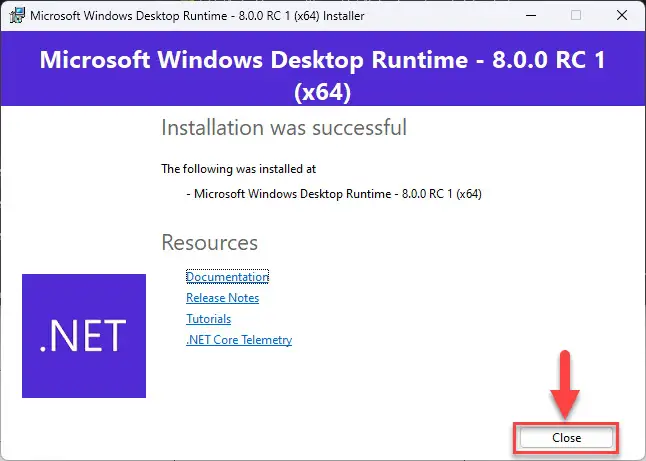
Close .NET 8 installation wizard
You have now installed the .NET. You may check which .NET version is running by running the following command in Command Prompt:
wmic product get description | findstr /C:.NET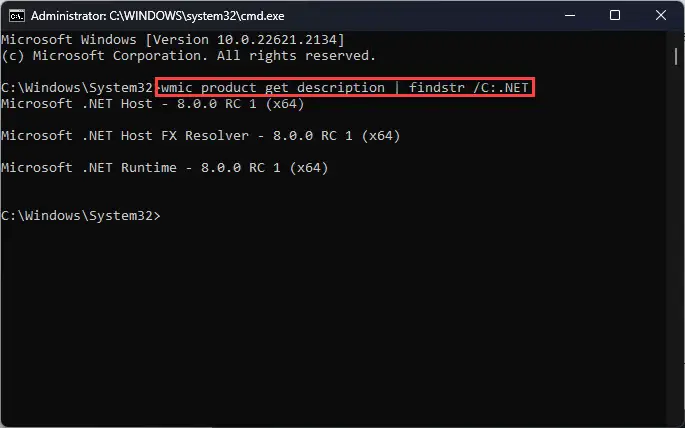
How to uninstall .NET
If you wish to remove a .NET version from your computer, you can simply uninstall it like any other regular application. Here are the steps to following:
-
Press the Windows Key + R shortcut keys to open the Run Command box.
-
Type in “appwiz.cpl” and press Enter to open the Programs and Features applet.
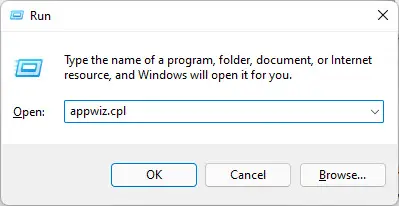
Open Programs & Features applet -
Right-click the .NET component that you want to remove, then click Uninstall from the context menu.
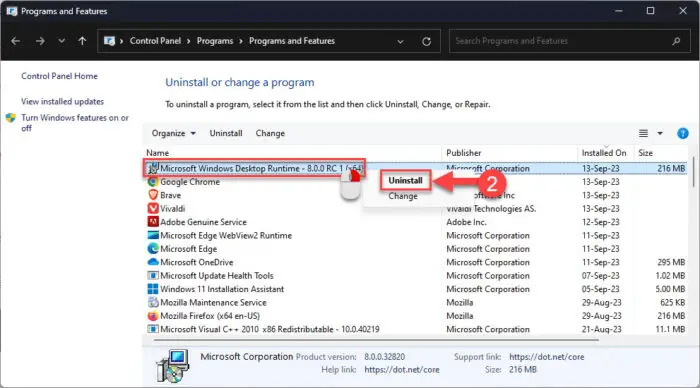
Uninstall .NET from Programs and Features The uninstallation wizard will now launch.
-
Click “Uninstall” again.
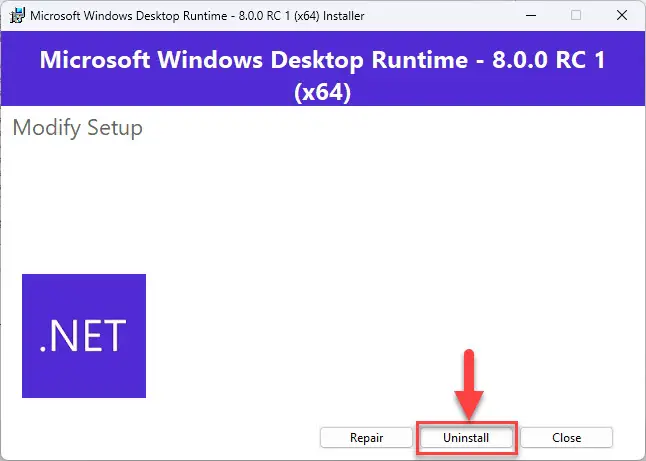
Uninstall .NET from wizard -
When removed, click Close.
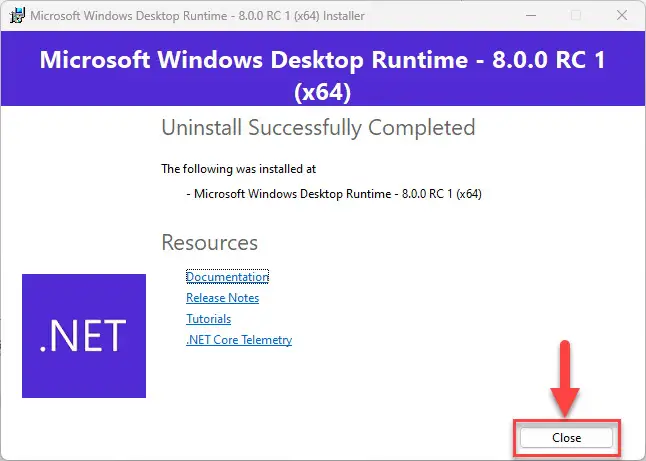
Close .NET uninstallation wizard
Ending thoughts
.NET 8 will replace .NET 6 in the Long Term Support (LTS) channel which is said to be supported for 3 years after its initial release. Currently, its preview version is available to download which is now Release Candidate. Note that no more previewing will be released. Instead, Microsoft will now publish Release Candidates as the final, stable release approach.
That said, we suggest that you remain on the stable releases for your production environment while continuing to test out the latest features and improvements in an isolated environment within .NET 8.
.NET 8 Release History
| Complete Version | Release Date | Significant Improvements | Announcement |
| .NET 8 | 14-Nov-23 | – Includes security improvements – Fastest .NET version to date – AI integration in .NET apps – AOT replaces JIT | Microsoft announces .NET 8 |
| .NET 8 RC 2 | 10-Oct-23 | – Package READMEs for .NET libraries – Publish directly to TAR.GZ archives – Tensor Primitives for .NET | Microsoft announces .NET 8 RC 2 |
| .NET 8 RC 1 | 12-Sep-23 | – Improvements to System.Text.Json | Microsoft announces .NET 8 RC 1 |
| .NET 8 Preview 7 | 8-Aug-23 | – Improvements to System.Text.Json – Keyed services support amongst many other changes | Microsoft announces .NET 8 Preview 7 |
| .NET 8 Preview 6 | 11-Jul-23 | – Improvements to System.Text.Json – New overloads – Addition of options validation source generator | Microsoft announces .NET 8 Preview 6 |
| .NET 8 Preview 5 | 13-Jun-23 | – Improved Metrics APIs – Included .NET MAUI – Improved IDE experience with source link integration – Addition of .NET libraries analyzers | Microsoft announces .NET 8 Preview 5 |
| .NET 8 Preview 4 | 16-May-23 | – Nuget security improvements to Template Engines – New terminal build output – Updates to simplified output paths | Microsoft announces .NET 8 Preview 4 |
| .NET 8 Preview 3 | 11-Apr-23 | – Updates to SDK and Runtime libraries – Optimizations to JIT compilers – Improvements to containers | Microsoft announces .NET 8 Preview 3 |
| .NET 8 Preview 2 | 14-Mar-23 | – Updates to libraries – Introspection support for function pointers | Microsoft announces .NET 8 Preview 2 |
| .NET 8 Preview 1 | 21-Feb-23 | – Native AOT – Improvements to container images and Runtime Libraries | Microsoft announces .NET 8 Preview 1 |



