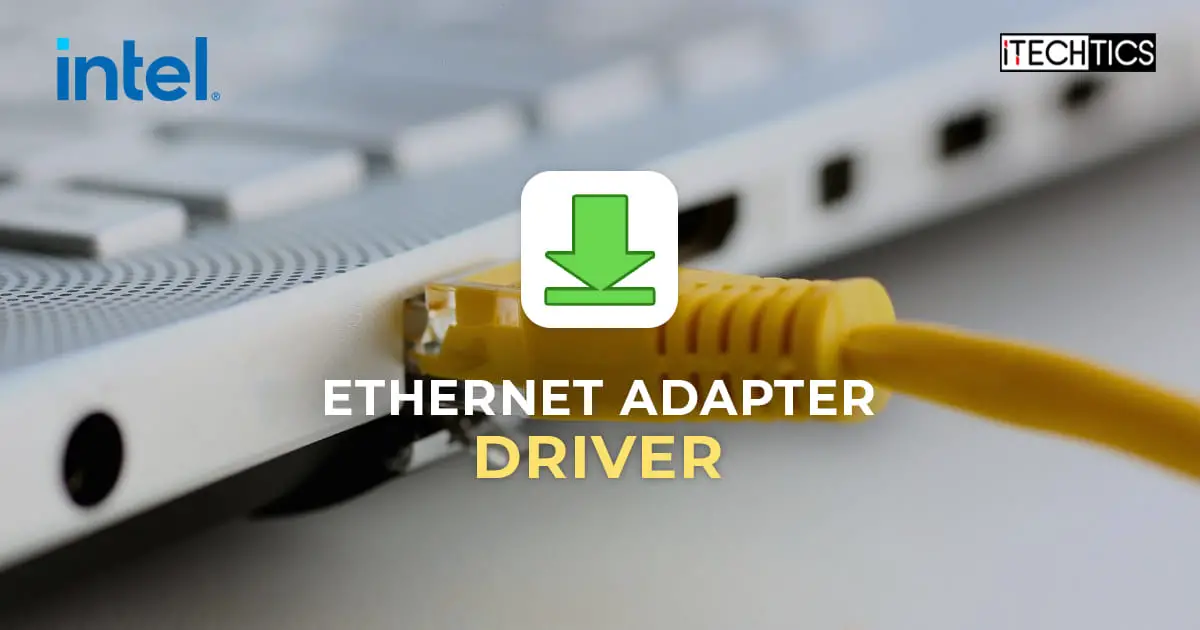You can now download the latest Intel ethernet driver pack version 28.1.1. Ethernet drivers help improve network speeds and install the latest security patches to keep your devices safe whilst connected to the network via a network cable.
The Intel ethernet driver packs are operating system free, which means that they can be installed on any OS, including Windows, Linux, and FreeBSD.
Continue below to see what’s new in this release and download it using the offline installers.
On this page
Release summary
- Intel ethernet adapter driver pack version: 28.1.1
- Release date: 9th June 2023
- Size: 783 MB
- Compatibility: OS-independent, FreeBSD, Windows, Linux, VMWare
What’s new in Intel ethernet adapter driver pack 28.1.1
There are no new features in this driver pack update. However, it does include some new software support:
- RHEL 8.8 support for 1/10/40/100 G devices.
- RHEL 9.2 support for 1/10/40/100 G devices.
- VMware ESXi 8.0u1 support for 1/10/100 G devices.
To learn more about this driver update, including supported operating systems, refer to the Release Notes.
Download Intel ethernet adapter driver pack 28.1.1
Offline installer
Click on the link below to download the Intel ethernet adapter driver pack:
Download Intel ethernet adapter driver pack version 28.1.1 [783 MB]
Alternatively, you can download it directly from Intel’s website.
From Intel
Use the following steps to download the ethernet adapter driver pack directly from Intel:
-
Open the Intel ethernet adapter driver pack webpage using any web browser.
-
Select “28.1.1” (or the latest available version) from the drop-down menu under version.
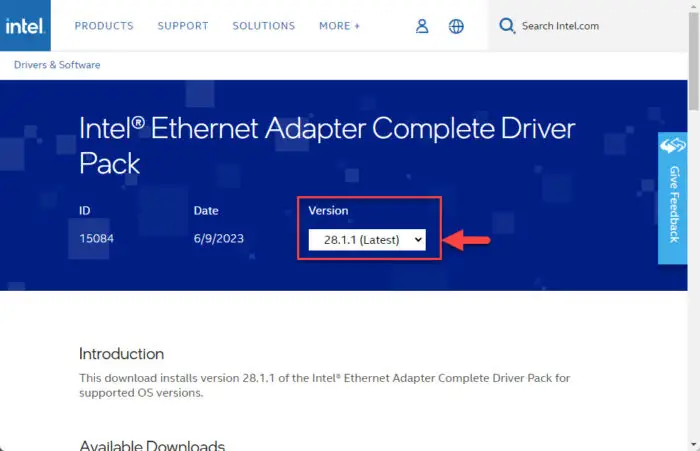
Select the latest Intel ethernet adapter driver pack version -
Scroll down and click the “Download” button.
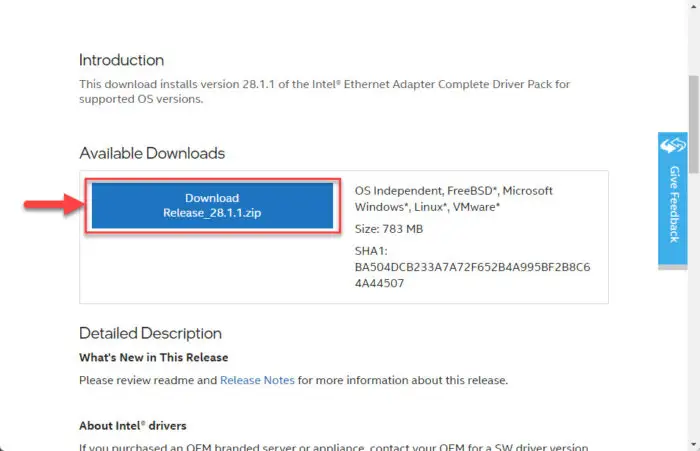
Download the Intel ethernet adapter driver pack -
Click “I accept the terms in the license agreement.”
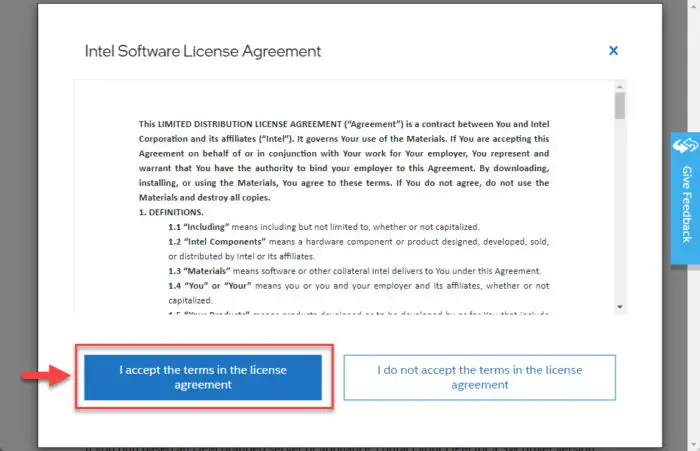
Accept the license agreement Your download should now begin.
Install Intel ethernet adapter driver pack
Once downloaded, use the guide below to install the Intel ethernet adapter driver pack:
-
Begin by extracting the contents of the downloaded zip file to an empty folder.
-
Press the Windows Key + R to open the Run Command box.
-
Type in “devmgmt.msc” and press Enter to open the Device Manager.
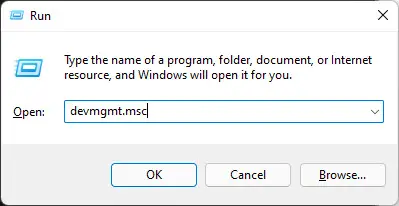
Open the Device Manager -
Click “Network adapters” to expand it.
-
Right-click the Intel ethernet adapter and then click “Update driver” from the context menu.
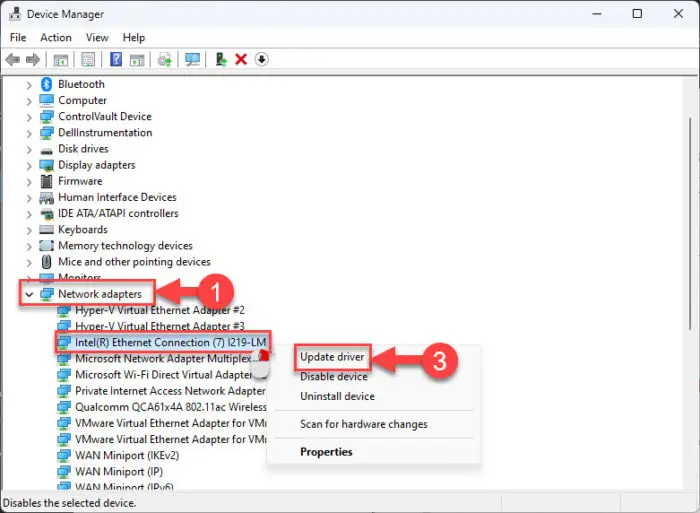
Update the Intel ethernet driver -
Click “Browse my computer for drivers.”
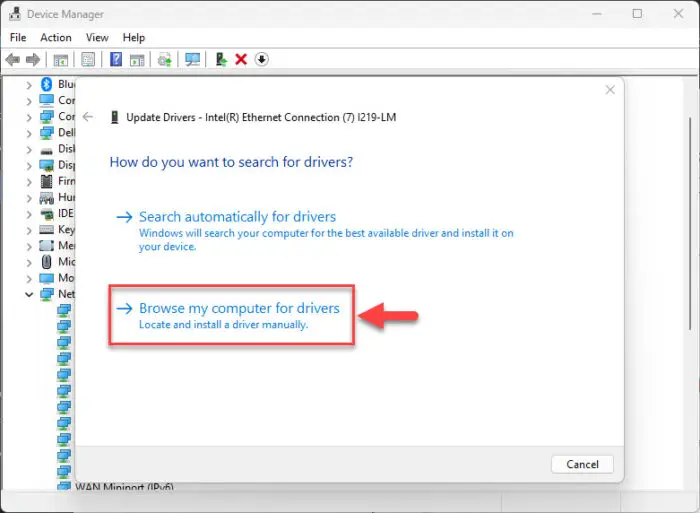
Browse the computer for drivers -
Click Browse.
-
Navigate to the extracted Intel ethernet adapter driver pack and select the folder.
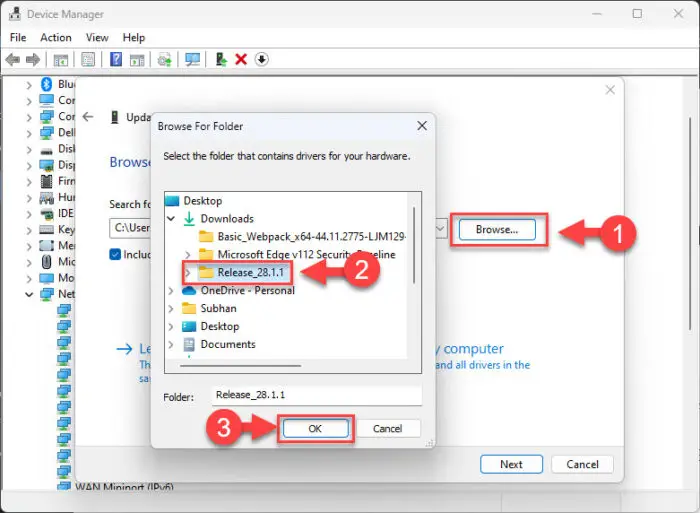
Select the Intel ethernet driver pack to install -
Click Next.
The driver will now begin installing.
Note: The driver will not install if you already have the latest, or an updated driver already installed.
-
Once installed, Close the wizard.
Closing words
We always advise that you install the latest drivers, regardless of what those are, since they include the latest features, improvements, and fixes, but most importantly, the latest security patches to protect it from outside threats. Therefore, we suggest that you install this driver today using the given download link and installation guide above.
Frequently Asked Questions (FAQs)
What is Intel Network Connections software?
The Intel Network Connections software is a tool used to manage your network drivers and keep them up to date. It also intimates you when a new version is available.
Do I need Intel Network Connections?
Intel Network Connections is not mandatory for the operating system, However, it does help in keeping the network drivers up to date. If you do not use an ethernet cable very often, you probably do not need to use the Network Connections software.