Firefox is very fast, modern and reliable browser, which brings you different features. It provides you different new and exciting features. Firefox is very secure browser and it provides encryption so no fear of data loss.
There are different free plugins and themes for users so that you can edit your browser according to your wish and mood. But adding too many plugins and themes in your browser takes very large memory. That result the slowness of browser speed and your browsing becomes also slow. You have to wait for long to open your required web pages.
You can get rid of your slow browsing of Firefox. There is couple of ways.
Reduce memory usage using Firefox settings
You can tweak some Firefox settings to make it perform faster and use/leak less memory
About:config settings
- First of all you have to install the latest version, because in latest version they have improved a lot about memory consumption. They allow browser to consume low memory as possible as it can. If your version is old upgrade it. Or you can download latest version from here.
Download Firefox
- When you are using browser, try to open minimum tabs. Because when you have opened too many tabs, they take more memory and make overall speed of your browser low.
- Type “about:config” in your browser and set the following options from the list appeared.
- Browser.cache.memory.capacity –> set to 0
- Browser.tabs.animate –> disable
- Javascript.options.jit.chrome –> set to true
- Javascript.options.jit.content –> set to true
- Network.http.pipelining –> set to true
- Network.http.proxy pipelining –> set to true
- Plugin.expose_full_path –> set to true
Disable extensions and themes to use less RAM
On downloading themes and extensions, if you notice that your browser becomes slow in working, use Firefox in safe mode.
In safe mode all extensions and themes auto disable. So by opening your browser in safe mode, you get browser speed fast so it means extensions and themes are making your browser slow so deactivate or uninstall that themes and extensions.
Disable plugins
Plugins are small addons which provide extra functionality to Firefox. Some plugins takes lot of memory. So you need to deactivate that high consuming memory plugins.
Just go to menu and open add-ons
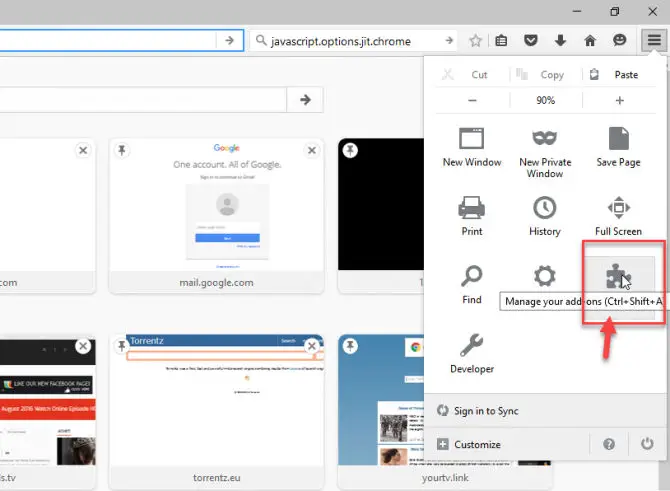
Then click to plugin and make it “never activate” if you want that plugin not to be activated.
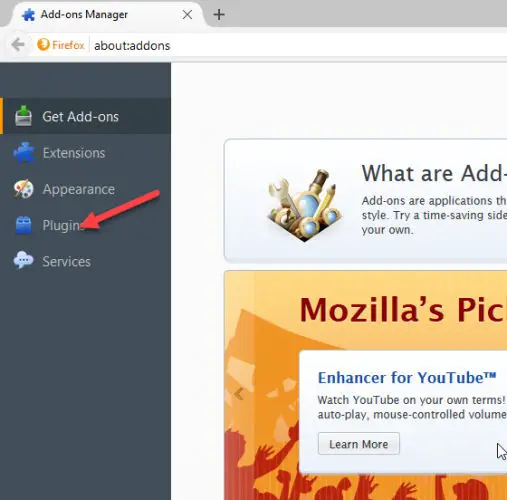
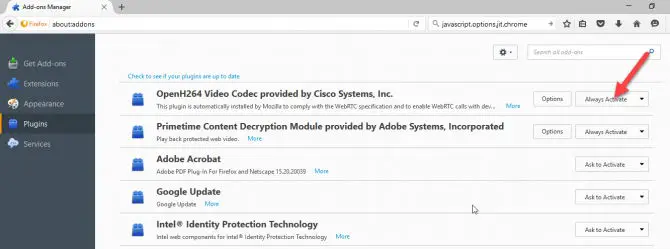
After disabling the plugin, restart your Firefox, if you notice any change in speed of browser then let them disable otherwise enable them
Through Software
There are third party software which can be used to reduce Firefox memory usage.
Firemin 4
This is free software that helps you to control the memory usage of Firefox by reducing activities of certain things of browser. It is simple and it controls the amount of memory Firefox uses. It is a memory booster which when entered into Firefox, all memory leakage will go.
After running the setup, you’ll have the following interface of Firemin which will show you different options of memory settings according to your requirement.
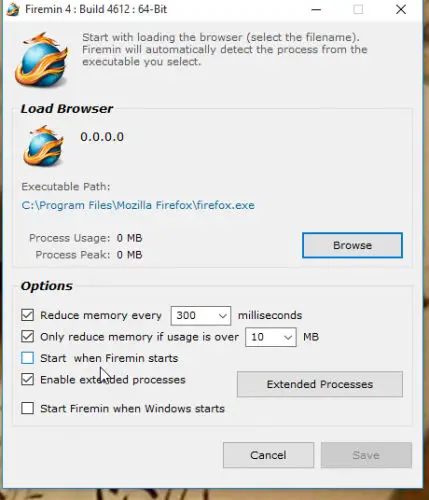
These above all steps can help improve speed and performance of your browser. After taking these steps, you should not encounter the high memory usage problem of Firefox because Firemin will keep it to a minimum after a certain amount of time.
I hope this article will provide you complete guidance about the solution of how to reduce memory of Firefox browser. What do you do to make your Firefox perform better?



