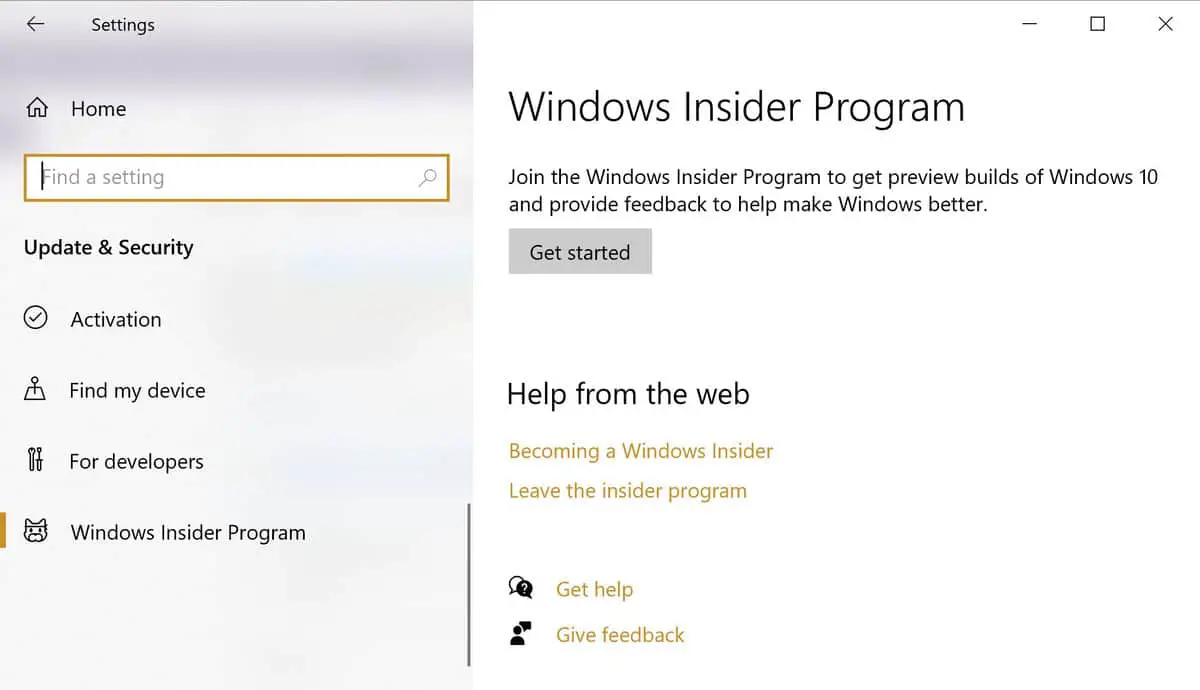If you are a power user and want to test the upcoming products of Microsoft, you can sign up for their insider programs. Microsoft has insider programs for most of their products.
Microsoft’s most used product is Windows 10. If you want to install Windows 10 Insider Preview, you will need to sign into Windows 10 using your Microsoft ID.
In this article, we discuss a hack to install Windows 10 Insider Preview without signing with the Microsoft ID.
How to join the Windows Insider Program without a Microsoft Account
Since this method requires an alteration of the Windows Registry, it is recommended to create a restore point before beginning the process. Moreover, both joining and exiting the program requires a computer reboot, so make sure to save any opened files.
- Go to OfflineInsiderEntroll script download page.
- Open the drop-down menu by clicking Code. Then click on Zip to download all the compressed files.
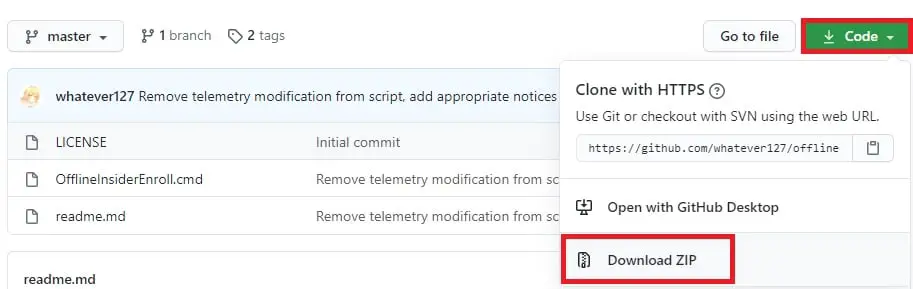
- Extract the downloaded package. Right-click on the OfflineInsiderEntroll Windows command script and then click Run as administrator from the Context Menu.
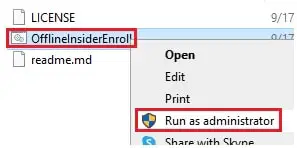
- If you are prompted with a Windows SmartScreen Defender, click on Run.
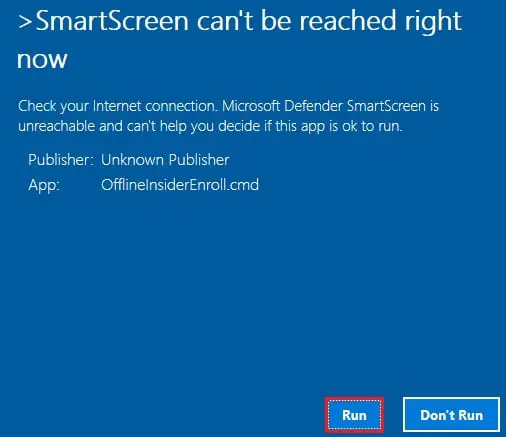
- The program will now run in the Command Prompt where you will need to input any one of your choices for the selection of rings. Although the rings have now been switched to a Channel architecture, it does not affect the performance of the code, nor its execution. Select your choice by typing in R, S, or F for either of the rings and then press Enter.
R – Release Preview
S – Insider Slow
F – Insider Fast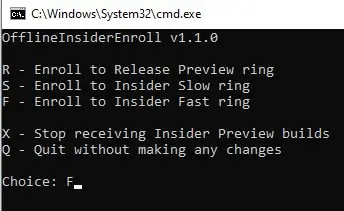
- It will then request you to restart the computer. Type in Y for yes, and then press Enter.
Once the computer has rebooted, your computer will start receiving Windows Insider builds. If at any point you wish to exit the program, simply run the script again as an administrator. But this time, type in X to stop receiving Insider Preview Updates. A restart would be required again.
Closing words
For people who do not wish to create a Microsoft account but be a part of the Windows Insider program, this is the way to go. However, other Insider Programs cannot be joined without a Microsoft account.
It is recommended to join the Windows Insider Program with a Microsoft account as well to keep up to date on the latest news by email, and to use it if you ever wish to join other programs in the future.