Intel recently released a new update for its line of GPUs. This update is for Windows 10 version 1709 and above platforms only, as these are DCH Driver packages that are meant to run on Universal Windows Platform (UWP) based editions of the OS.
The driver version for the supported GPUs will change to 27.20.100.8935 after installing this update.
It is important to keep your system’s drivers up to date for bug fixes and performance enhancements. Let us see what the new update has to offer and what devices are supported.
Table of contents
Supported hardware
Intel was kind enough to provide us with a list of the hardware that supports this new update. Check to see if your hardware is included:
- 11th Generation Intel Core Processors with Intel Iris Xe Graphics (Tiger Lake).
- 10th Generation Intel Core processors with Intel Iris Plus graphics (Ice Lake).
- 10th Generation Intel Core processors with Intel UHD Graphics (Comet Lake).
- 9th Generation Intel Core processors, related Pentium/Celeron processors, and Intel Xeon processors, with Intel UHD Graphics 630.
- 8th Generation Intel Core processors, related Pentium/ Celeron processors, and Intel Xeon processors, with Intel Iris Plus Graphics 655 and Intel UHD Graphics 610, 620, 630, P630.
- 7th Generation Intel Core processors, related Pentium/ Celeron processors, and Intel Xeon processors, with Intel Iris Plus Graphics 640, 650 and Intel HD Graphics 610, 615, 620, 630, P630.
- 6th Generation Intel Core, Intel Core M, and related Pentium processors, with Intel Iris Graphics 540, Intel Iris Graphics 550, Intel Iris Pro Graphics 580, and Intel HD Graphics 510, 515, 520, 530.
- Intel Xeon processor E3-1500M v5 family with Intel HD Graphics P530.
- Pentium/ Celeron processors with Intel HD Graphics 500, 505 and Intel UHD Graphics 600, 605.
- Intel Core Processors with Intel Hybrid Technology (Lakefield).
Intel GPU drivers update November 2020 Changelog
Here is a list of all the significant changes and improvements this new GPU driver update has to offer to its users:
- The issue of the game Crysis Remastered crashing has been fixed.
- Google Chrome will show significant performance improvements when streaming videos, such as YouTube videos.
- Other graphical issues in games such as PGA Tour 2K21, Doom Eternal, World of Warcraft have been addressed.
- Some other games crashing or freezing, such as Red Dead Redemption 2, have been fixed.
Known issues
It just cannot be a new release if there aren’t any existing problems with it! Here is a list of the known issues with the new update you should check out before you consider installing it:
- Iris Xe Graphics: Users may experience the following games crashing or freezing:
- Hunt: Showdown
- Tom Clancy’s Rainbow Six Siege
- Dark Souls III
- Tom Clancy’s The Division 2
- Horizon Zero Dawn
- Baldur’s Gate 3
- Assassin’s creed Valhalla
- Dirt 5
- Watch Dogs: Legion
- Tom Clancy’s Ghost Recon Breakpoint
- Call of Duty: Modern Warfare
- Call of Duty: Black Ops Cold War
- Iris Xe Graphics: Users may experience minor graphic discrepancies in the following games:
- Shadow of the Tomb Raider (when Tessellation is ON)
- Hitman 2
- Battlefield V
- Red Dead Redemption 2
- World of Warcraft
- Star Wars Battlefront 2
- Iris Plus Graphics and higher: Users may experience minor graphic discrepancies in the following games:
- Mount & Blade II: Bannerlord
- Baldur’s Gate 3
- Yakuza: Like a Dragon
- Microsoft Flight Simulator
- Iris Xe Graphics: The external display device’s screen may flicker when HDR is turned on when shutting down the system.
- Iris Xe Graphics: Panel Self Refresh may be disabled when plugging or unplugging the AC power supply during video playback.
- Iris Xe Graphics: When Image Sharpening is enabled through the Intel Graphics Command Center, the following games may experience minor graphic anomalies:
- ARK: Survival Evolved
- Call of Duty: Modern Warfare
For more information, see the release notes by Intel.
Download Intel GPU driver update for November 2020
The update can be downloaded and installed through Intel’s Support Assistant or as a standalone driver.
Use the links below to download the driver:
Intel Graphics DCH Driver update x64 (.exe) [426.06MB]
Intel Graphics DCH Driver update x64 (.zip) [416.06MB]
To automatically detect which drivers your device may require, use the guide below:
- Download Intel’s Support Assistant.
- Double-click the downloaded package to install the Support Assistant. On the first screen, agree to the terms and conditions and click Install.
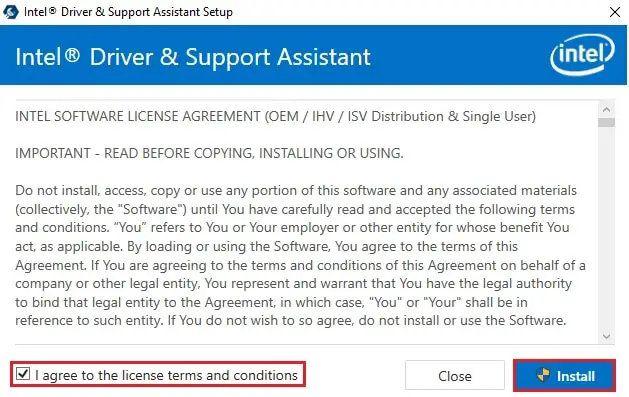
- On the next screen, choose whether to Accept or Decline an Invitation to Intel’s Computing Environment Program. This will not affect the installation.
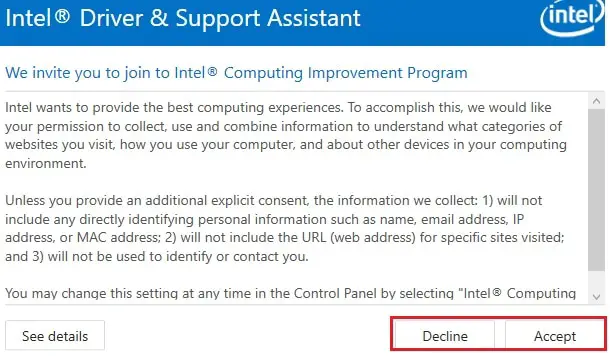
- When the installation is complete, click on Launch.
- The Support Assistant will now take you to the web browser where you can see your computer’s details, as well as any recommended drivers to be installed. Click Download/Install beside the recommended driver.
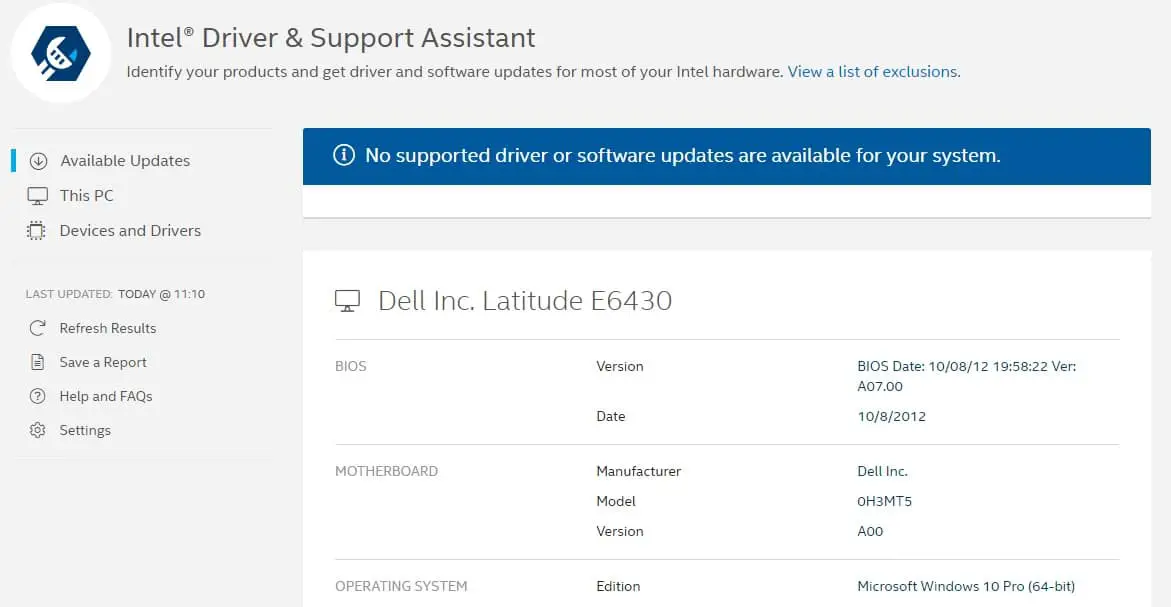
If, for some reason, you are unable to update to the new driver version, refer to this guide by Intel for troubleshooting tips.
Closing words
It is recommended to update all your system drivers frequently, and not just for the GPU. They often include fixes and other minor improvements that you might not normally see when playing a game or performing heavy rendering tasks.
Did you notice any graphical glitches in the game after installing the update? Let us know in the comments below.




