Microsoft has released a new Windows 10 Insider Preview Build 20257 on their Dev Channel. This release brings a few fixes and improvements in the Windows environment, along with a cool feature. Insiders can now use their Android phone applications on their computer via the Your Phone app.
Let us dig in on what other benefits can be expected from the update.
What’s new in Windows 10 Preview Build 20257
Your Phone now supports multi-app experience on Windows
With this update, insiders can now launch Android applications directly from the Your Phone app, which is on their phone. When the phone is connected to the Your Phone application, Android applications can be launched in separate windows, allowing users to launch multiple applications simultaneously.
Microsoft says that you do not need to keep Your Phone app running to keep the applications open, which is a huge convenience. Moreover, users may pin these apps directly to the Taskbar or the Start Menu for quick and easy access. The Windows Search Box is also able to search for these apps when pinned.

Note that only a few phones from Samsung are currently integrated to support this feature, which are:
- Samsung Galaxy Note20 5 G
- Samsung Galaxy Note20 Ultra 5G
- Samsung Galaxy Z Fold2 5G
- Samsung Galaxy Z Flip
- Samsung Galaxy Z Flip 5G
- Samsung Galaxy S20 5G
- Samsung Galaxy S20+ 5G
- Samsung S20 Ultra 5G
Some of these mobiles are running Android 10, and some Android 11. Furthermore, some conditions also need to be satisfied by the device having the Insider Build 20257. You can read about these here.
Updates for developers
For some time now, Microsoft has been releasing new updates for developers with each build released on the Dev channel. Here is what they have to say:
Windows SDK is now flighting continuously with the Dev Channel. Whenever a new OS build is flighted to the Dev Channel, the corresponding SDK will also be flighted.
Microsoft
You can now download the SDKs from the Insider’s official website. Note that you will need to be logged in with a Microsoft account registered with the Windows Insider Program.
Fixes in Windows 10 Insider Preview Build 20257
Microsoft has fixed a few issues that users were experiencing with the older releases. Here is a list of the fixes made with this new build:
- Microsoft is updating the theme of their Start Menu, considering the feedback they are receiving from the insiders. The Win32 apps will no longer adapt to the contrast ratio.
- The issue of some users experiencing DPC_WATCHDOG_VIOLATION bugcheck has been fixed.
- The problem of some Microsoft apps crashing with the previous build 20251 has been fixed.
- The issue of the File Explorer displaying a transparent line at the top when a computer was connected to multiple display devices has been fixed.
- The problem of win32 app tiles getting highlighted in the title bar after enabling/disabling high contrast has been fixed.
- The issue of “windows.old” folder not entirely removed after performing a disk cleanup has been addressed.
- The problem of MSA not syncing your picture after a computer reset has been fixed.
- The Windows Hello Face Recognition has been fixed where it would not recognize the face if in a different orientation than the one configured in.
- The problem of setting up a kiosk (assigned access) account that wouldn’t work the first time has been addressed.
- An issue of an unexpected increase in CPU usage has been fixed. However, Microsoft still advises the users to inform if the issue remains.
- The problem of some applications lagging in registering keystrokes has been fixed.
- The issue of some links failing to open when launched from apps has been addressed.
- The problem encountered in the last few builds when the audio playback would suddenly stop has been fixed.
- Microsoft fixed an issue which resulted in the Bluetooth headset not giving out audio, turns it off and then back on.
- An issue with the Movies and TV app displaying the error 0x80004001 when playing a recorded HDR video has been fixed.
Known issues
As with every new build in the Dev channel, this update also has a few issues that Microsoft is aware of. Here is a list of those known problems:
- The update process hangs for long periods when downloading the new builds.
- Live previews for pinned sites in the Taskbar have not yet been published for all insiders. Hence, users might see a blank or grey image when they hover their mouse over the Taskbar’s thumbnails.
- Microsoft is currently working on enabling the new taskbar experience for the insiders. However, users can unpin the pinned sites from the taskbar, remove them from Microsoft Edge by going to the edge://apps page, and then re-pin the sites.
- Some users see the error 0x80070426 when signing into certain apps using their Microsoft accounts. Microsoft claims that rebooting the computer resolves the problem.
- Some insiders claim that no drives appeared in Settings -> System -> Storage -> Manage Disks and Volumes after installing the build 20251. Microsoft has asked users to manage their drives through its legacy Disk Management tool for the time being. You can also open legacy Disk Management by going to Run –> diskmgmt.msc.
- Users are reporting that some screens have black text on dark backgrounds when the dark theme is enabled.
How to install Windows 10 Insider Preview Build 20257
If you are subscribed to the Dev channel of the Windows Insider Program, then you shall automatically receive the new update through Windows Updates. However, if you are anxious to receive the update without waiting, here is what you can do.
- Navigate to the following location:
Start Menu -> Settings -> Update & Security -> <a href="https://www.itechtics.com/limit-windows-update-bandwidth/">Windows Update</a> - Now click on Check for updates on the right side, and the computer will start scanning for any newly available updates.

- When scanned, click on Download and the installation should begin.

Currently, there is no standalone ISO available for the users to make a fresh install with.
Rollback/remove the Windows 10 Insider Preview update
If you do not wish to keep the installed preview update for some reason, you can always roll back to the previous build of the OS. However, this can only be performed within the next 10 days after installing the new update.
For rolling back after 10 days, you will need to apply this trick.
Cleanup after installing Windows Updates
If you want to save space after installing Windows updates, you can run the following commands:
dism.exe /Online /Cleanup-Image /AnalyzeComponentStore
dism.exe /Online /Cleanup-Image /StartComponentCleanup
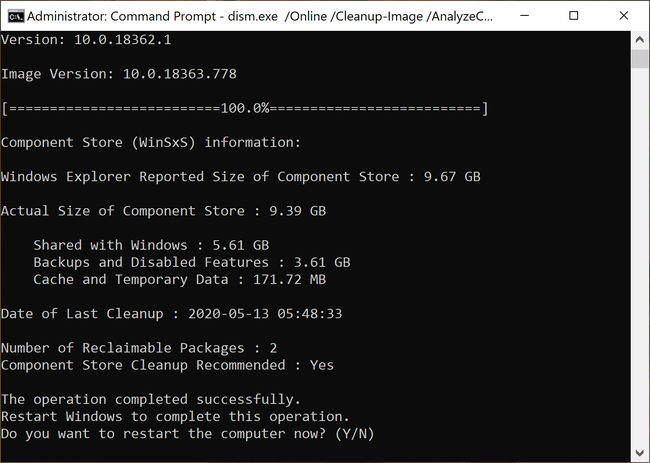
You can learn all about the Microsoft Insider Programs and check out how to join and manage them. You can also join the Windows Insider Program without creating or registering your Microsoft account.





