Microsoft has released the Administrative Templates, also known as ADMX, for Windows 10 November 2021 (21H2) Update. These templates add a new set of policies through Windows Registry that allows a system administrator to centrally control the devices on an Active Directory (AD).
The November 2021 Update for Windows 10 was released just last week and now, as with every feature update, its administrative templates have also been published. But it is not the only operating system the release is compatible with. Below is the list of the compatible OS, according to Microsoft:
- Windows 10
- Windows 8
- Windows 8.1
- Windows 7
- Windows Server 2022
- Windows Server 2019
- Windows Server 2016
- Windows Server 2012
- Windows Server 2012 R2
- Windows Server 2008 R2
What’s new in Administrative Templates for Windows 10 November 2021 Update
The ADMX Templates are available for download in the following languages:
- cs-CZ Czech – Czech Republic
- da-DK Danish – Denmark
- de-DE German – Germany
- el-GR Greek – Greece
- en-US English – United States
- es-ES Spanish – Spain
- fi-FL Finnish – Finland
- fr-FR French – France
- hu-HU Hungarian – Hungary
- it-IT Italian – Italy
- ja-JP Japanese – Japan
- ko-KR Korean – Korea
- nb-NO Norwegian (Bokmål) – Norway
- nl-NL Dutch – The Netherlands
- pl-PL Polish – Poland
- pt-BR Portuguese – Brazil
- pt-PT Portuguese – Portugal
- ru-RU Russian – Russia
- sv-SE Swedish – Sweden
- tr-TR Turkish – Turkey
- zh-CN Chinese – China
- zh-TW Chinese – Taiwan
You can download and install these templates using the guide given below.
Microsoft has not published a Security Baseline or a Reference Spreadsheet for these templates right now.
This post will be updated as soon as we hear anything.
Download and Install Administrative Templates for Windows 10 v21H2
There is no need to uninstall any previous version(s) of ADMX files already installed. Simply downloading and installing the new ADMX file will work.
Follow the guide below to download and install Administrative templates for Windows 10:
- Download the Administrative Templates for Windows 10 November 2021 Update [Size: 13.7 MB].
You may also download Microsoft Security Compliance Toolkit that gives security administrators the ability to apply Group Policy Objects via a Domain Controller throughout an enterprise network. - Run the downloaded .msi package by double-clicking it.
- The installation wizard will now open.Click Next.

- On the next screen, accept the terms by checking the box and click Next.

- Now select the installation location (which can be left as default) and click Next.

- On the confirmation screen, click Install.
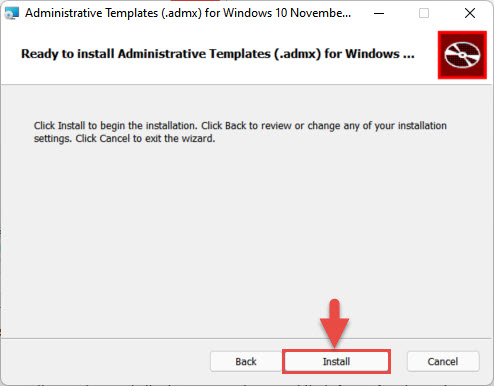
- Windows 10 Administrative Templates will now be installed on your device. Click Finish when done.

You have now successfully installed the ADMX Templates. Head over to Microsoft’s download center to get more information about the Windows 10 November 2021 Update Administrative Templates.
Closing words
By default, the Administrative Templates can be found at C:\Windows\PolicyDefinitions in Windows 10. While installing these templates, the files are divided into language-neutral .admx files and language-specific .adml files.
If you are a system administrator in an organization and users within your domain are using Windows 10, we suggest that you install these templates to better manage these devices while increasing overall security.





