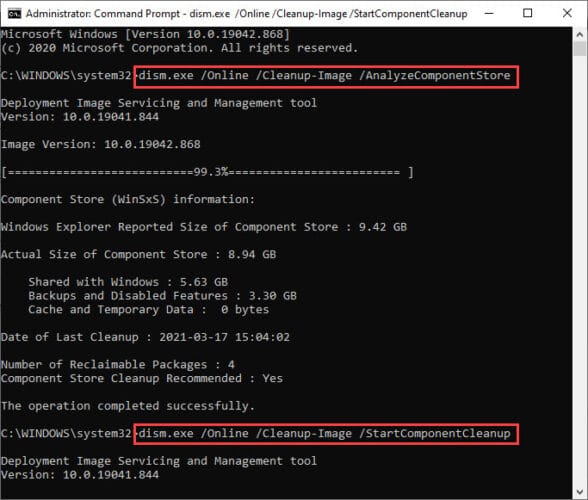Microsoft has released another update to Windows 10 Insider Preview Build 21354 (Dev Channel). The new version of Insider Preview comes with a few new features and enhancements and a lot of bug fixes as well. We will discuss everything about Windows 10 Insider Preview Build 21354 in this article.
If you install the latest build, you will notice that the Desktop will display a different watermark information than the previous builds. The new branch has changed from FE_RELEASE to CO_RELEASE. This is just for Microsoft’s internal testing as they work on prioritizing what builds to flight and when.
In the last build of 21343, Microsoft updated File Explorer with redesigned icons and also made enhancements to container technology. You can read more about Windows 10 Insider Preview Build 21343 here.
What’s new in Windows 10 Insider Preview Build 21354
New personalization options for News and Interests taskbar
Microsoft has been working quite aggressively on the News and Interests taskbar widget. It seems much like Google Discover which gives reading recommendations to users on Android platform.
The updated widget has a new button “Manage interests” on top right corner of the widget. When you click on the button, it will take you to a personalization page where you can choose topics you’re interested in and Microsoft will show you the recommended news and updates accordingly.

Basically you can choose from the already existing news feeds list. There seems to be no option to add new sources to the discovery elements.

Please note that if you don’t find the News and Interests widget in your Windows 10 Insider Preview build, it’s completely normal as Microsoft is still testing this feature and it is not available to all Insiders. You’ll need to wait until it is available for all Insiders for testing.
Content Adaptive Brightness Control
CABC or Content adaptive brightness control is a feature that improves battery performance on PCs by decreasing image quality. If you are sensitive to image and video quality, you should turn off CABC feature.
Windows 10 Insider Preview Build 21354 gives users the option to disable the Content Adaptive Brightness Control feature.
To disable the feature, go to Settings –> System –> Display and uncheck both of the following options:
- Change brightness automatically when lighting changes
- Automatically adjust contrast based on the displayed content to help improve battery
The availability of these options depends on your GPU device support for CABC. If your GPU supports CABC, both or one of the above mentioned options will be available in settings.
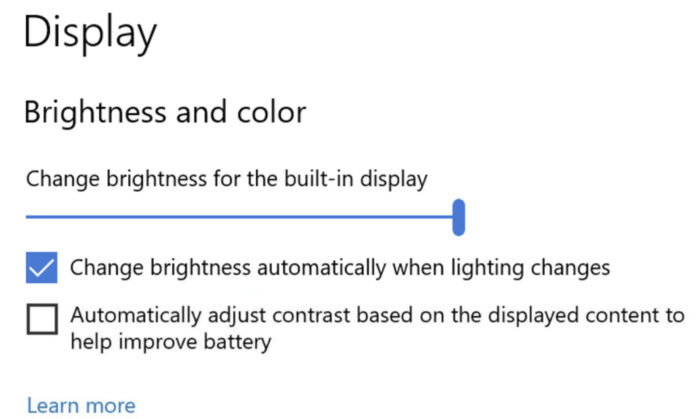
New Camera Settings page
Most modern laptops come with a camera. Microsoft has finally acknowledged this by allowing users to manage cameras using a dedicated Settings page.
The new camera settings can be accessed from Settings –> Devices –> Camera.
If you have multiple cameras, you will have a configure button for each camera.
You can change the default brightness and contrast settings of your camera.
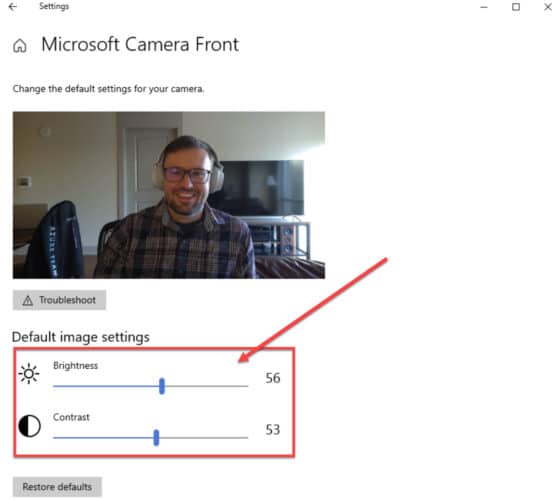
MSPaint and Snipping Tool moved to Microsoft Store
Microsoft is focussing on moving system apps to the Microsoft Store. This can be helpful as Microsoft can push smaller individual updates to each app separately instead of managing them using Windows Updates which is more of a monthly process.
MSPaint can now be downloaded from the Microsoft Store. The built-in system app mspaint.exe will eventually be phased out in favor of the Microsoft Store app.
The same goes for the Snipping Tool. It can now be updated via Microsoft Store making it easier to update a single package instead of waiting for the next Windows Update.
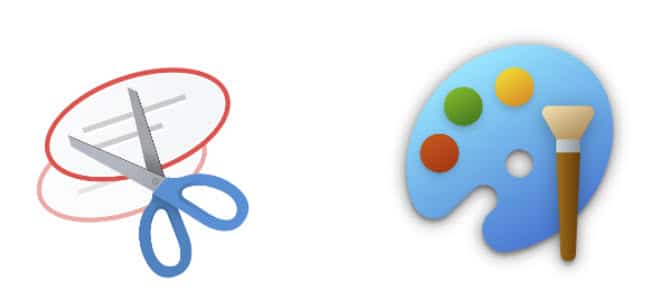
Organized admin and system tools
In Build 21343, the Windows Administrative Tools folder was changed to Windows Tools. Microsoft has enhanced this change by combining Windows Accessories, Windows Administrative Tools, Windows PowerShell and Windows System Folders and moving them to Windows Tools entry point in File Explorer instead of the Start menu.
Known Issues
There are still some known issues that Microsoft is working to fix in the next build of Windows 10. Let’s quickly go through the list of known issues:
- Microsoft is currently investigating reports of the update process hanging for extended periods when installing a new build.
- In [News and interests], ESC should dismiss an open context menu instead of closing that very specific flyout.
- [News and interests] Sometimes the news and interests flyout cannot be dismissed with pen.
- [ARM64] Insiders who installed the preview version of the Qualcomm Adreno graphics driver on the Surface Pro X may experience reduced brightness of the display. This issue is fixed with an updated version of the preview graphics driver at https://aka.ms/x64previewdriverprox. If you are experiencing this issue, please see the feedback collection for more information.
- Microsoft is investigating an issue where elements of Search (including the search box in File Explorer) are no longer displaying correctly in the dark theme.
- There is an issue affecting WSUS users where the “Check online for updates from Microsoft Update” option is greyed out. If you are impacted, you can run the following command from an elevated Command Prompt to set the reg key so that the scan will check for Microsoft servers:
reg add “HKLM\Software\Microsoft\WindowsUpdate\UX\Settings” /f /v ScanMicrosoftOnly /t REG_DWORD /d 0x01 - In Windows Update, click the regular “Check for updates” button. Note that if the scan needs to be repeated the reg key will need to be re-added each time, as scanning erases the key after each scan.
- This PC has the display name “computer” due to an issue with migrating the shortcuts into the new Windows Tools location. There is already a bug fix in progress to address this issue.
- Some non-administrative applications, such as 3D Viewer and Print 3D, which were previously located in the Windows Accessories folder, are now located in Windows Tools. These app shortcuts will be moved back into Start with an upcoming bug fix. They are still searchable and accessible through Windows Tools.
- Windows does not currently respect the default brightness settings that you set on the new Camera Preferences page.
- They may not be able to be adjusted in the Camera Settings app if the camera is already being used by another app.
- Since the virtual GPU is not accessible by Windows and Linux guests, adding a virtual GPU will not affect a VM, causing it to operate with software rendering.
How to install Windows 10 Insider Preview Build 21354
If you are subscribed to the Dev channel of the Windows Insider Program, then you shall automatically receive the new update through Windows Updates. However, if you are anxious to receive the update without waiting, here is what you can do.
Open the Windows Update page (Run –> ms-settings:windowsupdate) in the Settings app and click Check for updates for an online search. The system will then start to download the latest update available and install it automatically once it is downloaded. Reboot the computer once installed.
Rollback/remove Windows 10 Insider Preview update
If you do not wish to keep the installed preview update for some reason, you can always roll back to the previous build of the OS. However, this can only be performed within the next 10 days after installing the new update.
To rollback after 10 days, you will need to apply this trick.
Cleanup after installing Windows Updates
If you want to save space after installing Windows updates, you can run the following commands one after the other in Command Prompt with administrative privileges:
dism.exe /Online /Cleanup-Image /AnalyzeComponentStore
dism.exe /Online /Cleanup-Image /StartComponentCleanup