I recently installed Google Drive on Windows Server 2012 R2 to have a backup of some important data in real time. The installation went through successfully but when I wanted to sign into my Google account, it would freeze on Sign into Google Drive, One Moment Please. In this article, I will explain how I solved this issue.
I tried my best to resolve the issue by restarting the server or running Google Drive as an administrator but the application will get stuck on one moment please. I thought it would be something related to the Firewall or Internet settings as the same Google Drive installation and Google account were working on Windows 10 machines. I allowed Google Drive both ways from Windows Firewall but of no use. I tried to open https://accounts.google.com in Internet Explorer and that is where I found out the actual cause and its solution.
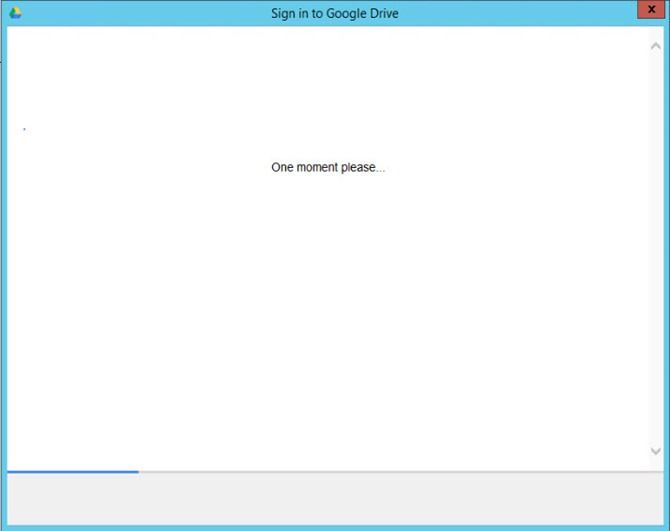
Actually this is not a very big issue. Google makes use of Internet Explorer to sign into your Google account. All the same Internet options are applied when we open the Google Drive sign in screen. Windows Server admin hardening requires all websites to be trusted before being opened in Internet Explorer. So basically we have to add Google accounts URL in trusted sites list in order to make it working inside Google Drive app.
Solving Google Drive Stuck at One Moment Please issue
Just follow the steps below to resolve the issue:
- Go to Control Panel –> Internet Options
- Go to Security Tab
- Click on Trusted Sites icon and then Sites button
- Add the following URL and click on the Add button
https://accounts.google.com
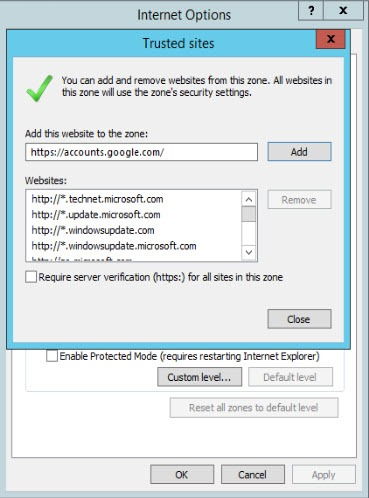
- Restart Google Drive app and you should be able to log into Google Drive without any problems.
If this does not resolve the issue, you may add the following URLs too:
- *.google.com
- *.drive.google.com
Hopefully this will resolve the issue. I hope this has been easy solving the issue of Google Drive being stuck at times. Happy syncing and backing up data.






8 comments
J
thanks, worked great for Google Earth Pro
Jessica
Thanks a ton! I had to add all 3 google sites before it would work but because of you I’m backin up and syncing!
Ryan
Thank you! Life saver!
Stan
I had an even simpler fix…
On the server disable “ie ESC” Internet Explorer Enhanced Security
Thanks for pointing me in the right direction…
Stan…
Umashankar kewat
Its working .
Great bro.
karthik
it was not working for me
joe
Great thanks for this fix!!
John Doe
Thank you for posting this solution. It instantly fixed the “one moment please” hang problem. Couldn’t find anywhere else listing this simple solution.