Your USB and Flash Drives contain sensitive and private data which needs to be secure and safe. There have come many USB Drive Password Protection and Encryption tools which provide encryption to your Data with password and hide important files and folders of your USB so that it won’t be accessed by any third person. Here is the list for Best Free USB Drive Password Protection Tools, which serves as the security tool for your USB’s data by encrypting and hiding it.
Rohos Mini Drive
The Rohos Mini Drive is the security tool for your Flash Drives which is password protected tool. Rohos Mini Drive will ask you to set a password for your drive and then create the encrypted drive of some particular space for your data. So whenever you want to save or store something in that partition of USB, you can go to that encrypted partition by entering the preset password. Then store or save any personal file or data you want to hide or save, into the encrypted partition.
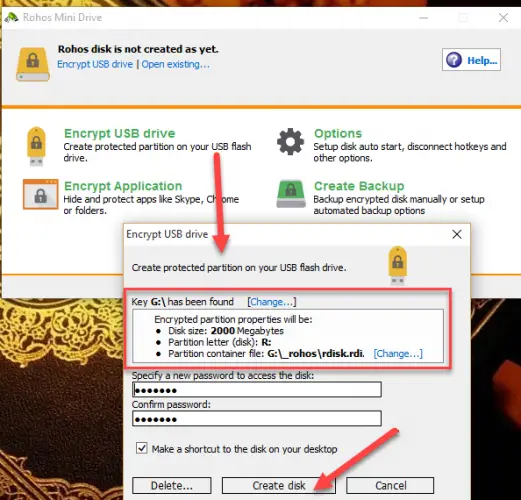
This will help you to hide your personal data from any threat or suspicious person. The Rohos Mini Drive is a freeware tool for your USB drive encryption.
Download Rohos Mini Drive from here
USB Safeguard
USB Safeguard is the protection tool for your any of storage devices that may be the USB, Memory Card, Hard Drives or SSD. All the files from your storage devices can be secure and safe by using USB Safeguard tool. The tool is portable and available in both versions free and pro. The free version of USB Safeguard supports maximum 4GB USB.
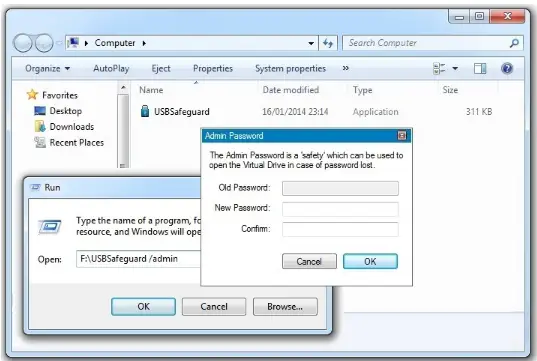
After downloading it, copy its setup to your USB and the start installation from USB because it won’t install on your System. The setup will install in a minute or less and after that, you can use it, to hide and encrypt your important data on Flash Drive. To lock any drive, enter the password for it and if need to unlock that file, click on it, USB Safeguard will ask you to enter the password, enter the password and the file will open for you.
Download USB Safeguard from here
DiskCryptor
DiskCryptor is a tool that provides encryption to any of your hard drive or storage drives. Install in into your System. After its installation, it will ask you to reboot your System. Once the System is rebooted, you can use the DiskCryptor tool and start encrypting your data on any drive with setting a password for any particular drive so that, no one with bad intentions can miss use or have access to your data.
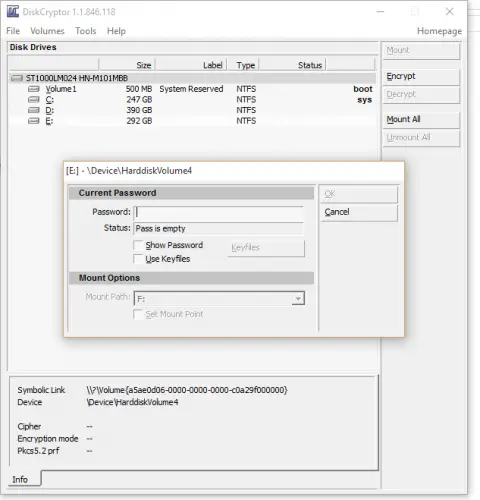
It has support for FAT and NTFS file systems. The DiskCryptor tool is free and very lightweight for your System.
Download DiskCryptor from here
VeraCrypt
VeraCrypt is the free tool that provides protection to your files which are present in USB drive by encrypting the data and make the data useless for other users by securing it with password and encryption.
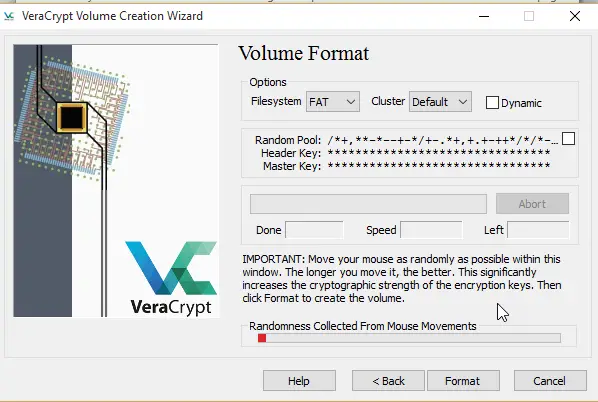
The password is required to use it and encrypt your data. The algorithms, of AES, Twofish, and Serpent are used by the VeraCrypt for the encryption of your data. It isn’t must to encrypt your whole USB drive; you make a portion of USB drive encrypted. Click on “create volume” and it will take into the wizard to create the required volume on the specified location.
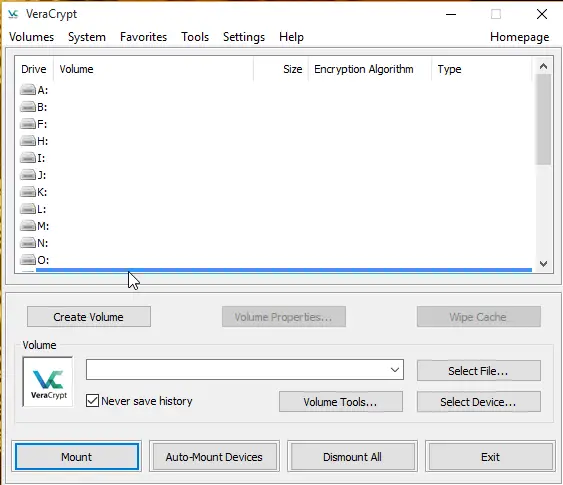
After setting its entire requirement, you can now access your encrypted files only by entering the password which you established with VeraCrypt.
LaCie Private-Public
LaCie Private-Public is freeware tool that is used for hiding and securing your USB data. The tool is very simple and easy to use. This doesn’t require your much effort and steps to do to encrypt your data.
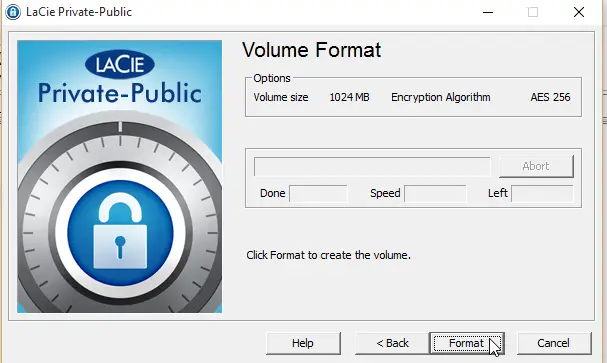
Firstly after downloading, run its installer and it will ask you to allocate volume for encryption and then ask you to set the password. After setting the password, the tool needs your permission to start formatting the drive to create the encrypted disk with specifies volume. Now you can access your encrypted disk portion by simply entering the password which you set during the wizard.
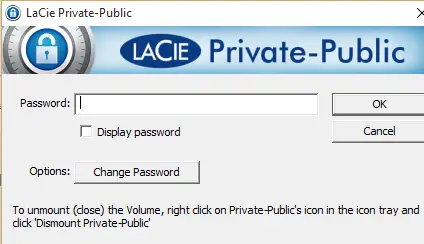
Download LaCie Private-Public from here
These all are best USB Encryption tools. Use them and start securing your data from any threat and make your data encrypted to avoid from anyone else’s eyes. Which tool will be your choice for encrypting your USB’s data?



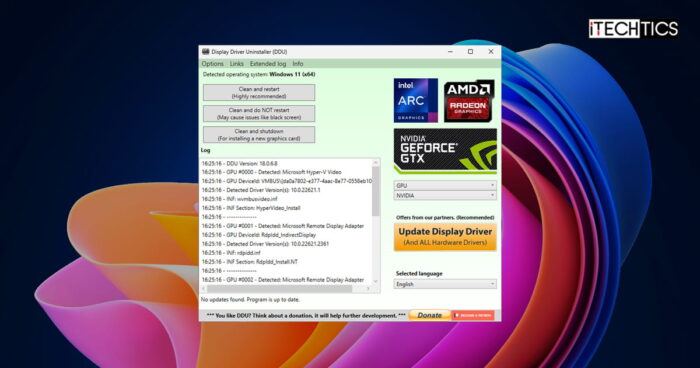


2 comments
Toushu
Hi Maham Mukhtar
Thank For your effort for providing such information. I am looking such freeware Tool or freeware software that can lock files in USB and Even that freeware Tool or freeware software would be locked itself so that unauthorized access not be granted without password nor freeware Tool or freeware software can be removed or deleted from USB drive without password. Do you know such freeware Tool or freeware software if so then please let me know.
Thanks
Toushif
Chris Ron
Thanks for the recommendations. I’ve been using Kruptos 2 Go to protect all my USB drives. I choose Kruptos 2 Go since it allows easy file sharing with my PC.