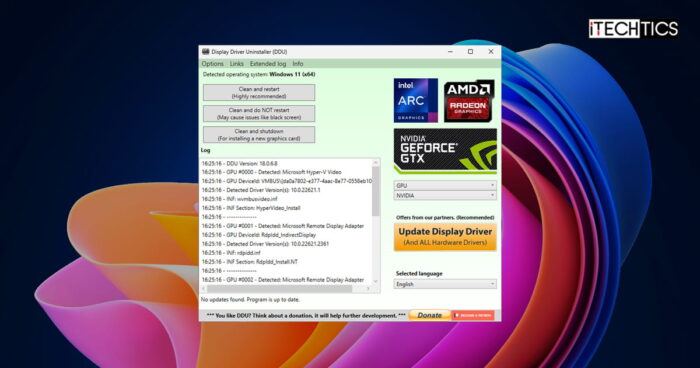Vector graphics are images based on mathematical formulas and computations, as opposed to regular images which are based on square pixels, allowing them to be infinitely scalable and sharp. Vector graphic images as saved as Scalable Vector Graphic (SVG) files.
Most professional vector graphic designers use Adobe Illustrator to create and modify vector images as it is considered to be one of the most advanced tools out there. This tool can be used to create icons, logos, diagrams, charts, posters, sketches, website graphics, and other complex illustrations.
However, the tool costs a whopping $20.99 per month to use. This can be used if you are working for a multinational corporation that carries the cost burdens. However, most people prefer to use alternative tools that provide similar features and are free to use.
This post gives several such free tools which both professional and beginners designers can use to get creative.
Pixlr

Pixlr is a cloud-based application that is supported on computers, mobiles, as well as the web. It comes in 2 editions:
- Pixlr E – For photo editing
- Pixlr X – For graphic designing
Pixlr X includes built-in templates which are regularly updated for social media posts, presentations, business cards, resumes, invitations, and newsletters. While Pixlr E includes a collage maker to combine your favorite images into one with a neat and customized layout of your choice.
If you do not wish to install it, you can start getting creative on its web version and then export your content to your computer from there. Although the tool is free to use, it also comes in a premium edition (which is paid) and is free of advertisements.
The free version is slightly less advanced than Adobe Illustrator, but still gets pretty much done which a regular graphic designer may require.
Boxy SVG

As the name of the tool implicates, Boxy SVG can be used to create and edit SVG files. Like Pixlr, Boxy SVG also has an application and web platforms. Therefore, it can be used with its full features in a web browser without having to download or pay for it.
This is a quality tool with a relatively less complex User Interface (UI) than Adobe Illustrator. It provides options for Google Fonts integration and has an Open Clip Art Library, as well as illustrator tools including pens, bezier curves, groups, shapes, text, and much more.
Vectr

Vectr is only a web-based application to be used as an alternative for Adobe Illustrator. There used to be an application available to install but has been discontinued. That said, the online version is no less than the application itself.
With its neat layout, designers can opt to use this tool to create and modify vector graphics conveniently. Although the tool lacks several advanced features which Illustrator offers, certain professionals can still get plenty out of it.
Not only that, but beginners can polish their skills using Vectr as it offers a user-friendly interface with easy controls.
Vecteezy

Vecteezy comes in both web and application platforms. Using this tool, you can create new or import SVG files to edit them. Vecteezy is also available in a paid version which offers more advanced tools.
There are a few caveats with this tool. You will need to create an account to save your work. Moreover, editing a large vector file can potentially cause Vecteezy, hence our browser if using the web version, to freeze.
Inkscape
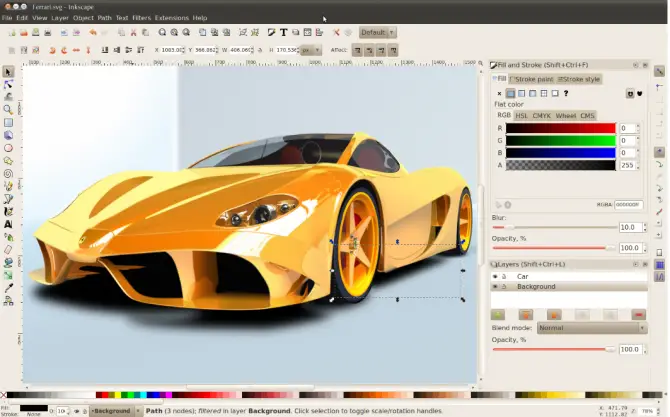
This is one of the best alternatives for Adobe Illustrator. Inkscape is compatible with Windows, Mac, and Linux. New features are added from time to time to make it more useful for the users.
Like Adobe Illustrator, the Editing and Color toolset in Inkscape are the same. It can import and export different file formats including SVG, AI, EPS, PDF, PS, and PNG. The tool can also perform operations on nodes (editing and moving).
GIMP
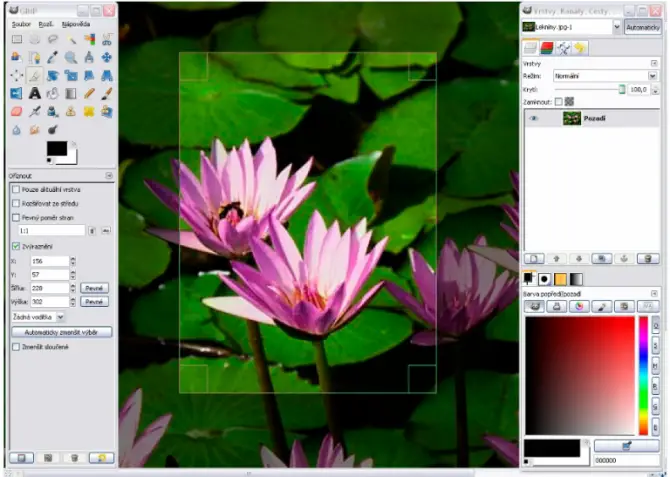
This is a free tool and provides its services to all kinds of designers, such as graphic designers, photographers, illustrators, or scientists. It has many customization features and third-party plug-ins support, which makes the tool more advanced and useful. It is compatible with Windows, Mac, and Linux operating systems.
GIMP allows you to edit SVG files with its variety of editing tools. It also has a Blur tool and can adjust the noise of an image. You can make icons, logos, and other vector images, the same as in Adobe Illustrator.
Karbon

Karbon is a vector drawing tool like all others we have discussed so far. Its interface is user-friendly and users can create amazing vector art with this tool. itis compatible with Windows, Mac, and Linux operating systems.
Like Adobe Illustrator, Karbon supports SVG, ODG, PNG, PDF, and WMF file formats. Karbon also has the complex Path operation which Adbove Illustrator also has. Furthermore, Karbon offers a vast range of other editing tools useful for a vector designer.
Paint.Net

Paint.Net is supported only for the Windows platform. It is an image and photo editing tool which is free to use. It has a different range of effects, layer support, and unlimited Undo feature. The tool also supports third-party plugins which designers can take advantage of and add the support for additional features.
The tool is offered as both free and paid versions. As always, the paid version offers more advanced features. Nonetheless, the free version of Paint.Net ought to be sufficient for beginners.
Closing Words
Although Adobe Illustrator is a great tool to have, not all designers can afford it. We have discussed free Adobe Illustrators alternatives in the post above out of which you can choose one or multiple tools that best suit your needs.
Since most of them are cloud-based and have a web application, you can use them from any platform, regardless of your location, and have instant vector-editing tools at your disposal.
Which tool would be your choice if you had to select an Illustrator alternative?