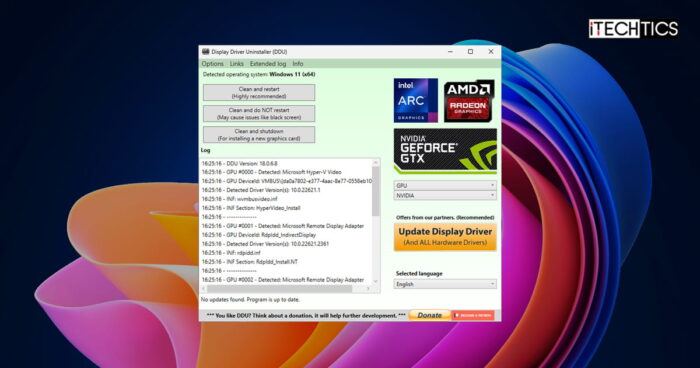Snagit is software which is used for capturing the pictures and screen shooting in just one click. It can take screen shot of whole screen easily. And quality of picture is very good and clear. It also records video. And copy them on clipboard for editing. SnagIt is very powerful tool. In this article, we will look into some free alternatives of Snagit.
Why not Snagit..?
Snagit isn’t free and one can never use it free for lifetime. It provides trial for only 15 days. To avail its features you have to go for its Premium version. So it isn’t suitable for students or for non-commercial use as there are lots of many free tools for snap shooting.
Free alternatives to Snagit
There are number of free tools for screen shooting and they also fulfill your needs and desire about capturing and editing of your pictures. Below are free best alternatives of Snagit. You can go for any of them and start capturing.
Snipping tool
If you don’t need or want to install any software, you can go for snipping tool as it is already present in your OS and it is built in. it is very simple and easy to use.
Just go to smart menu and write “snipping tool”. You’ll get “snipping tool” on top result. Select it and it will then ask you to click on “new “for capture. Then a cursor will appear that will capture according to what you want to capture (how much area of screen you want to capture).
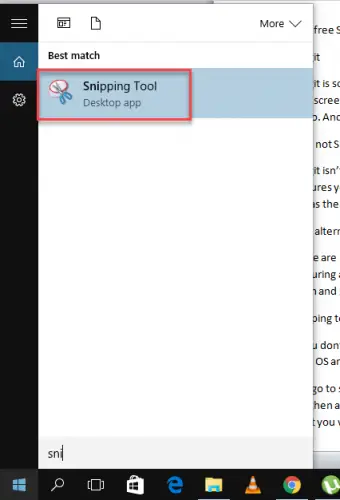
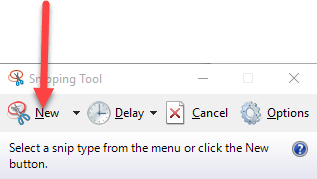
When you done on capturing. Just press “CTRL + S” to save the picture in your desired location.
From menu, you can use highlighter to highlight something, pencil to write any text or eraser to erase if something go wrong.

This is very convenient to use. It is provided in windows 7, 8, 8.1 and 10. But its editing tools are very simple. So if you want some advancement, you may go or select any from below.
Jing
It is another screen capturing tool which is free. You just need to download it and then no other fee is required. It editor has also different feature. You may highlight your important task. It has quality to add text boxes in your shot if you need to describe more about your capture.
After downloading, click its exe file to run its setup. After few minutes it will install. When you click on its icon to get started with it, it will ask you to create account with Jing. That account provides you space of 2 GB for storing your pictures.
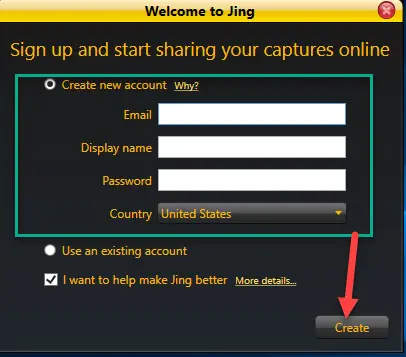
Then a “sun” icon will pop on your window at top. That will ask you about capturing option
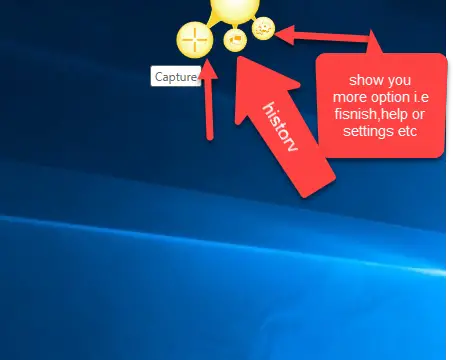
When you are done capturing, it will copy that picture to clipboard and show you its editing toolbar and saving options.

This is another free tool for capturing and editing and it is very easy and good in use. But its video recording has time limit of up to 5 minutes. Otherwise it is good and free.
LightShot
It is another amazing free tool for taking images and capturing them. It is totally free. It captures pictures fast and can have ability to share your captures via internet. Its editor is very advanced and has many new and exciting features. It’s very cool feature is that it can search hundreds of related or similar images to what you captured or any of your image. It is supported to all platform i.e. windows, Mac, Linux. It is very easy and quick in use.
Downloading LightShot from here
GreenShot
It is another free tool for picture capturing. It is free and quickly takes the pictures. Its editor is very advanced and has lots of feature as in Snagit. It doesn’t need any registration fee or all that stuff. You can simply enjoy it after downloading and installing into your system. But it doesn’t have a screen recorder in it and its full length picture sometime avoids the edges and corner of picture. It can do all basic editing you need for your picture.
Screeny
Screeny is another wonderful tool which can make screen capturing easier. The best thing about Screeny is that it includes an image editor very similar to Snagit. Here’s a complete review of Screeny.
Conclusion
So you have seen there are many free tools which can fulfill your need what Snagit is doing. You don’t need to pay for your capturing. Just go for any free tool and surely they’ll entertain your needs in a right and fancy manner. Theses all free software have special and advanced features. I hope this article will provide you all the possible best free Snagit alternatives.