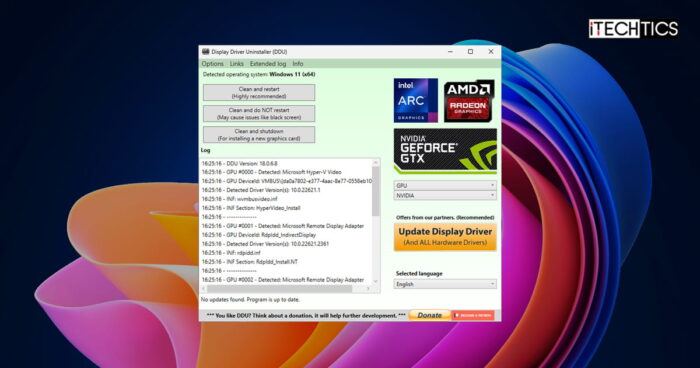We live in a time when to get things done all you need to carry is your smart phone or a smart device. These smart devices are getting so smart that now you can get an app for everything. In this article we are going to discuss about how to measure anything using your smart phone camera. Now you can use your smart phone as a virtual ruler!
“Measure” is an app released by google that runs with the help of augmented reality and helps you measure the things around you using your smart phone. So if you forgot your measuring tape at home and want to measure things roughly. This app has you covered.
Now to run this app you need to have a smart phone that supports augmented reality. As it is a matter of hardware, so you cannot install any software for it. So to check it you can see the specifications of your smart phone model.
What is AR?
AR (augmented reality) is a feature that uses your phone’s camera and adds extra digital graphics on the environment viewed in your camera. Like in the case of “measure” it allows a measuring scale to appear on your screen (which is an additional digital graphic) when you view the items around you in your camera and makes these extra digital graphic appear like they are a part of your environment.
Installing and using Measure app
After checking for Augmented Reality on your phone, you need to download two apps from Google Play store.
1- AR core

2- Measure

Now after you have downloaded the app you can go and check out some of its features:
As soon as you open the app you will see a hand that moves around as you move your camera, this hand actually identifies the product,so place the object you want to measure in front of your camera.

As soon the app identifies the product, it will show you a sheet of dots and give you an option to measure height or length. Just drag the option you want to choose on to your object.

Now adjust the measuring scale according to the object and the readings you see at the side of it will be your height/length.

So there you go, measure anything around you. You can also go to the settings and mess around with it as you want.
You can select any image from your gallery and measure it and you can also set the measuring unit as you like, in meters/centimeters or in feet/inches.
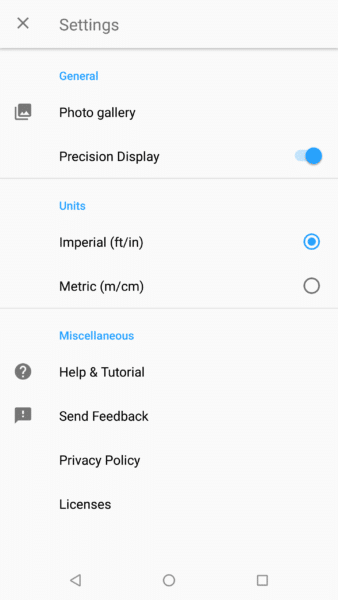
What do you think of this app? Do your smartphone support AR apps? We will keep on finding new interesting apps for you and make your smartphone more useful.