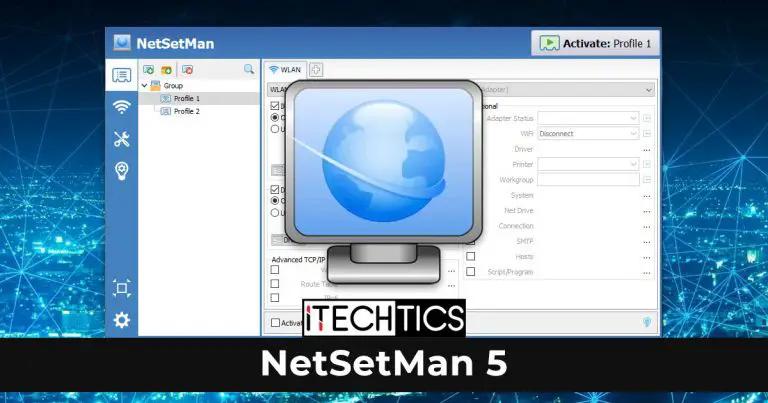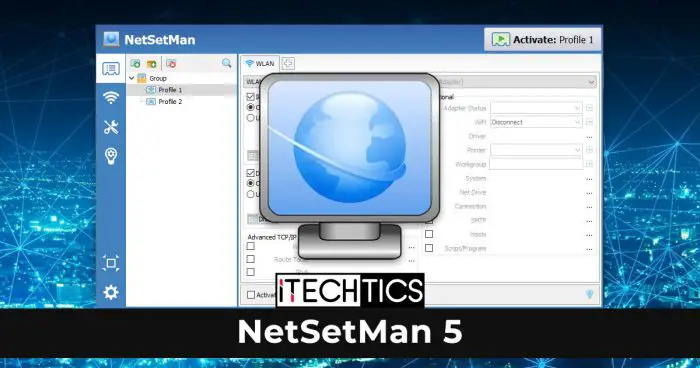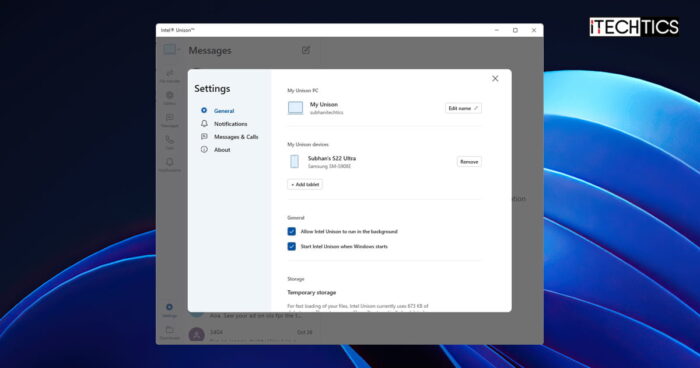NetSetMan 5 was recently released with improved features. Various versions of this software have been around for quite some time now. However, this new release comes with a better manageable user interface and other features that aid in a better overall experience.
Network administrators can make great use of this free-to-use utility, while other individuals may also benefit from its uses. Let us continue to see what changes this new release brings.
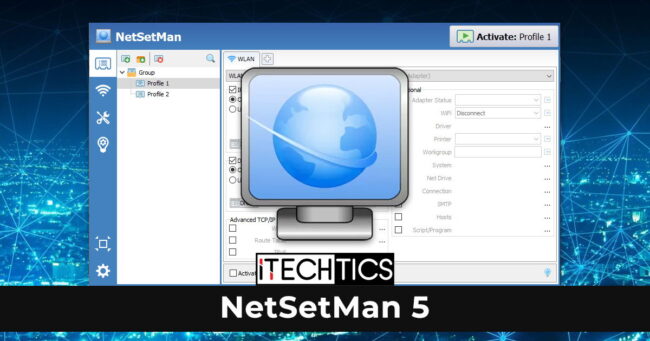
What is NetSetMan
NetSetMan is a utility that is free to use domestically, with a Professional license available for use at organizational level. The primary purpose of this application is for the users to save their various networking profiles so that they do not have to manually change their settings when changing from one network to another.

NetSetMan allows users to pre-save network settings such as IP address, subnet mask, default gateway, DNS server configurations, etc. Each network configuration can be activated with the click of a button. Furthermore, it also supports advanced configurations such as IPv6 configurations, default printer settings, WINS server configuration, etc. All of these can be saved to a profile, purely customized by an individual.
Similarly, several profiles can be created and saved to switch back and forth between the various network settings. For example, if your network at work requires a unique static IP address, and your Wi-Fi at home demands a different one, you can create 2 different profiles with different settings and switch from one to the other depending on your location of work.
NetSetMan saves the hassle of manually configuring network settings each time a different one is required. This utility also has other built-in features such as network statistics display, Notification Tray icon for quick access, console for troubleshooting purposes, etc.
Download and install NetSetMan 5
Follow the guide below to download and install the latest version of NetSetMan.
- Download the freeware setup from NetSetMan’s official page or click on this link.
- Double-click the downloaded package to begin the installation.
- On the installation wizard, select a language from the drop-down menu and then click Next.
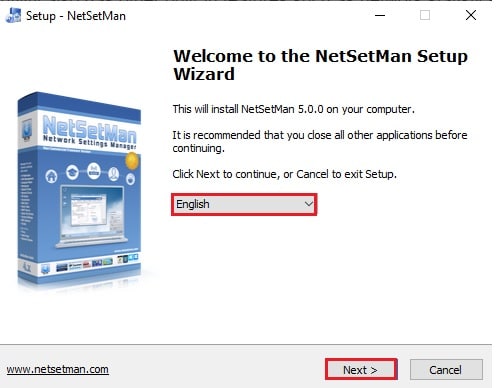
- Now accept the terms and agreements and click Next.
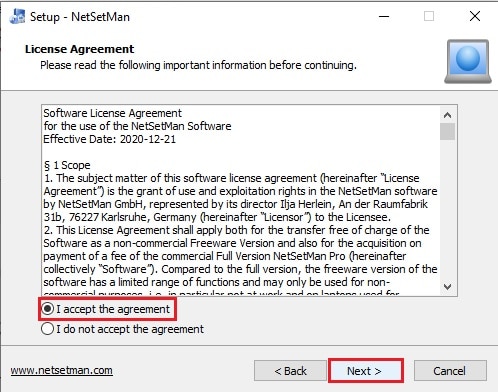
- On the next page, select whether to install NetSetMan or extract it to make a portable edition.
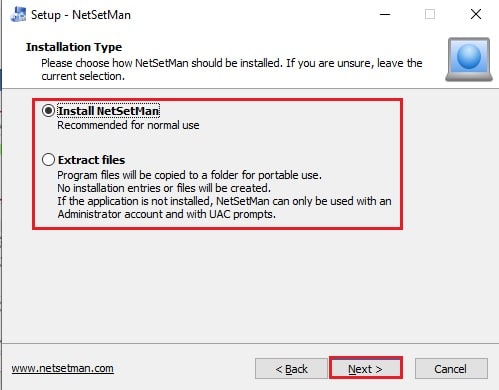
Click on Next when selected. - Select a location for the installation/extract and click Next.
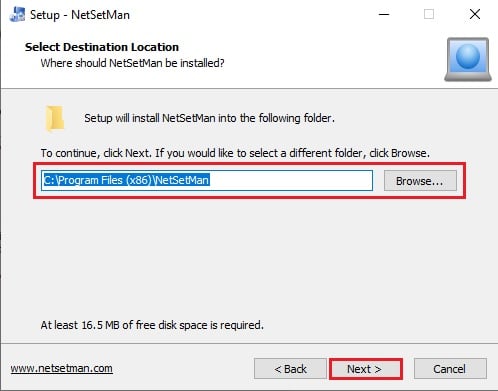
- Now select a name for the Start Menu folder, or check the box down below to opt for not creating a folder in the Start Menu.
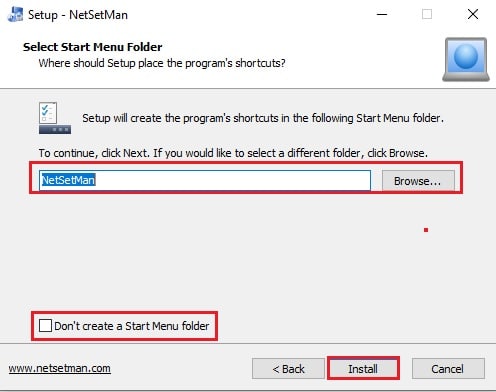
Click on Install when selected. - Your installation/extraction will now begin and should not take longer than 30 seconds. Click on Finish when installed.
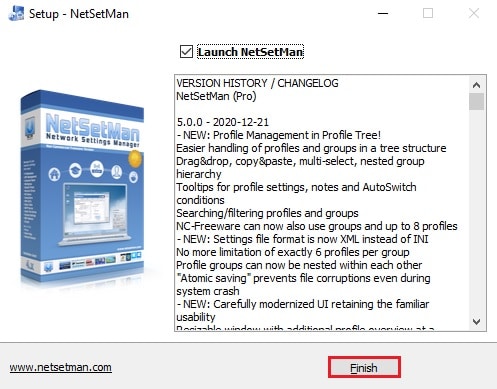
NetSetMan 5 has now been installed on your PC. You may start configuring your new profile with the settings that you need.
NetSetMan 5 Changelog
NetSetMan 5 now has a more modern look which is in contrast with the new Windows 10 and its interface. Here are the major changes that can be observed in NetSetMan 5 when compared with the older versions:
- The new NetSetMan 5 is no longer supported for Windows XP and Vista. Users on these Operating Systems can still use versions 4 and older.
- The application can now also be extracted and used as a portable utility.
- The architecture of NetSetMan has been shifted from .INI files to .XML files. This in turn eliminates the 6 profiles per group restriction from the older versions. However, the free versions still allow up to 8 profiles per group.
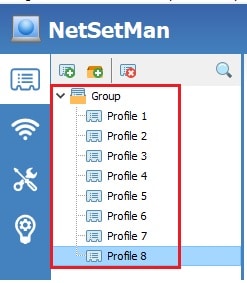
- The groups and profiles are now displayed in a tree-hierarchy for better manageability.
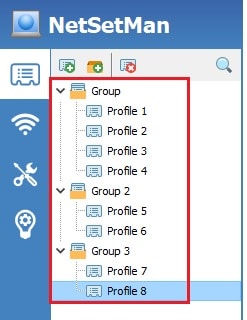
- A vertical menu has been added to the left of the application for direct and easy access to various parts such as Profiles, Wi-Fi Management, Auto Switch, and Preferences.
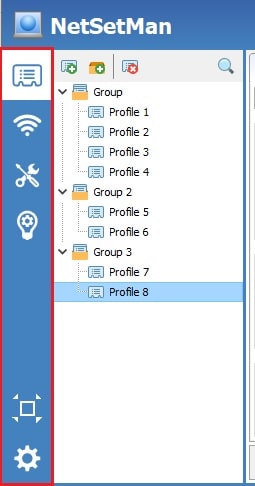
- A new icon widget has been added to the utility to provide quick information about the networking setup on your computer.
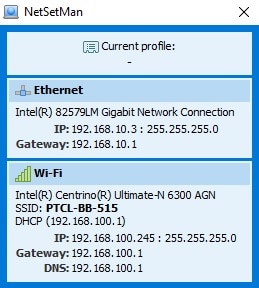
- The Wi-Fi Management window has been significantly upgraded and new fields have been added like MAC address and other information.
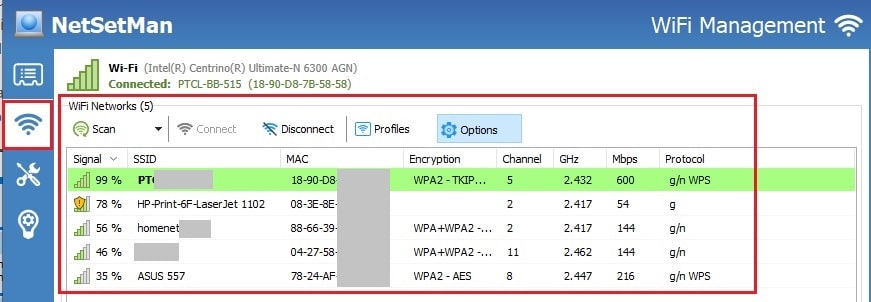
- NetSetMan 5 now also supports network bridges.
- Command line support has improved and more options have been added.
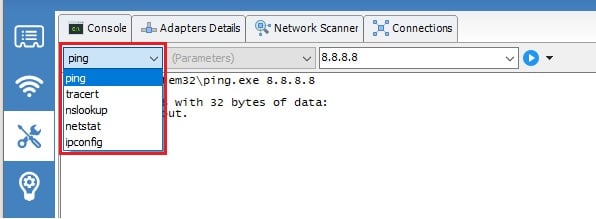
- Windows 10 20H2 is now also supported on NetSetMan 5.
- Old language translations have been removed.
- Icons and images have been modernized to support multi-display devices with high resolution.
You can visit this page to read more about the new features and changes in the recent release.
Closing words
NetSetMan 5 is a nifty utility, especially for those that use a laptop and have to carry it with them everywhere. As organizational infrastructure gets tighter and more secure with passing time, more network configurations are required each time you need to connect to it.
Manual configuration in such circumstances can become irritating at times. Hence, with modern UI and cool features, NetSetMan 5 is an application to switch between various network settings instantly.