Intel has released a new driver pack for their line of ethernet adapters. This is the Intel Adapter Driver Pack version 26.6, also known as Intel Network Connections software. This is currently the latest version of the drivers available that includes support for new features and fixes.
Intel states that they skipped version 26.5 for their Ethernet Adapter Driver and went straight ahead with version 26.6.
Intel Ethernet Adapter Driver Pack can be used for the following operating systems:
- Windows
- Linux
- FreeBSD
This post highlights the most significant changelog features which include the new support features, fixes, as well as known issues, so you can make an informed decision whether to upgrade your ethernet adapter driver.
Download and Install Intel Ethernet Adapter Driver v26.6
Download
You can download the Ethernet Adapter Driver Pack version 26.6 by clicking on the link below:
Download Intel Ethernet Adapter Driver Pack 26.6 [704 MB]
Since this is a big file, it can take a moment to download.
Install
Once downloaded, use the guide below to install this driver pack:
- Extract the contents of the downloaded zip file to an empty folder.
- Now open the Device Manager by typing in devmgmt.msc in Run.

- From the Device Manager, expand Network Adapters, right-click your ethernet network adapter and then click Update Driver from the context menu.
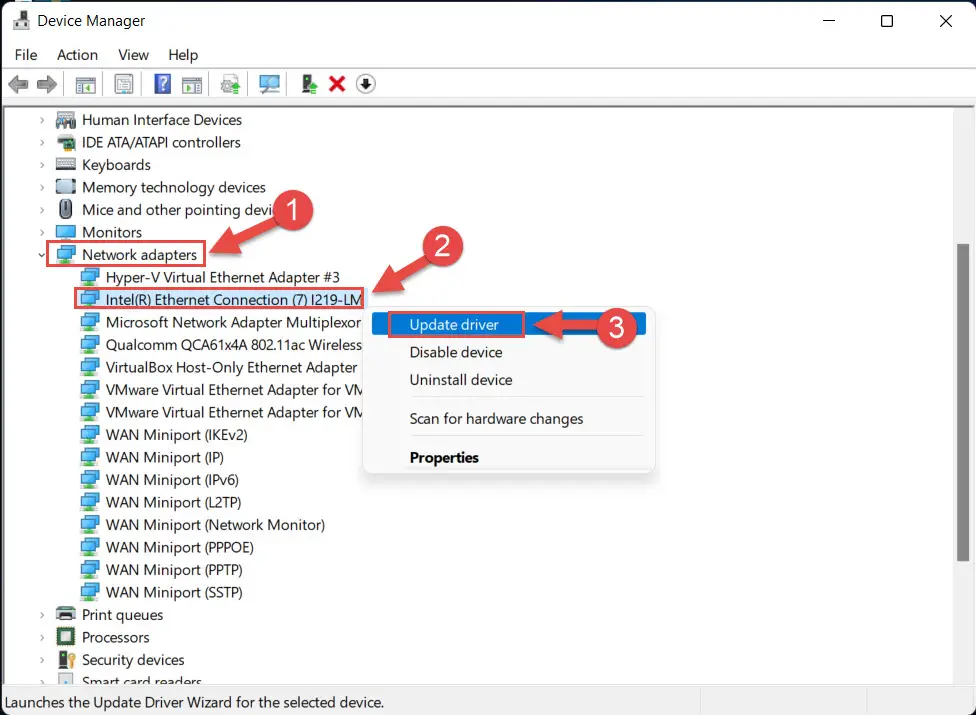
- Click Browse my computer for drivers from the Update driver wizard.

- On the next screen, click Browse and then select the folder you extracted the driver pack to. Click Ok when selected.

- Back on the wizard, click Next.
- The wizard will then scan the extracted folder and automatically install the driver (if not already updated). When completed, Close the wizard.
- Restart the computer if required.
Intel Ethernet Driver Pack 26.6 Changelog
New Features
Below is a list of the significant new features in this driver pack:
- Support for Microsoft Windows 10 version 21H2.
- Support for SUSE Linux Enterprise Server (SLES) 15 SP3.
- Support for Intel PROSet for Windows PowerShell software on Microsoft Azure Stack HCI.
Removed Features
Support for the following products has been removed with this release:
- SUSE Linux Enterprise Server 11.
- Canonical Ubuntu 16.04.
- Microsoft Windows e1q driver.
Fixes and improvements
The following fixes have been made:
- The incorrect Virtual Function MAC address has been fixed for Linux machines.
- The XL710 being unable to receive packets from the switch, causing a bond link down condition, has been fixed for NVM devices.
Known issues
As with every software, this driver pack also has many known issues. There aren’t that many fixes as there are problems with it. The list below only highlights the one we thought would most affect a user:
- VXLAN switch creation on Windows Server 2019 Hyper V might fail.
- There might be connectivity issues with certain modules, cables or switches.
- In order for an Intel Ethernet 800 Series-based adapter to reach its full potential, users must install it in a PCIe Gen4 x16 slot.
- Flow control settings have no effect on traffic, and counters do not increment with flow control set to TX=ON and Rx=OFF.
- When a VM is running heavy traffic loads and is attached to a Virtual Switch with either SR-IOV enabled or VMQ offload enabled, repeatedly enabling and disabling the SR-IOV/VMQ setting on the vNIC in the VM may result in a BSOD.
- Small performance limitations have been seen for some workloads on Windows when stressing both ports of the E810-2CQDA2 adapter.
- In order to use guest processor numbers greater than 16 inside a VM, you might need to remove the *RssMaxProcNumber (if present) from the guest registry.
- The Intel® Ethernet Network Adapter E810 might experience an adapter-wide reset on all ports on Windows RDMA driver.
For the complete list of fixes and known issues, read the release notes.
Verdict
We always suggest that updating to the latest drivers is always better, as it fixes a bunch of issues the users experience each day while improving network security. However, with Intel Ethernet Adapter Driver Pack 26.6, we are not so sure, since it has a bunch of issues that still need to be addressed.
FAQs
What is Intel Network Connections software?
The Intel Network Connections software is a tool used to manage your network drivers and keep them up to date. It also intimates you when a new version is available.
Do I need Intel Network Connections?
Intel Network Connections is not mandatory for the operating system, However, it does help in keeping the network drivers up to date. If you do not use an ethernet cable very often, you probably do not need to use the Network Connections software.




