Firefox makes use of special URL commands to display its internal pages for configuration and functionality. For example, about:blank command in the address bar displays a blank page and about:config displays all the Firefox configuration.
Normally we don’t use most of the functionality offered by About: commands in Firefox but some times these commands come in very handy to tweak the browser functionality according to our needs or troubleshooting the browser malfunctioning.
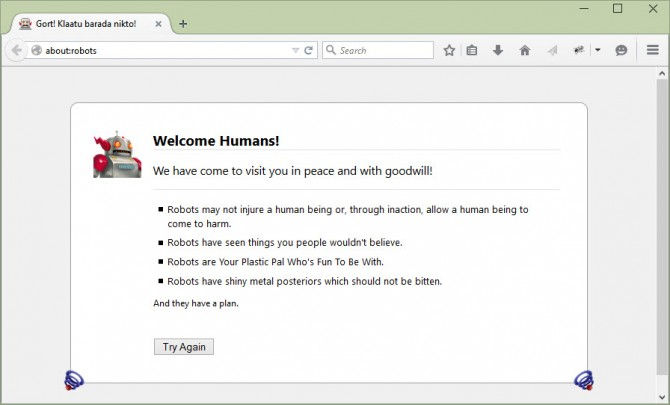
Here is the complete list of Firefox About: commands along with their short descriptions
Using the About: Commands in Firefox
Using the About: commands in Firefox is quite simple. You just have to enter the command in the Firefox address bar and press enter. This is like entering the URL of any webpage to open it. For example, if I want to know more about my installed version of Firefox, I will write about: in the Firefox address bar. Pressing enter will bring me the information I want.
Just for Fun
about:mozilla
Shows a verse from the book of Mozilla
about:robots
A robot greets the humans
General Information
about:
Shows information about Firefox like version, contributors, build configuration etc.
about:about
Shows the list of all the About: commands supported by that specific version of Firefox
about:blank
Shows a blank page
about:home
Shows the Firefox homepage
about:addons
Shows the addons page
about:sync-tabs
Shows tabs synced from other computers if tab synchronization is enabled
about:accounts
Shows the Sync login screen to login to Mozilla to sync browser data
about:sync-logs
Shows the sync logs
about:credits
Shows credits
about:license
Shows the Mozilla Public License
about:rights
Shows licensing and rights information
about:logo
Shows the Firefox Logo
Advanced Information
about:plugins
Displays the plugins that are currently installed in Firefox
about:buildconfig
Shows the arguments and options used to compile the Firefox build in use
about:cache
Shows information about the data in the browser cache
about:crashes
Shows details of crashes submitted by Mozilla’s crash reporter
about:memory
Shows detailed memory usage
about:support
Shows troubleshooting information
about:blocked
Shows the page which is displayed when a malware website is encountered in Firefox
Functional About Pages
about:config
Shows the Firefox configuration information. You can tweak the Firefox functionality using this config page
about:sessionrestore
Gives the option to restore the last browsing session
about:certerror
Shows the error page when the SSL/TLS page is untrusted
about:feeds
Shows the page when feeds are displayed
about:neterror
Shows the error page when the browser is not able to access the requested page
about:permissions
Shows the permissions page where you can see the permissions given by the user for each visited website including password storage information, location sharing, pop-ups allowance, offline storage etc
about:compartments
Shows a list of all running JS components. Compartments are little segments of memory which is used by JavaScripts in Firefox. This command is no longer available in the latest versions of Firefox. It has been merged in about:memory page
about:healthreport
Shows vital stats about Firefox performance
about:telemetry
Shows the information about performance, hardware, usage and customizations collected by Telemetry. This information is submitted to Mozilla to help improve Mozilla Firefox. Telemetry is disabled by default. You can enable it from this page
Which About: command do you use the most? Did I miss any command? Please share your thoughts by clicking here.



