Following Google Chrome 88 and Microsoft Edge 88, Mozilla has also released Firefox 85. This new update brings several security fixes and improvements so that you can remain safe while surfing the web. Firefox has also removed the support for Adobe Flash Player since Adobe themselves have discontinued the product.

This article discusses what this new update brings and whether it is worth updating your Firefox browser right now using the links provided.
Release Details
Release Date: January 26th, 2021
Compatibility: Compatible with Windows 7, 8, 10 (32-bit and 64-bit both), Mac, and Linux
Corresponding Extended Support Release (ESR): 78.7.0
Previous most recent stable version: Firefox 84.0.2
Download Firefox 85
Download Firefox 85 for Windows 64-bit [53.2 MB]
Download Firefox 85 for Windows 32-bit [51.9 MB]
Download Firefox 85 for Linux [70.3 MB]
Download Firefox 85 for Mac [124 MB]
Download Firefox 85 for Android
Download Firefox 85 in all languages
There are other ways to install or update Firefox to the latest version.
New features and improvements in Firefox 85
This release focuses more on the privacy and security of each individual user. You will notice that as you go through the changelog below. A total of 14 vulnerabilities have been removed, out of which 4 are of high importance. You can read more about security vulnerabilities here.
Supercookies are similar to cookies but on a micro-level. These often go undetected and are hidden within your browser, tracking your every move. Firefox 85 now saves you from them by isolating the supercookies from one website to the next, so that your tracking information cannot be gathered. Often, these are not removed even when you clear your browser cookies.
Bookmarks toolbar enhancement
The bookmarks toolbar at the top has now become smart. Firefox 85 now remembers your preferred location for the saved bookmarks and displays the toolbar automatically when you open a new tab. Moreover, it also presents a bookmark folder for easier navigation.

Remove all passwords with one click
You can now remove all saved credentials from the browser with a single click. Previously, before Firefox 85, you had to remove each password entry individually. You can now remove all of them by clicking Remove all logins from the ellipses (3 dots) in the corner.
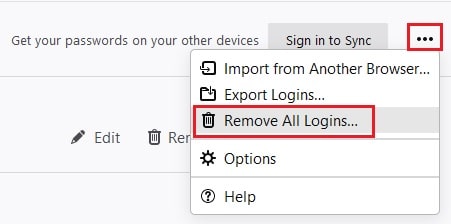
End of support for Flash Player
Adobe announced that they would be ending their Flash Player by the end of 2020, and so they did. It now only makes sense for web browsers to remove this feature too. Hence, Firefox 85 has removed its support permanently.
How to check which version of Firefox you are running
There are a few ways to check the currently installed version of Firefox, including the following:
- Using Firefox Help
- Using Firefox about:support command
- Using Windows command-line
All these ways are discussed in detail in the following article:
Check the installed version of Firefox
Switch to the latest version of Firefox to have a better browsing experience and to enjoy the latest perks of the classic update of Firefox 85. Other latest versions of Firefox are also scheduled to be released this year. Here’s the schedule:
- Firefox 86 – 23rd February 2021
- Firefox 87 – 23rd March 2021
- Firefox 88 – 20th April 2021
- Firefox 89 – 18th May 2021
- Firefox 90 – 15th June 2021
- Firefox 91 – 13th July 2021
- Firefox 92 – 10th August 2021
- Firefox 93 – 7th September 2021
- Firefox 94 – 5th October 2021
- Firefox 95 – 2nd November 2021
- Firefox 96 – 7th December 2021



